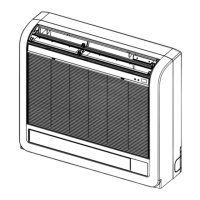-
335
-
Relay wiring
(prepare on site)
Connect
wirings with the
same colors
White
Red
Black
White
Red
Black
Attached wiring to
motion sensor <3>
CnG connector
(4P, blue)
CnV conector
(5P, black)
CnL connector
(3P, black)
CnL connector
(3P, black)
CnG connector
(4P, blue)
CnV2 connector
(4P, black)
CnG connector
(4P, blue)
CnV connector
(5P, black)
The motion sensor will not function if it is only installed.
Set the function of the motion sensor by the wired or wireless remote control.
Refer to the manual instruction of each remote control for the setting procedure.
Note: It is not possible to set by the following remote control models or older.
Wired:RC-EX1A, RC-E5, RCH-E3
Wireless: RCN-E1R
Setting the motion sensor
<In the case of CnV2 connector on the indoor unit PCB>
①
Connect the same color to the relay wiring (prepare on site) and the attached wiring <2>.
②
Remove the control box cover from the indoor unit.
③
Connect CnG connector (4P, blue) to the PCB.
④
Connect CnV2 connector (4P, black) to the PCB.
<Incase of the CnV connector is not on the indoor unit PCB (FDTQ/FDFL/FDFU)>
①
Connect the same color to the relay wiring (prepare on site) and the attached wiring <3>.
②
Remove the control box cover from the indoor unit.
③
Connect CnG connector (4P, blue) to the PCB.
④
Connect CnV connector (5P,black) to the PCB.
Relay wiring
(prepare on site)
Connect
wirings with the
same colors
White
Red
Black
White
Red
Black
Attached wiring to
motion sensor <2>
CnV2 connector
(4P, black)
<For FDTC><For FDT> <For FDK>
<For the other indoor units> <In case of FDTQ/FDFL/FDFU>

