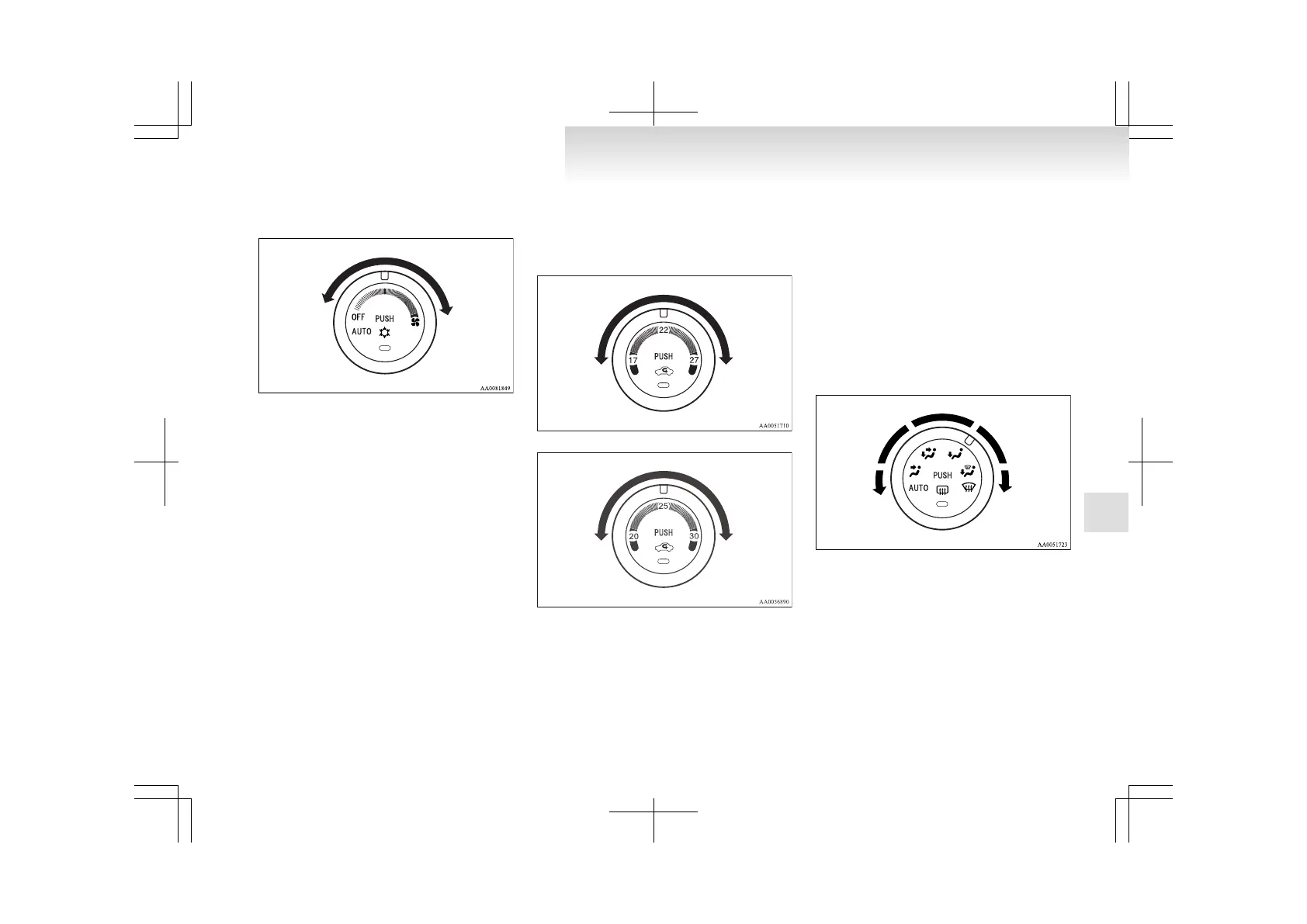When the blower speed selection dial is set to the
“OFF” position, all fan-driven airflow will stop.
Temperature control dial
E00703000575
Turn the temperature control dial clockwise to
make the air warmer. Turn it anticlockwise to
make the air cooler.
NOTE
l
While
the engine coolant temperature is low,
the temperature of the air from the heater
will be cool/cold until the engine warms up,
even if you have selected warm air with the
dial.
Mode selection dial
E00703200274
To change the position and amount of air flowing
from
the ventilators, turn the mode selection dial.
(Refer to “Changing the mode selection” on page
5-02.)
Air selection switch
E00703400638
To change the air selection, simply press the air se-
lection switch.
l
Outside air {Indication lamp (A) is OFF}
Outside
air is introduced into the passenger
compartment.
For pleasant driving
5-09
5
