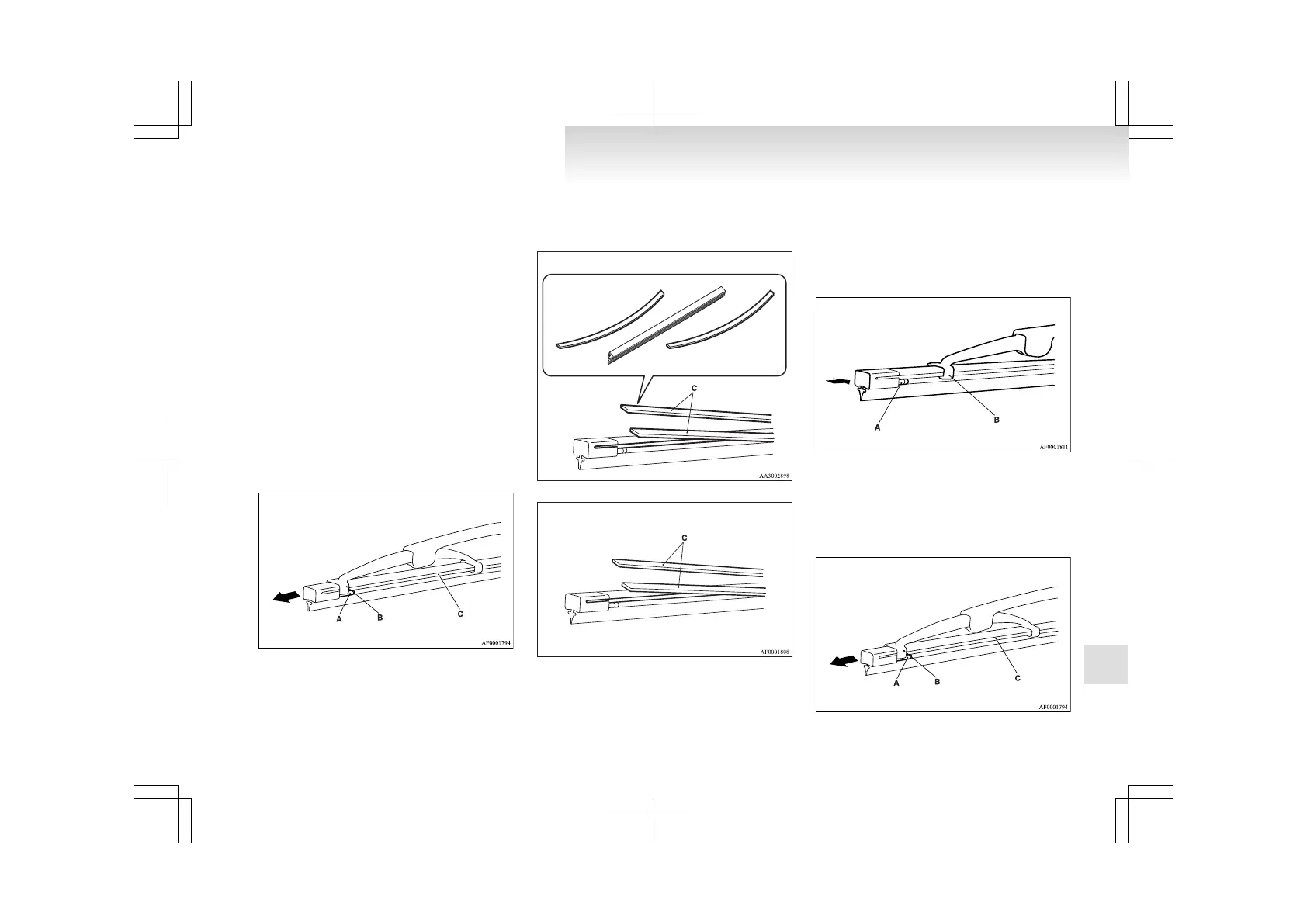Wiper blades
E01002600385
When
lifting the wiper arms off the windscreen,
first raise the driver’s side wiper arm and then the
passenger’s side wiper arm.
When returning them to their original positions,
first put the passenger’s side wiper arm back in
place and then the driver’s side wiper arm.
If the blades are frozen to the windscreen, do not
operate the wipers until the ice has melted and the
blades are freed, otherwise the wiper motor may be
damaged.
Wiper blade rubber replacement
Driver’s side
1. Lift the wiper arm off the windscreen.
2. Pull the wiper blade until its stopper (A) dis-
engages from the hook (B). Then, pull the
wiper blade further to remove it.
NOTE
l
Do
not allow the wiper arm to fall onto the
windscreen; it could damage the glass.
3. Attach the retainers (C) to a new wiper blade.
For LHD vehicles refer to the illustration to
ensure
that the retainers are correctly aligned
as you attach them.
4. Insert
the wiper blade into the arm, starting
with the opposite end of the blade from the
stopper. Make sure the hook (B) is fitted cor-
rectly in the grooves in the blade.
NOTE
l
If
retainers are not supplied with the new wip-
er blade, use the retainers from the old blade.
5. Push the wiper blade until the hook (B) en-
gages securely with the stopper (A).
Passenger’s side
1.
Lift the wiper arm off the windscreen.
2. Pull the wiper blade until its stopper (A) dis-
engages from the hook (B). Then, pull the
wiper blade further to remove it.
Maintenance
8-17
8
