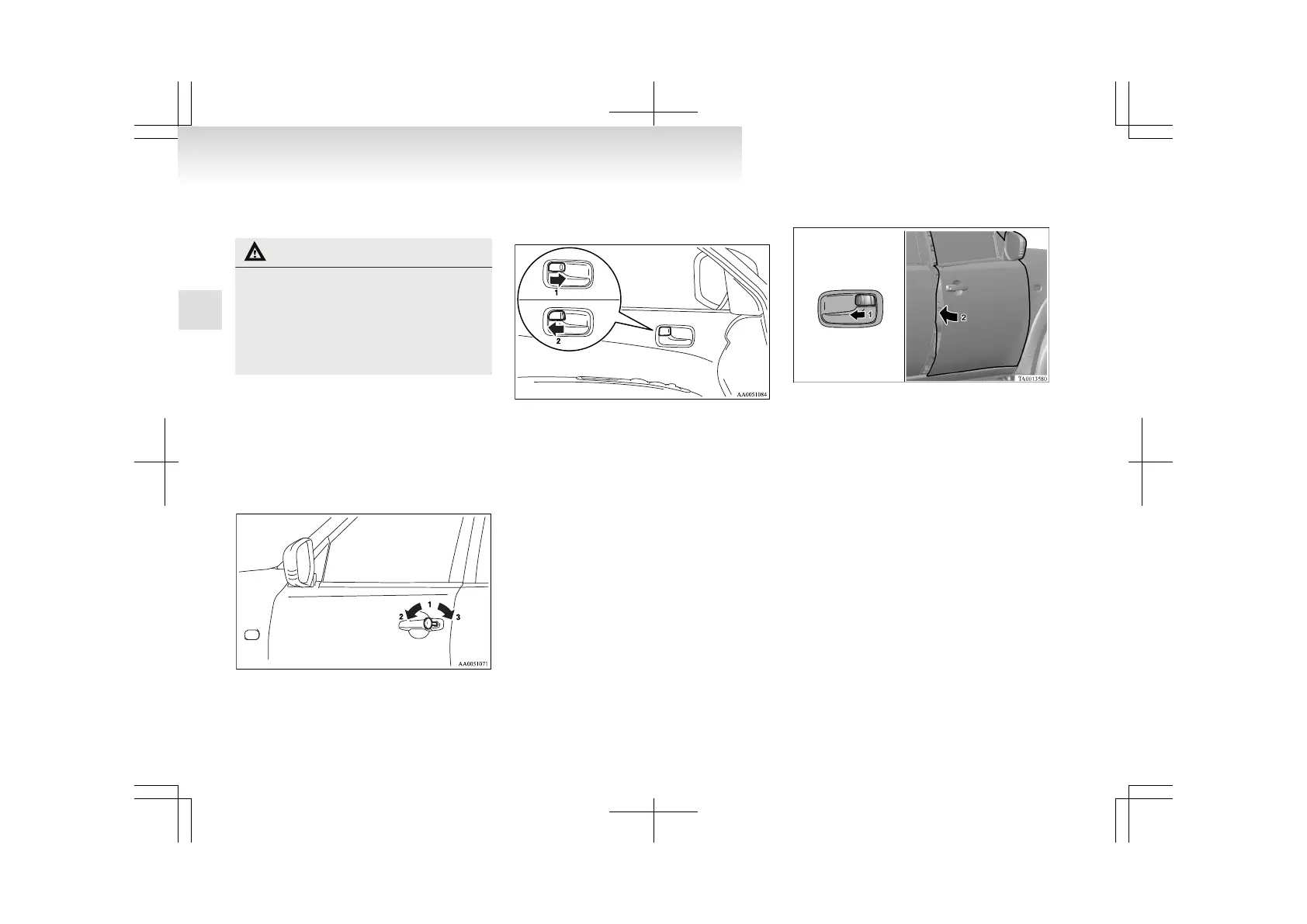Doors
E00300401584
CAUTION
l
Make
sure the doors are closed: driving
with doors not completely closed is dan-
gerous.
l
Never leave children in the vehicle unat-
tended.
l
Be careful not to lock the doors while the
key is inside the vehicle.
NOTE
l
To
prevent the key from being locked inside
the vehicle, neither the lock knob on the driv-
er’s door nor the key can be used to lock the
driver’s door when it is open.
To lock or unlock with the key
1- Insert or remove the key
2-
Lock
3- Unlock
To lock or unlock from inside the vehi-
cle
1- Lock
2-
Unlock
Pull the inside door handle towards you to open the
door.
NOTE
l
The driver’s door can be opened without us-
ing the lock knob by pulling on the inside
door handle.
If your vehicle is equipped with the central
door lock system, all other doors are un-
locked at the same time.
To lock without using the key
Set the inside lock knob (1) to the locked position,
and close the door (2).
NOTE
l
The
driver’s door cannot be locked using the
inside lock knob while the driver’s door is
opened.
Locking and unlocking
1-06
1
