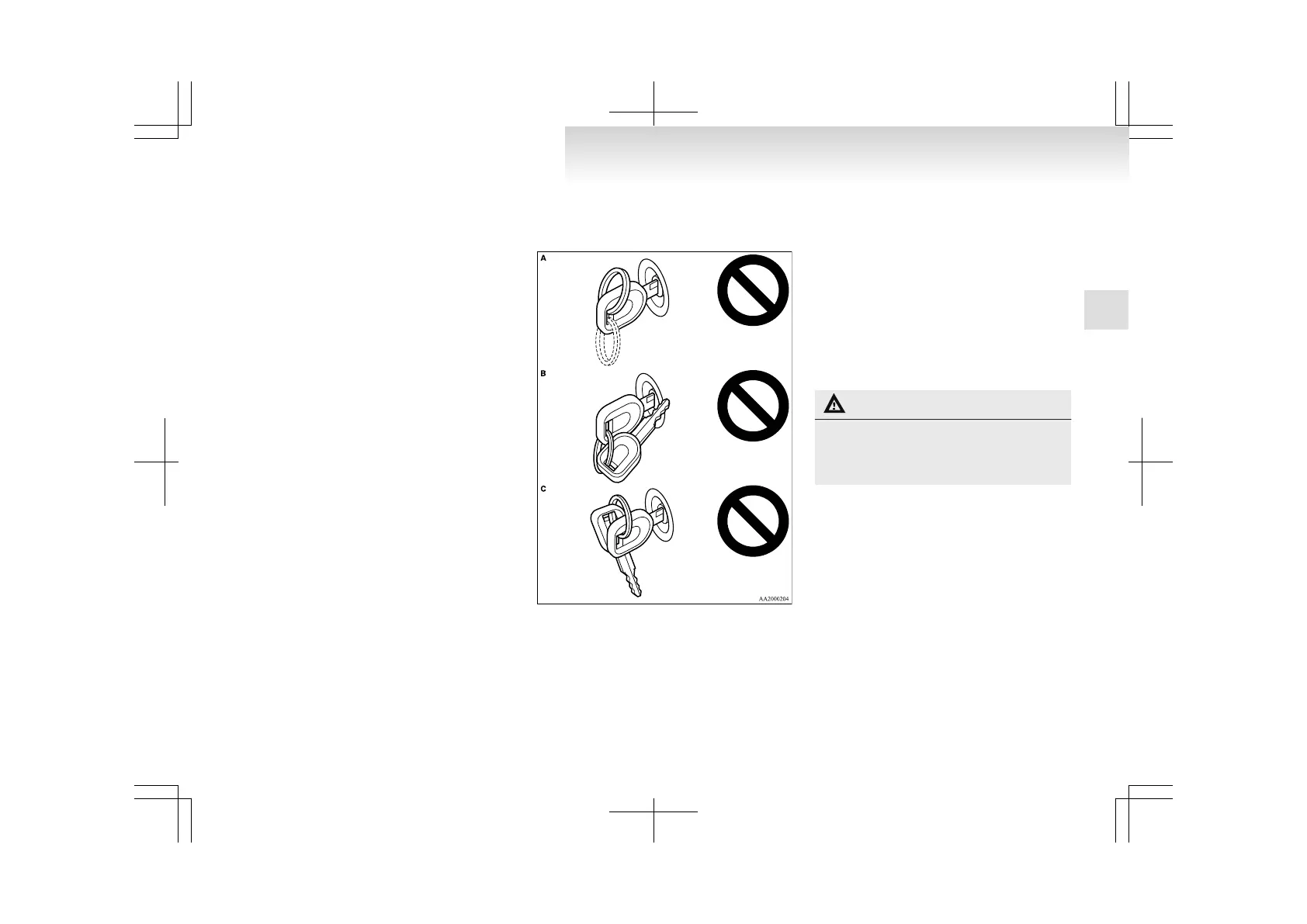Electronic immobilizer (Anti-
theft starting system)
E00300200921
The
electronic immobilizer is designed to signifi-
cantly reduce the possibility of vehicle theft. The
purpose of the system is to immobilize the vehicle
if an invalid start is attempted. A valid start attempt
can only be achieved (subject to certain conditions)
using a keyless operation system “registered” to
the immobilizer system.
NOTE
l
In the following cases, the vehicle may not
be able to receive the registered ID code
from the key. This means the engine will not
start even when the registered key is turned
to the “START” position.
• When the key contacts a key ring or other
metallic or magnetic object (Type A)
• When the key grip contacts metal of an-
other key (Type B)
• When the key contacts or is close to other
immobilizing keys (including keys of oth-
er vehicles) (Type C)
In cases like these, remove the object or
additional key from the vehicle key and
turn the key back to the “ACC” or
“LOCK” position. Then try again to start
the engine.
If the engine does not start, we recom-
mend
you to contact your MITSUBISHI
MOTORS Authorized Service Point.
l
Two keys are provided.
If
you lose one of them, order a replacement
as soon as possible.
To obtain a key, take your vehicle and all re-
maining keys to a MITSUBISHI MOTORS
Authorized Service Point.
If you need an extra spare key, take your ve-
hicle and all the keys to a MITSUBISHI
MOTORS Authorized Service Point. All the
keys have to be re-registered in the immobil-
izer computer unit. The immobilizer allows
up to 8 different ID codes to be registered;
you can register a maximum of 8 keys for use.
CAUTION
l
Don’t
make any alterations or additions
to the immobilizer system; alterations or
additions could cause failure of the immo-
bilizer.
Locking and unlocking
1-03
1
