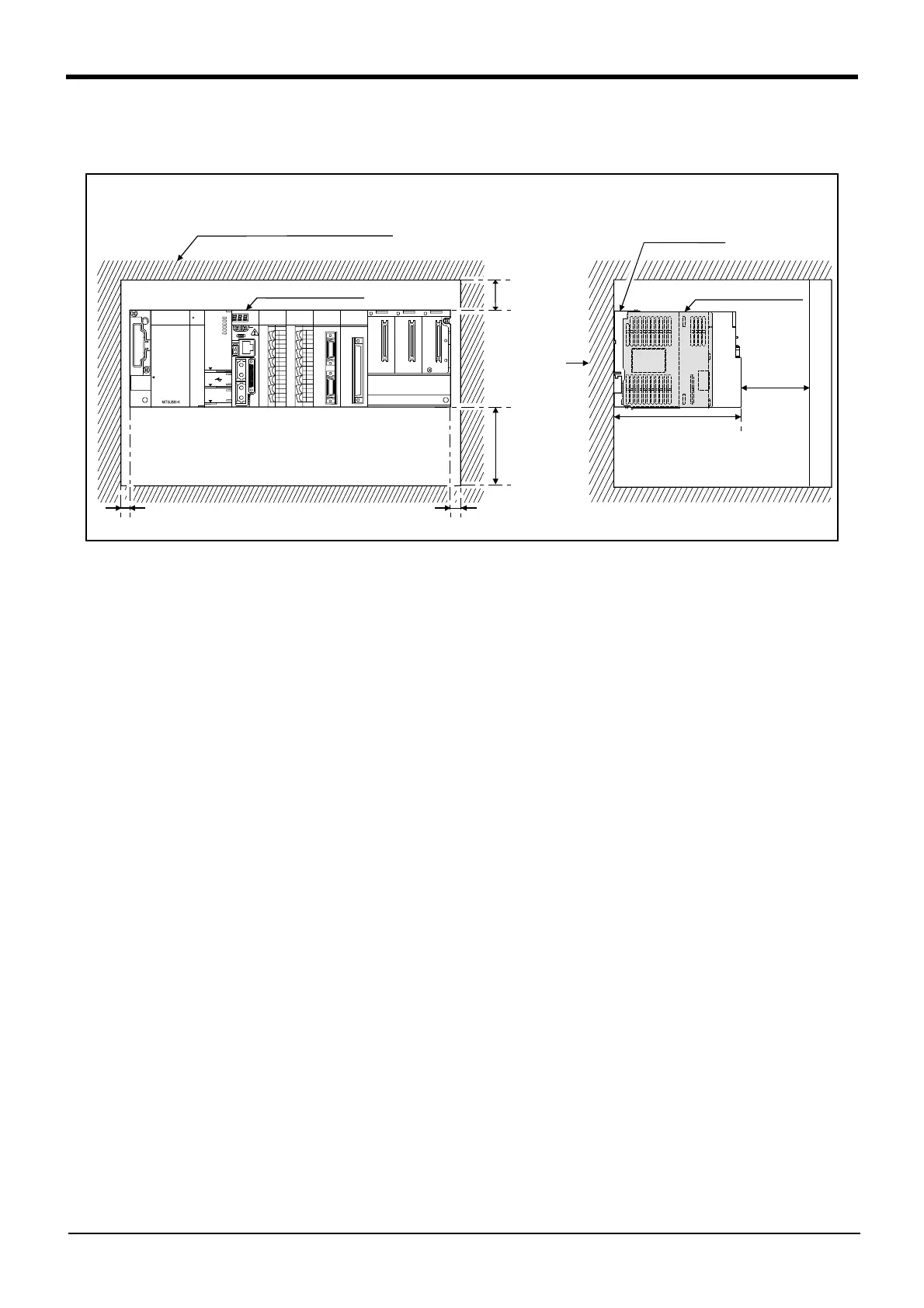3-57 Outside dimensions/Installation dimensions
3 Controller
(2) Robot CPU Unit installation dimensions
Because to improve ventilation and to make unit replacement easy, please secure the following distance
between the upper and lower sides of the unit and the structure, etc.
Fig.3-15 : Installation of robot CPU Unit
40mm以上
5mm以上
5mm以上
100mm以上
盤の天井、配線ダクト部分の位置
盤
扉
ロボットCPUユニット
100mm以上
123.5mm
ベースユニット
I/O11
I/O11
Q312DB
QX40
0 1 2 3 4 5 6 7
8 9 A B C D E F
SY.ENC1
Q172DEX
Q172DEX
2
1
TREN
SY.ENC
2
1
Q173DPX
PULSER
Q173DPX
PLS.A
3
2
1
PLS.B
3
2
1
TREN
3
2
1
MELSEC
Q61P
POWER
PULL
Q03DCPU
USER
MODE
RUN
ERR.
BAT.
BOOT
PULL
USB
RS-232
QX40
0 1 2 3 4 5 6 7
8 9 A B C D E F
<Q172DRCPU>
8
4
0
C
0
8
C
4
BAT
FRO N T
CN2 CN1
EMI
CAUTION
STOP RUN
12
SW
Q172DR C P U
ACFAIL
RIO
MPG
TU I/F
DISPLAY I/F
ロボットCPUユニット
The position of the ceiling of the
board, and the wiring duct section
Base unit
Robot CPU Unit
Robot CPU Unit
Board
Door
Within 5mm
Within 5mm
Within 100mm
Within 40mm
Within 100mm
123.5mm
