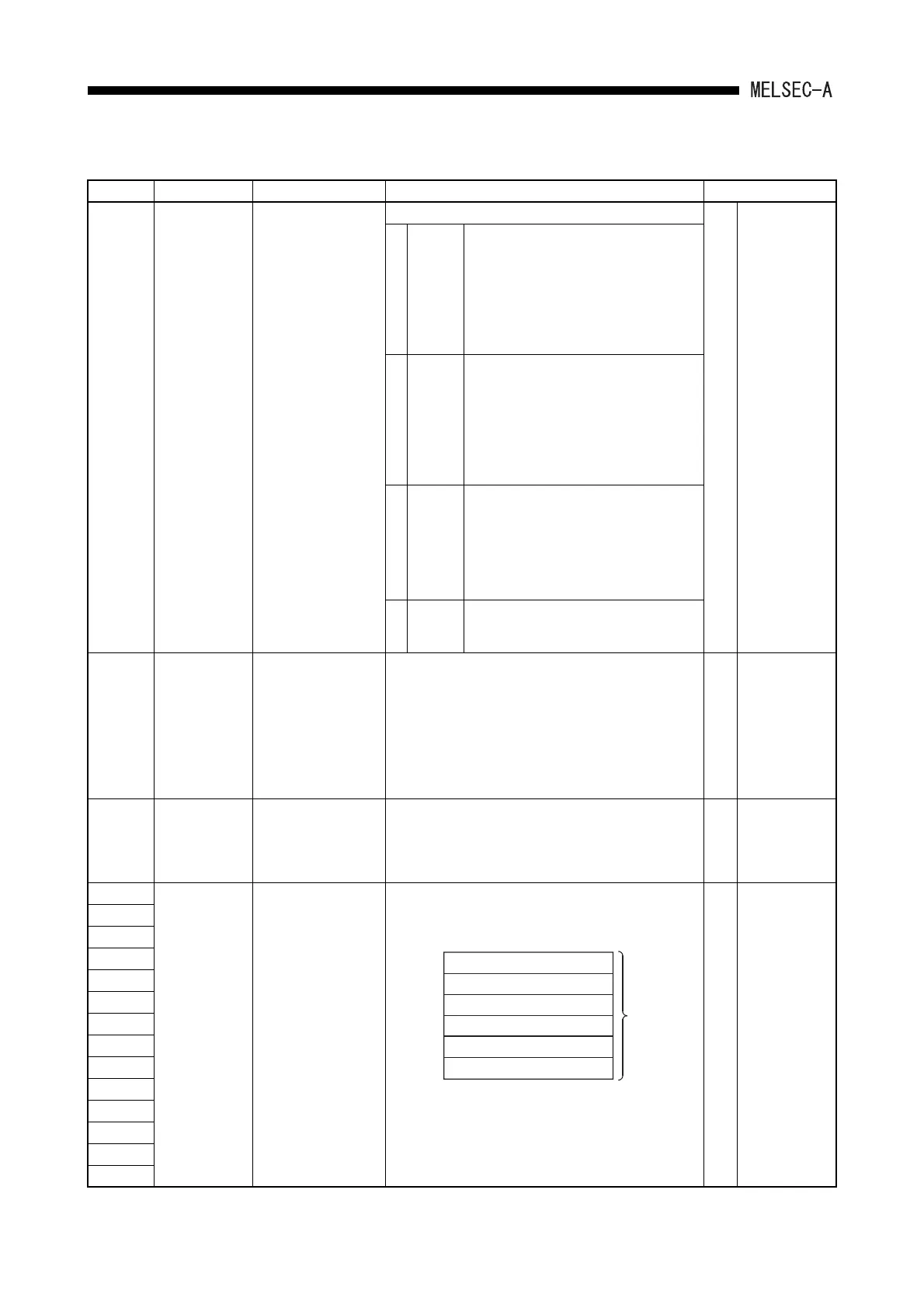APP - 42
APPENDICES
Table App2.2 Special Register List (Continue)
Number Name Description Details Applicable CPU
D9173 Mode setting
0: Automatic online
return enabled
1: Automatic online
return disabled
2: Transmission
stop at online
error
3: Line check
Mode setting
—
Usable with
A2C and A52G.
0 Auto-
matic
online
return
enabled
• When an I/O module or a remote
terminal module caused communication
error, the station is placed offline.
• Communication with normal stations is
continued.
• The station recovering from a
communication error automatically
resumes communication.
1 Auto-
matic
online
return
disabled
• When an I/O module or a remote
terminal module caused communication
error, the station is placed offline.
• Communication with normal stations is
continued.
• Though a faulty station returned to
normal, communication is not restored
unless the station module is restarted.
2 Trans-
mission
stop at
online
error
• When an I/O module or a remote
terminal module caused communication
error, communication with all stations is
stopped.
• Though a faulty station returned to
normal, communication is not restored
unless the station module is restarted.
3 Line
check
• Checks hardware and connecting cables
of I/O modules and remote terminal
modules.
D9174
Setting of the
number of
retries
Number of retries
• Sets the number of retries executed to I/O modules
and remote terminal modules which caused
communication error.
• Set for 5 times at power on.
• Set range: 0 to 32
• If communication with an I/O module or a remote
terminal module is not restored to normal after set
number of retries, such module is regarded as a faulty
station.
—
Usable with
A2C and A52G.
D9175
Line error retry
counter
Number of retries
• Stores the number of retries executed at line error
(time out).
• Data becomes 0 when line is restored to normal and
communication with I/O modules and remote terminal
modules is resumed.
—
Usable with
A2C and A52G.
D9180
Remote
terminal module
error number
Remote terminal
number
• Stores error code of a faulty remote terminal module
when M9060 is turned on.
• The error code storage areas for each remote terminal
module are as shown below.
• Error code is cleared in the following cases.
• When the RUN key switch is moved from STOP to
RUN.
(D9180 to D9183 are all cleared.)
• When Yn4 of each remote terminal is set from OFF to
ON.
—
Usable with
A2C and A52G.
D9181
D9182
D9183
D9184
D9185
D9186
D9187
D9188
D9189
D9190
D9191
D9192
D9193
D9180
D9181
D9192
D9193
Remote terminal module No.1
D9182
...
Remote
terminal
module
numbers
from 1 to 14
are set with
D9020 to
D9034.
Remote terminal module No.2
Remote terminal module No.3
Remote terminal module No.13
Remote terminal module No.14