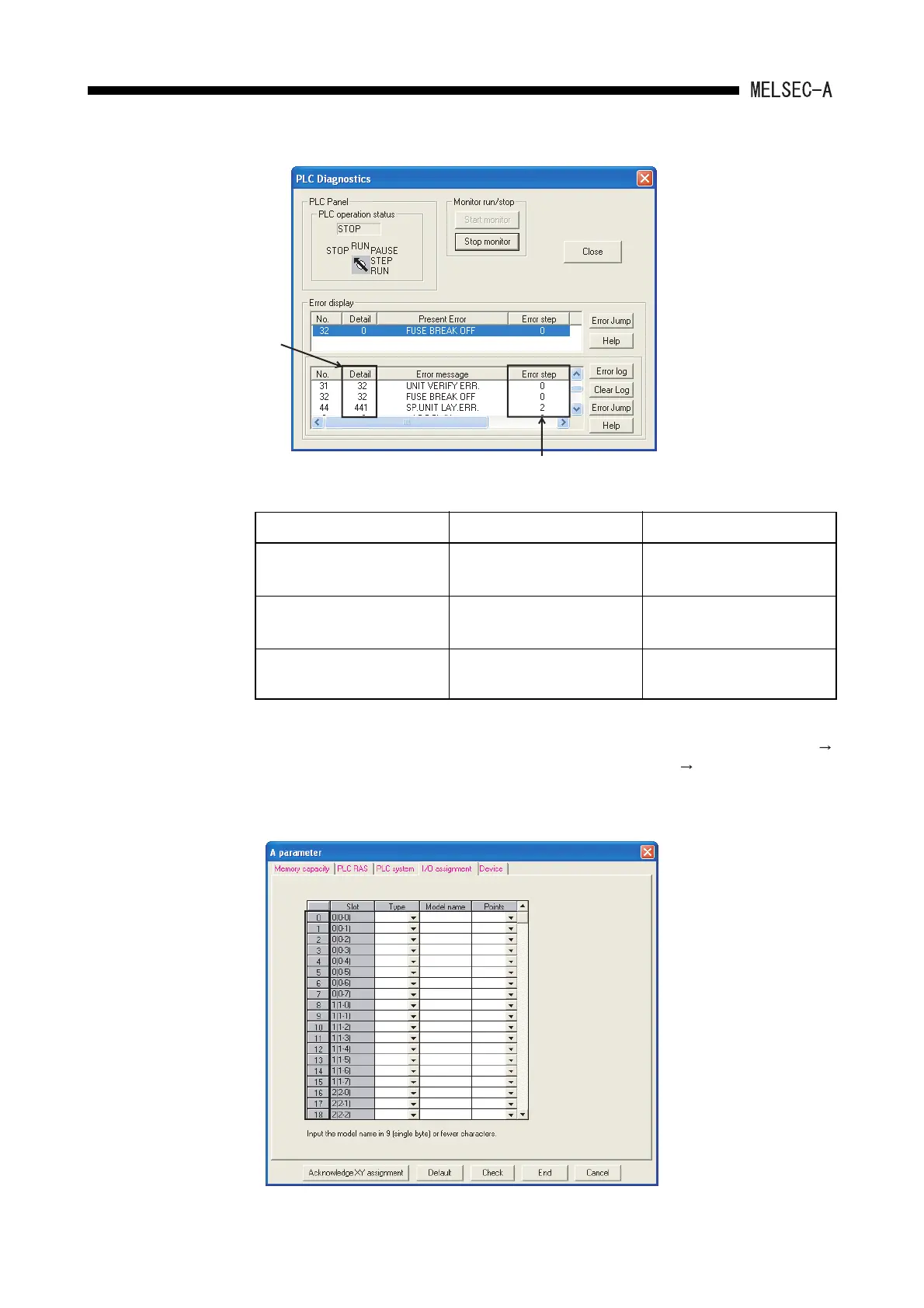4 - 14
CPU MODULE4.
*1 The module No. to be displayed is the numerical value expressing the first 2 digits of head I/O
number (3 digits in hexadecimal) in decimal. (Example: The value "32" is displayed in "Detail"
column of the error code 31 in above 1). When expressing it in hexadecimal, 32 (decimal)
20 (hexadecimal), and then expressing it in 3 digits, 20 (2 digits) 200 (3 digits) = Module
No. of error target.)
*2 The I/O slot No. can be checked by monitoring the parameter setting of theperipheral device.
The following values shown in frame in solid line are slot No.
Error information confirmation screen of GX Developer
Target error code: error message 1) Detail 2) Error step
31: UNIT VERIFY ERR.
I/O module verify error module
No.
*1
(Content of D9002)
- ("0" is displayed)
32: FUSE BREAK OFF
Fuse blown module No.
*1
(Content of D9000)
- ("0" is displayed)
44: SP.UNIT LAY. ERR.
Detailed error code (Content of
D9091)
I/O slot No.
*2
Parameter setting screen of GX Developer
1)
2)
