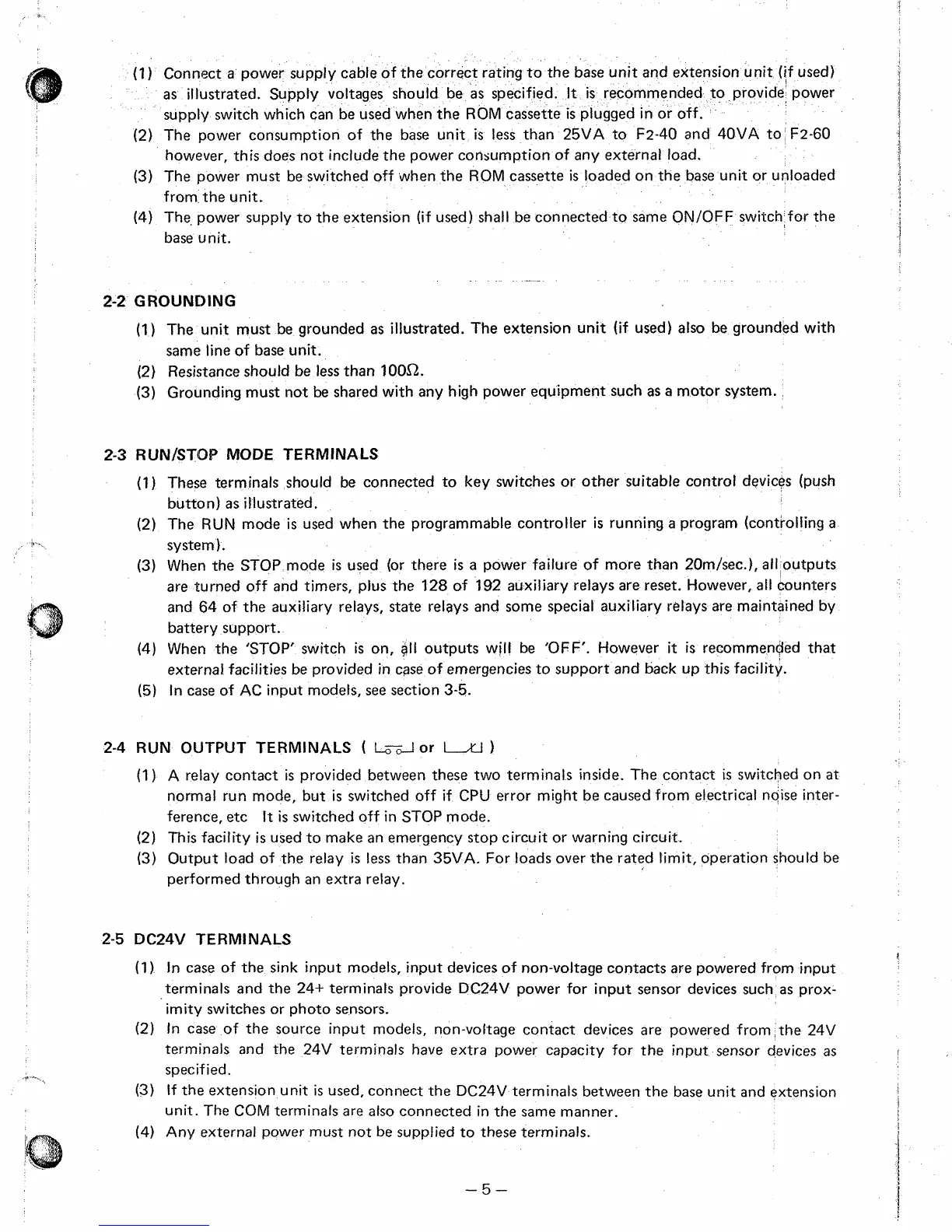*-
2-2
2-3
2-4
2-5
(1)
Connect
a
power supply cable of the correct rating to the base unit and extension unit (if used)
as
illustrated. Supply voltages should be
as
specified.
I
ommended to provide, power
supply switch which can be used when the ROM cassette
i
(2) The power consumption of the base unit
is
less
than 25VA to F2-40 and 40VA to
j
F2-60
however, this does not include the power consumption of any external load.
(3) The power must be switched off when the ROM
cassette
is
loaded on the base unit or unloaded
from the unit.
(4) The, power supply
to
the extension (if used) shall be connected to same
ON/OFF
switch,for the
base unit.
..
-
GROUNDING
(1)
The unit must be grounded
as
illustrated. The extension unit
(if
used)
also
be grounded with
same line of base unit.
(2) Resistance should be
less
than
100G.
(3) Grounding must not be shared with any high power equipment such
as
a
motor system.
RUN/STOP MODE TERMINALS
These terminals should
be
connected to key switches or other suitable control devices
(push
button)
as
illustrated.
The RUN mode
is
used when the programmabie controller
is
running
a
program (controlling
a
system).
When the STOP mode
is
used (or there
is
a
power failure of
more
than 20m/sec.), aflioutputs
are turned off and timers, plus the 128 of
192
auxiliary relays are reset. However,
ail
counters
and
64
of
the auxiliary relays,
state
relays and some special auxiliary relays are maintained by
battery support.
When the 'STOP' switch
is
on,
all
outputs will be
'OFF'.
However
it
is
recommended that
external facilities be provided in
case
of
emergencies
to
support and back up
this
facility.
in case of
AC
input models,
see
section
3-5.
RUN
OUTPUT
TERMINALS
L-dor
U
(1
)
A relay contact
is
provided between these two terminals inside. The contact
is
switched on
at
normal run mode, but
is
switched off
if
CPU
error might be caused from electrical nqise inter-
ference,
etc
It
is
switched off in STOP mode.
(2)
This facifity
is
used to make an emergency stop circuit or warning circuit.
(3) Output load of the relay
is
less
than 35VA. For loads over the rated limit, operation should be
performed through an extra relay.
DC24V
TERMINALS
In case
of
the sink input models, input devices
of
non-voltage contacts are powered from input
terminals and the
24+
terminals provide DC24V power for input sensor devices such
as
prox-
imity switches or photo sensors.
In case
of
the source input models, non-voltage contact devices are powered from the
24V
terminals and the 24V terminals have extra power capacity for
the
input sensor devices
as
specified.
If the extension unit
is
used, connect the DC24V terminals between the base unit and extension
unit. The
COM
terminals
are
also
connected in the same manner.
Any
external power must not be supplied to
these
terminafs.
!
-5-
