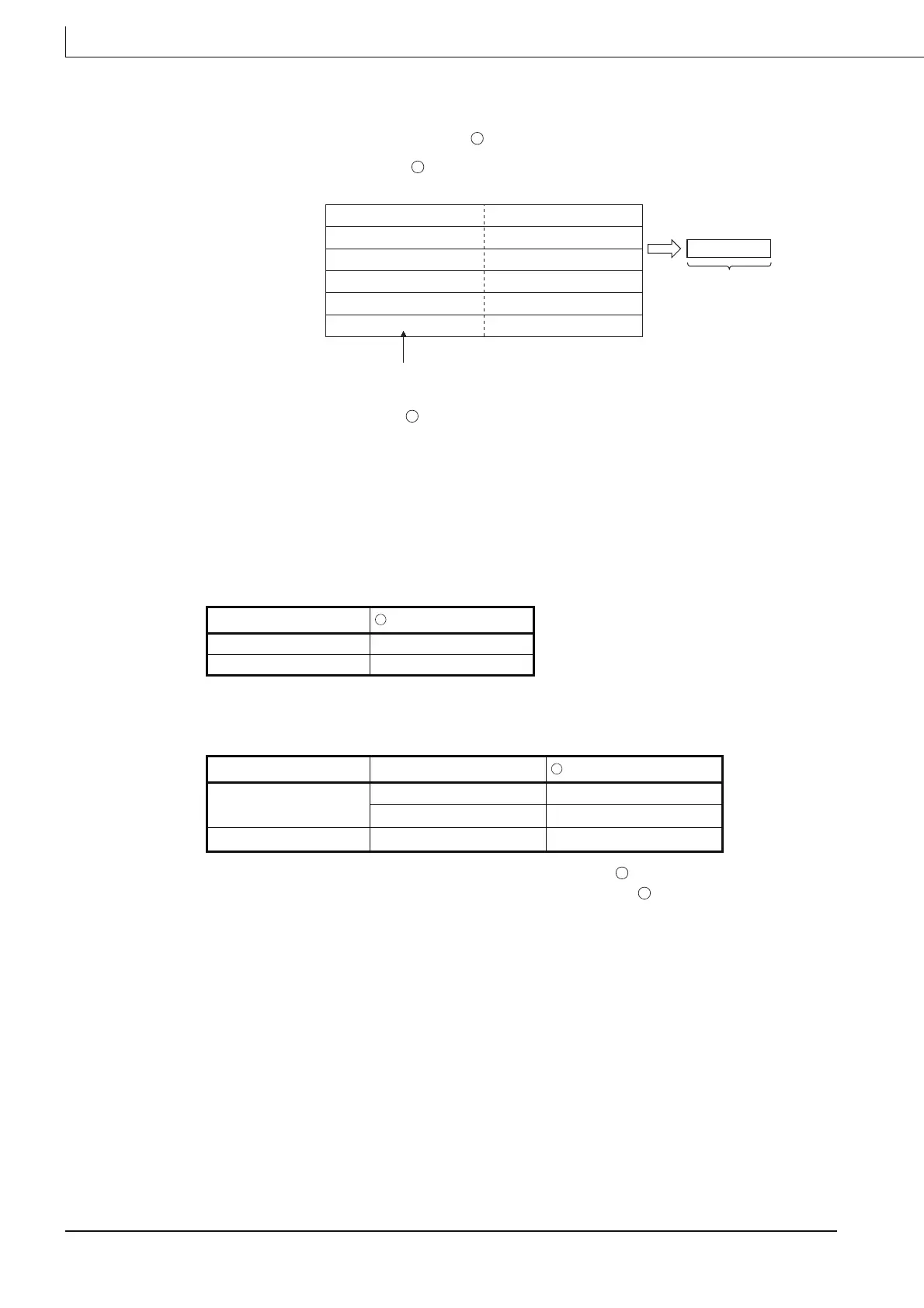5-86
5.1 Type Conversion Functions
5.1.28 String type
→
word (signed), double word (signed) type conversion
STR_TO_INT(_E), STR_TO_DINT(_E)
(2) STRING_TO_DINT, STRING_TO_DINT_E
(a) Converts string type data input to into double word (signed) type data, and outputs
the operation result from .
(b) The value to be input to is string type data within the following range.
ASCII code: '30
H' to '39H', '20H', '2DH', and '00H'
String type data: '−2147483648 to 2147483647'
Operation result
(1) Function without EN/ENO
The following table shows the operation results.
(2) Function with EN/ENO
The following table shows the executing conditions and operation results.
*1 When FALSE is output from ENO, the data output from is undefined.
In this case, create a program so that the data output from is not used.
Operation result
No operation error Operation output value
Operation error Undefined value
EN ENO
TRUE (Operation execution)
TRUE (No operation error) Operation output value
FALSE (Operation error)
*1
Undefined value
FALSE (Operation stop)
FALSE
*1
Undefined value
s
d
Double word (signed) type
ASCII code of ten-millions place
ASCII code of hundred-millions place
ASCII code of hundred-thousands place
ASCII code of millions place
ASCII code of thousands place
ASCII code of ten-thousands place
ASCII code of tens place
00H
ASCII code of hundreds place
ASCII code of units place
ASCII code of billions place
Sign data
2nd word
3rd word
4th word
5th word
6th word
String 1st word
High-order byte Low-order byte
Indicates the end of the character string.
s
d
d
d
d
