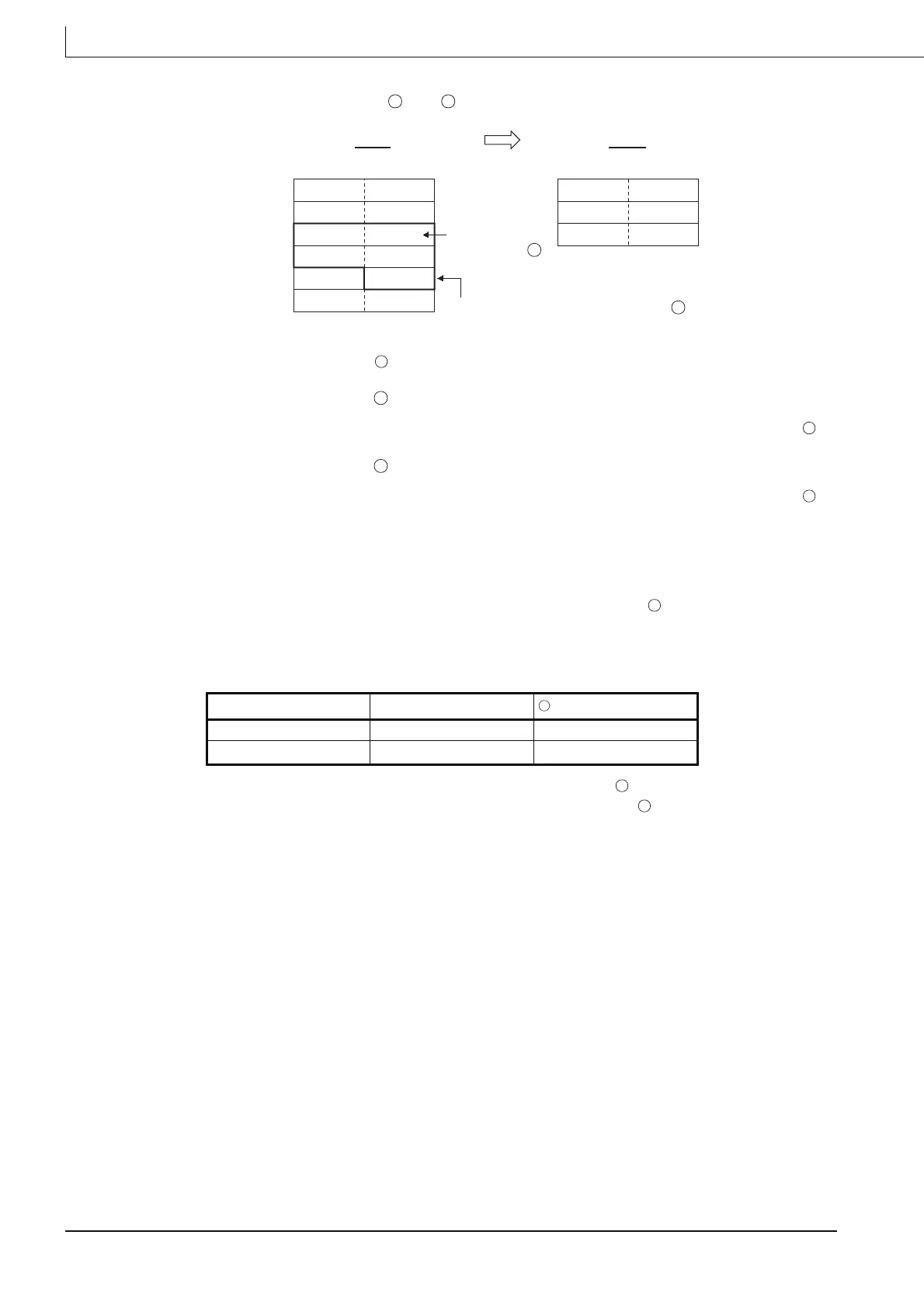5-158
5.7 Standard Character String Functions
5.7.1 Extract mid string
MID(_E)
(Example) Values input to and are 5
(2) The value to be input to is string type data within the range from 0 to 255 bytes.
(3) The value to be input to is word (signed) type data within the range from 0 to 255.
(The input value must not exceed the number of characters of character string input to .)
(4) The value to be input to is word (signed) type data within the range from 1 to 255.
(The input value must not exceed the number of characters of character string input to .)
Operation result
(1) Function without EN/ENO
An operation is executed and the operation value is output from .
(2) Function with EN/ENO
The following table shows the executing conditions and operation results.
*1 When FALSE is output from ENO, the data output from is undefined.
In this case, create a program so that the data output from is not used.
EN ENO
TRUE (Operation execution) TRUE Operation output value
FALSE (Operation stop)
FALSE
*1
Undefined value
n1
n2
Number of characters to be extracted : 5 characters
Start position to
be extracted :
5th character
42H(B) 41H(A)
44
H(D) 43H(C)
46
H(F) 45H(E)
32
H(2) 31H(1)
34
H(4) 33H(3)
00
H 35H(5)
46
H(F) 45H(E)
32
H(2) 31H(1)
00
H 33H(3)
'ABCDEF12345' 'EF123'
2nd word
3rd word
4th word
5th word
6th word
1st word
2nd word
3rd word
1st word
High-order byte Low-order byte High-order byte Low-order byte
n2
n1
s
n1
s
n2
s
d
d
d
d
