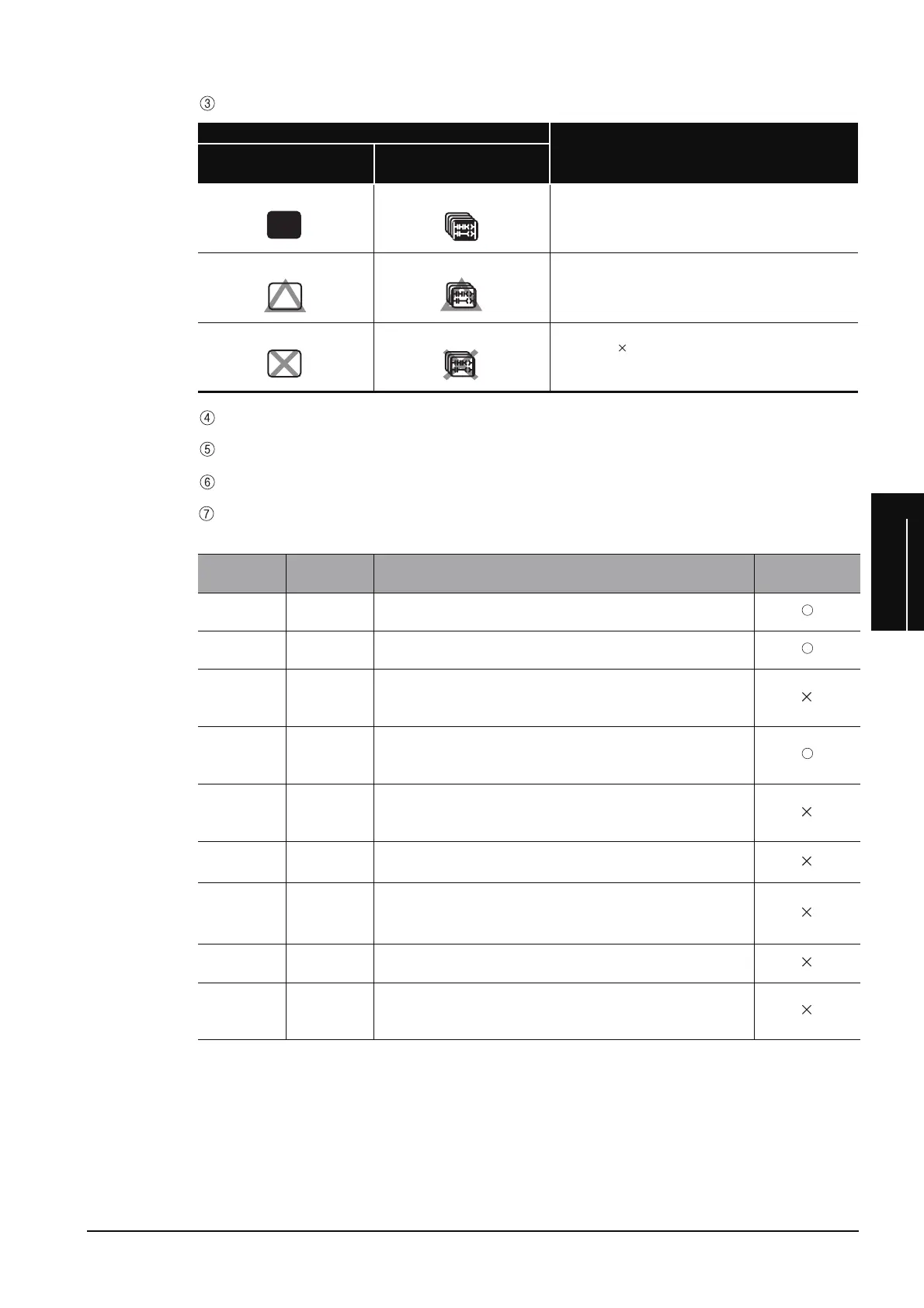4-3
4
HOW TO READ
FUNCTIONS
Indicates the CPU modules that can use the function.
Indicates the function names.
Indicates the function names that can be described.
Indicates the description format of the function in the structured ladder and ST languages.
Indicates the names of input and output arguments, the data type of each argument, and the
availability of direct device setting for each function.
*1 Can be used for the Universal model QCPU only.
*2 The time type is used in time type operation instructions of application function.
Icon
Description
Universal model
QCPU
High Performance model
QCPU
The normal icon indicates that the CPU module can use the
corresponding functions.
The icon with
U
symbol indicates that the CPU module can use the
corresponding functions under certain restrictions. (Function version
and software version)
The icon with symbol indicates that the CPU module cannot use
the corresponding functions.
Elementary
data type
Type Description
Direct device
setting
Bit Bool
Uses bit data or bit device.
(Data range: 0 (FALSE), 1 (TRUE))
Word (signed) Integer
Uses signed word data.
(Data range: -32768 to 32767)
Double word
(signed)
Double-
precision
integer
Uses signed double-word data.
(Data range: -2147483648 to 2147483647)
Word
(unsigned)/
16-bit string
16-bit string
Uses unsigned word data/16-bit BIN data.
(Data range: 0 to 65535)
Double word
(unsigned)/
32-bit string
32-bit string
Uses unsigned double-word data/32-bit BIN data.
(Data range: 0 to 4294967295)
Single-
precision real
Real
Uses floating-point data.
(Data range: -2
128
to -2
-126
, 0, 2
-126
to 2
128
)
Double-
precision
real
*1
Double-
precision real
Uses floating-point data.
(Data range: -2
1024
to -2
-1022
, 0, 2
-1022
to 2
1024
)
String
Character
string
Uses character string data. (Data range: max. 255 characters)
Time
*2
Time value
Uses the time type data.
(Data range: T#-24d-0h31m23s648ms to
T#24d20h31m23s647ms)
Universal
UD
High
Performance
Un
iversal
UD
High
Performance
Universal
UD
High
Performance
