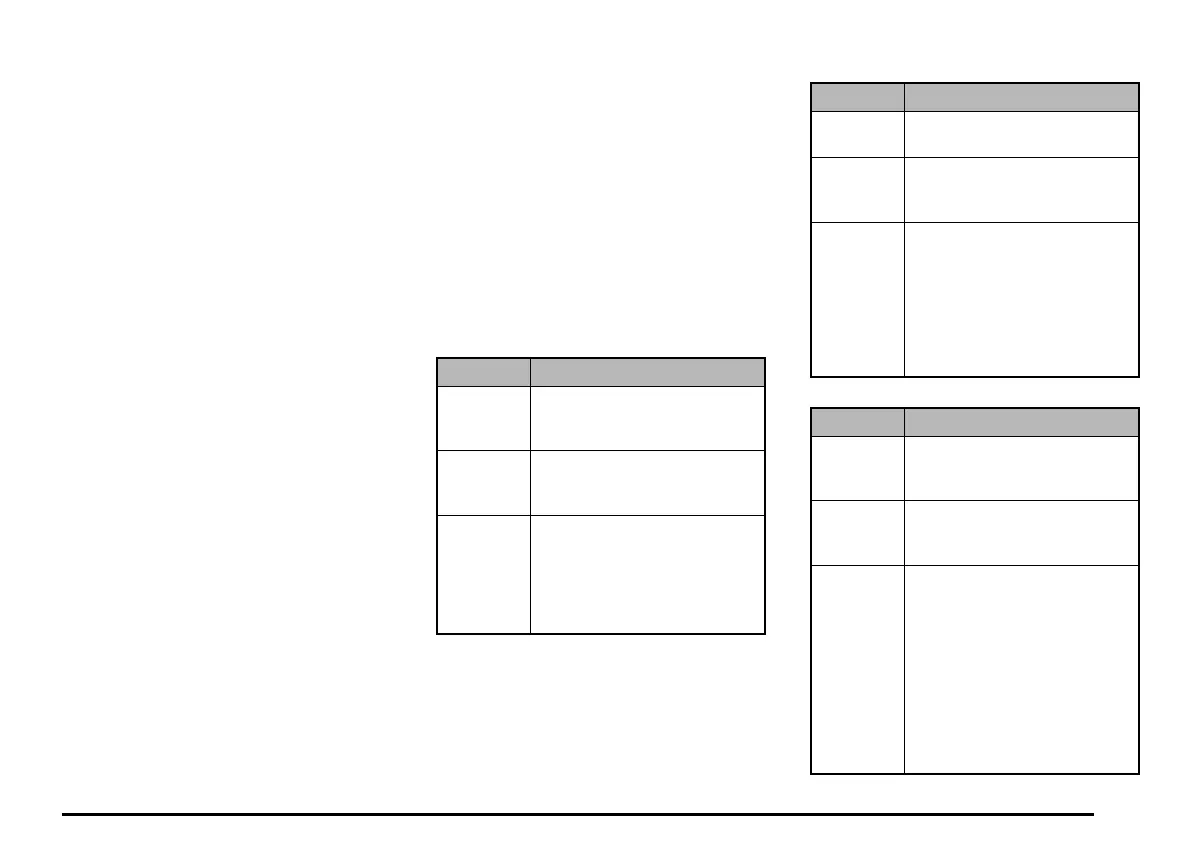113
• Fast forward and fast backward speeds may
differ depending on the file.
• Tag information entered with 2-byte
characters may not be displayed properly.
• Files with DRM cannot be played.
• Add a file extension “.MP3” or “.mp3” to
an MP3 file, “.WMA” or “.wma” to a WMA
file, and “.M4A” or “.m4a” to an AAC file
using single byte characters. If you add
another file extension or forget to add a file
extension, the file cannot be played.
• Do not add the file extensions “.MP3”,
“.WMA”, or “.M4A” to files that are not MP3,
WMA, or AAC files, respectively. This may
cause audio noise or a malfunction.
• MP3i (MP3 interactive) and mp3PRO are
not supported.
• Depending on the data in an MP3 file, the
audio may skip.
• Files with very short playback times may not
be playable.
• If a large number of non-audio files are
stored in the disc, MP3/WMA/AAC song
playback may not be possible.
• The playback time may not display correctly
when you play, fast forward, or fast rewind a
file with a low bit rate.
• Tag information may not display properly if
you use software other than Windows Media
Player or iTunes to edit tag information.
• Depending on the data in a WMA/AAC file,
the playback time may not display correctly.
Also, depending on the bit rate, audio may
skip or be broken and noise may be heard
at different parts.
• The display order of folders and files on this
unit may be different from the display order
of the same files on a computer.
• When more than 255 tracks are stored in a
folder, the tracks that are recognised may
vary depending on the order they were
written via a computer.
• When files other than MP3/WMA/AAC files
are stored in a folder, the number of tracks
that are recognised may decrease.
• When files are present in the root folder
level, “MASTER FOLDER” is displayed in
the folder list and those files are located
within “MASTER FOLDER”.
Folders with no MP3/WMA/AAC files are not
recognised.
Playable file specifications
• Playable MP3 specifications:
Item Specification
Format MPEG1 AUDIO LAYER3
MPEG2 AUDIO LAYER3
MPEG2.5 AUDIO LAYER3
Sampling
frequency
(kHz)
32/44.1/48 (MPEG1)
16/22.05/24 (MPEG2)
8/11.025/12 (MPEG2.5)
Bit rate
(kbps)
32/40/48/56/64/80/96/112/
128/160/192/224/256/320/
VBR (MPEG1)
*1
8/16/24/32/40/48/56/64/80/
96/112/128/144/160/VBR
(MPEG2, MPEG2.5)
*1
• Playable WMA specifications:
Item Specification
Format Windows Media Audio
Ver. 7, 8, 9*
2
Sampling
frequency
(kHz)
8/11.025/16/22.05/32/44/48
Bit rate
(kbps)
0
*3
/5
*3
/6
*3
/8
*3
/12 (for 8 kHz)
8
*3
/10
*3
(for 11.025 kHz)
10
*3
/12
*3
/16
*4
/20 (for 16 kHz)
16
*3
/20
*4
/22/32 (for 22.05 kHz)
20
*3
/32/40/48 (for 32 kHz)
20
*3
/32
*4
/48
*4
/64/80/96/128/160
/192/256/320/VBR (for 44 kHz)
64/96/128/160/192 (for 48 kHz)
• Playable AAC specifications:
Item Specification
Format Advanced Audio Coding
High-Efficiency Advanced
Audio Coding (HE-AAC)
*5
Sampling
frequency
(kHz)
11.025/16/22.05/24/32/44.1/48
Bit rate
(kbps)
8/16/20 (for 11.025 kHz)
24/28 (for 16 kHz)
16/32 (for 22.05 kHz)
20/40 (for 24 kHz)
24/28/32/48/56 (for 32 kHz)
40/48
*1
/56/64
*1
/80
*1
/96
*1
/112/
128
*1
/160
*1
/192
*1
/224/256
*1
/
320 (44.1 kHz)
56/64
*1
/80
*1
/96
*1
/112/128
*1
/
160
*1
/192
*1
/224/256
*1
/320
(48 kHz)
205-0010-00_QY-7375M-A_EN.indb 113205-0010-00_QY-7375M-A_EN.indb 113 3/12/2013 9:57:28 AM3/12/2013 9:57:28 AM
