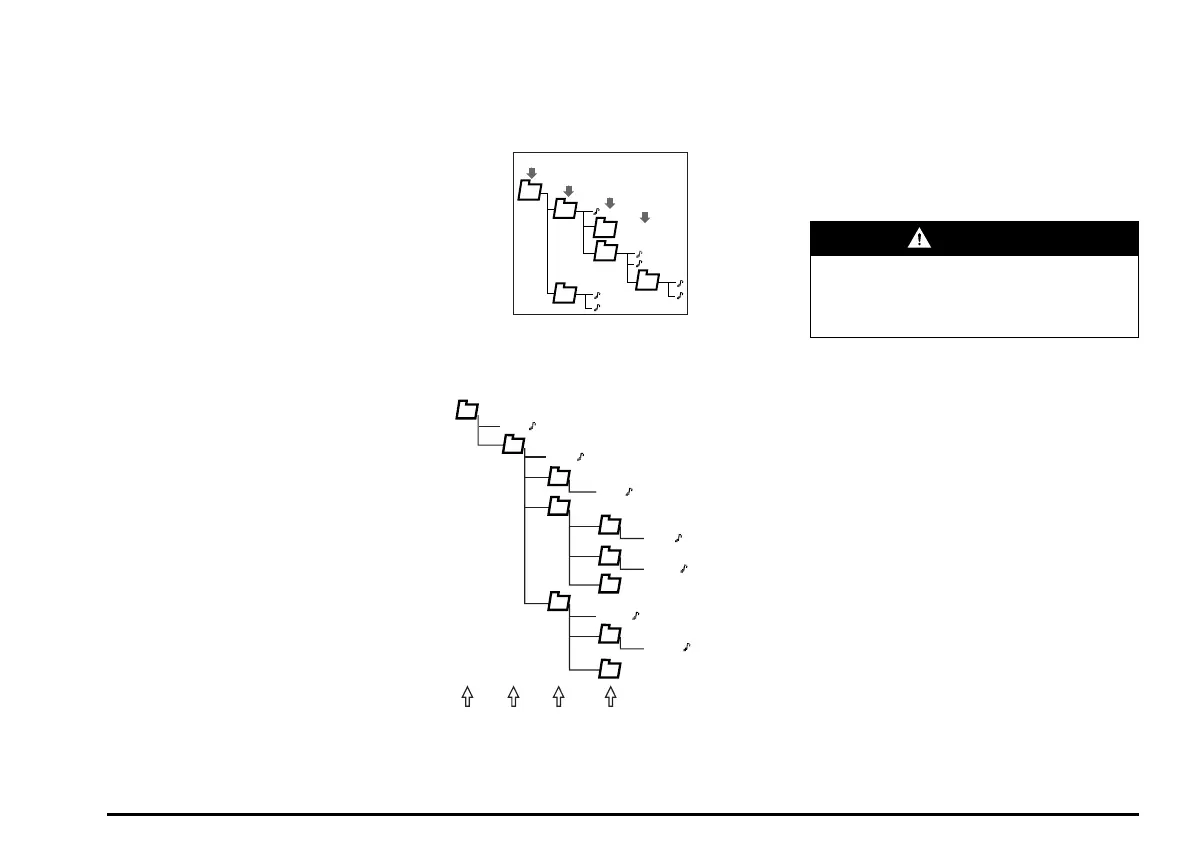114
*1 VBR playback is supported.
*2 WMA9 Pro, WMA9 Voice, and WMA9
Lossless are not playable.
*3 Only for monaural data.
*4 Monaural and stereo data.
*5 HE-AAC is only playable as AAC.
Precautions when preparing a disc
File system
Specify the following formats as the file
system.
Otherwise, normal playback may not be
possible.
CD: ISO9660 Level 1/Level 2, Joliet, Romeo
DVD: UDF (Ver. 1.02/1.5/2.0), UDF Bridge,
ISO9660 Level 1/Level 2, Joliet, Romeo
Folder structure
• The folder hierarchy must be within 8
hierarchical levels (excluding root).
Otherwise, playback is not possible. When
many folders are present, there may be a
time lag before playback begins.
• You can store MP3, WMA, and AAC files
together in a folder.
Number of files or folders
• The maximum allowable number of folders
is 255 (including the root directory).
• The maximum allowable number of folders
and files in a disc is 512.
• The maximum allowable number of files in a
folder is 255.
Folder representation in the Folder list
• Only folders containing MP3/WMA/AAC files
(1 to 4 in the illustration) are displayed in
the list.
• Folders containing no MP3/WMA/AAC file
are not displayed.
• Folder hierarchy is ignored (1 to 4 in
the illustration), and unified into 1 level of
folders.
• Folders are arranged in the order of folder
creation.
1
2
1
2
3
4
3
4
• File playback is performed by skipping
folders with no audio files.
In the following diagram, the order of file
playback is: (1), (3), (5), (8), (10), (13), (15)
(1) --
(3)--
(6)
(12)
(7)
(2)
(4)
(13) --
(5)--
(11)
(14)
(9)
(1 5 ) - -
(16)
(8)--
(1 0 ) - -
Track A
Track B
Track C
Track D
Track E
Track F
Track G
Level 1
(Root)
Level 2
Level 3
Level 4
q Selecting DVD/CD mode for
MP3/WMA/AAC playback
1. Insert a disc with MP3/WMA/AAC files into
the unit.
The system will automatically read the disc
data, change to DVD or CD mode, and
start playback after a short time.
É “Inserting/Ejecting a Disc” (page 101)
WARNING
Some tracks may be recorded at a higher
volume level than desired. Increase
the volume gradually from the minimal
setting when starting playback.
When a disc is already inserted:
1. Press the [AV] button to display the Source
screen.
2. Touch the [DVD/CD] key to select DVD or
CD mode.
The system changes to DVD or CD mode,
and starts playback from the previous
position.
• You can also select DVD or CD mode by
using the Steering Wheel Audio Remote
Control (if so equipped).
É “Steering Wheel Audio Remote
Control Operations” (page 103)
205-0010-00_QY-7375M-A_EN.indb 114205-0010-00_QY-7375M-A_EN.indb 114 3/12/2013 9:57:28 AM3/12/2013 9:57:28 AM
