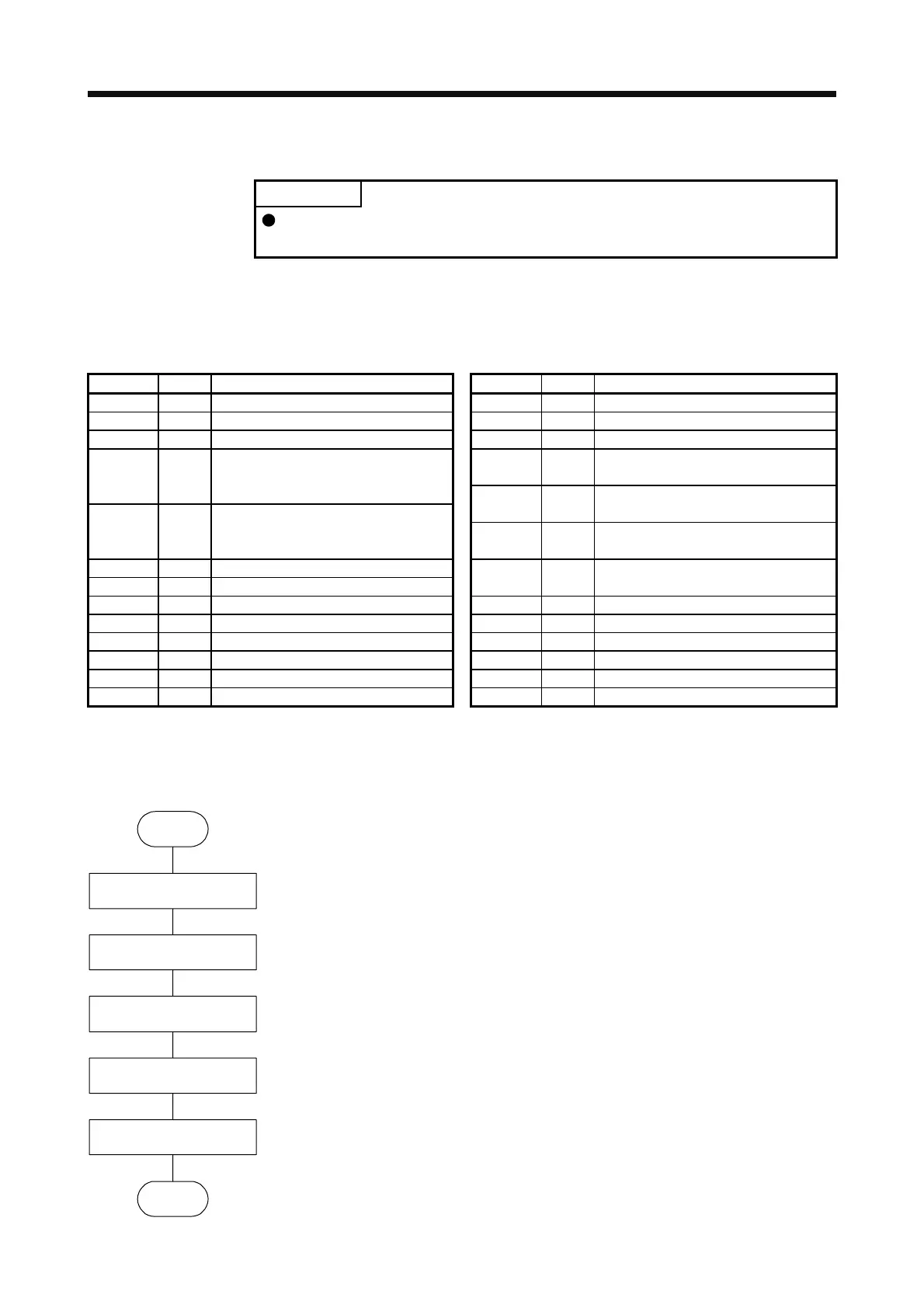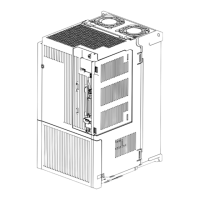6. NORMAL GAIN ADJUSTMENT
6 - 3
6.2 One-touch tuning
POINT
When executing the one-touch tuning, check the [Pr. PA21 One-touch tuning
function selection] is "_ _ _ 1" (initial value).
You can execute the one-touch tuning with MR Configurator2 or push buttons. The following parameters are
set automatically with one-touch tuning.
Table 6.1 List of parameters automatically set with one-touch tuning
Parameter Symbol Name Parameter Symbol Name
PA08 ATU Auto tuning mode PB15 NH2 Machine resonance suppression filter 2
PA09 RSP Auto tuning response PB16 NHQ2 Notch shape selection 2
PB01 FILT Adaptive tuning mode (adaptive filter II) PB18 LPF Low-pass filter setting
PB02 VRFT PB19 VRF11
Vibration suppression control 1 - Vibration
frequency
Vibration suppression control tuning
mode (advanced vibration suppression
control II)
PB20 VRF12
PB03 PST
Vibration suppression control 1 -
Resonance frequency
PB21 VRF13
Position command
acceleration/deceleration time constant
(position smoothing)
Vibration suppression control 1 - Vibration
frequency damping
PB06 GD2 Load to motor inertia ratio PB22 VRF14
PB07 PG1 Model loop gain
Vibration suppression control 1 -
Resonance frequency damping
PB08 PG2 Position loop gain PB23 VFBF Low-pass filter selection
PB09 VG2 Speed loop gain PB47 NHQ3 Notch shape selection 3
PB10 VIC Speed integral compensation PB48 NH4 Machine resonance suppression filter 4
PB12 OVA Overshoot amount compensation PB49 NHQ4 Notch shape selection 4
PB13 NH1 Machine resonance suppression filter 1 PB51 NHQ5 Notch shape selection 5
PB14 NHQ1 Notch shape selection 1 PE41 EOP3 Function selection E-3
6.2.1 One-touch tuning flowchart
(1) When you use MR Configurator2
Make one-touch tuning as follows.
Startup a system referring to chapter 4.
Rotate the servo motor by an external controller, etc. (The one-touch tuning cannot be performed if the
servo motor is not operating.)
Start one-touch tuning of MR Configurator2.
Select a response mode (high mode, basic mode, and low mode) in the one-touch tuning window of
MR Configurator2.
Start
Startup of the system
Operation
One-touch tuning start
Response mode selection
One-touch tuning execution
End
Push the start button to start one-touch tuning. Push it during servo motor driving.
When one-touch tuning is completed normally, the parameters described in table 6.1 will be set
automatically.
