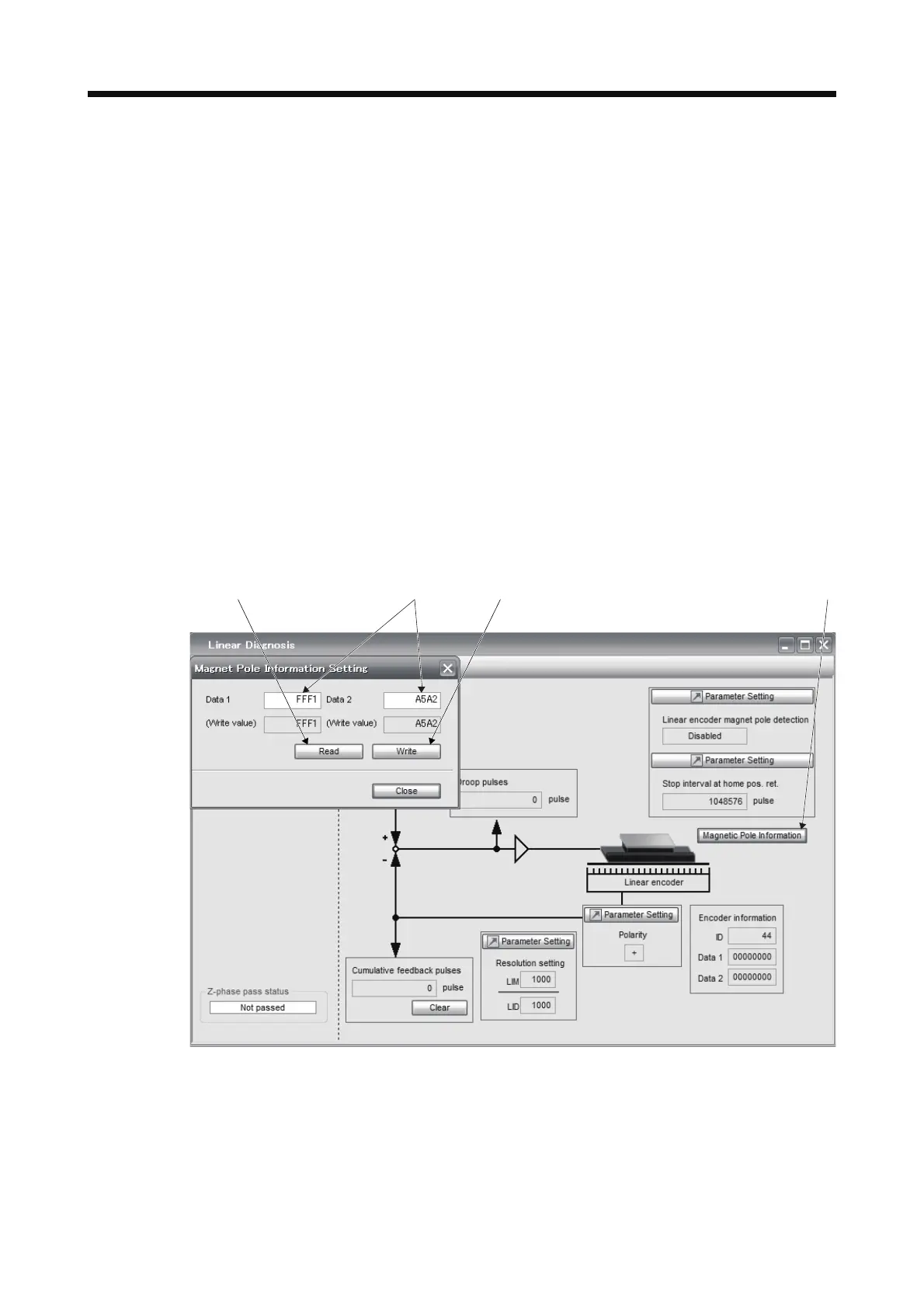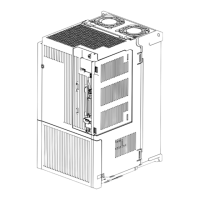APPENDIX
App. - 45
3) Click the "Magnetic pole information" button ( 1) in figure) to open the magnetic pole information
window.
4) Click "Read All" of the magnetic pole information window. ( 2) in figure)
5) Confirm the data 1 and data 2 ( 3) in figure) of the magnetic pole information window and take
notes.
(b) How to write the magnetic pole information to the servo amplifier after the replacement
1) Open the project in MR Configurator2, select "MR-J4-A" for model, and select "Linear" for
operation mode.
2) Check that the personal computer is connected with the servo amplifier, and select "Diagnosis"
and then "Linear diagnosis".
3) Click the "Magnetic pole information" button ( 1) in figure) to open the magnetic pole information
window.
4) Input the value of the magnetic pole information taken notes to the data 1 and data 2 ( 3) in
figure) of the magnetic pole information window.
5) Click "Write All" ( 4) in figure) of the magnetic pole information window.
6) Cycle the power of the servo amplifier.
2) 3) 4) 1)
