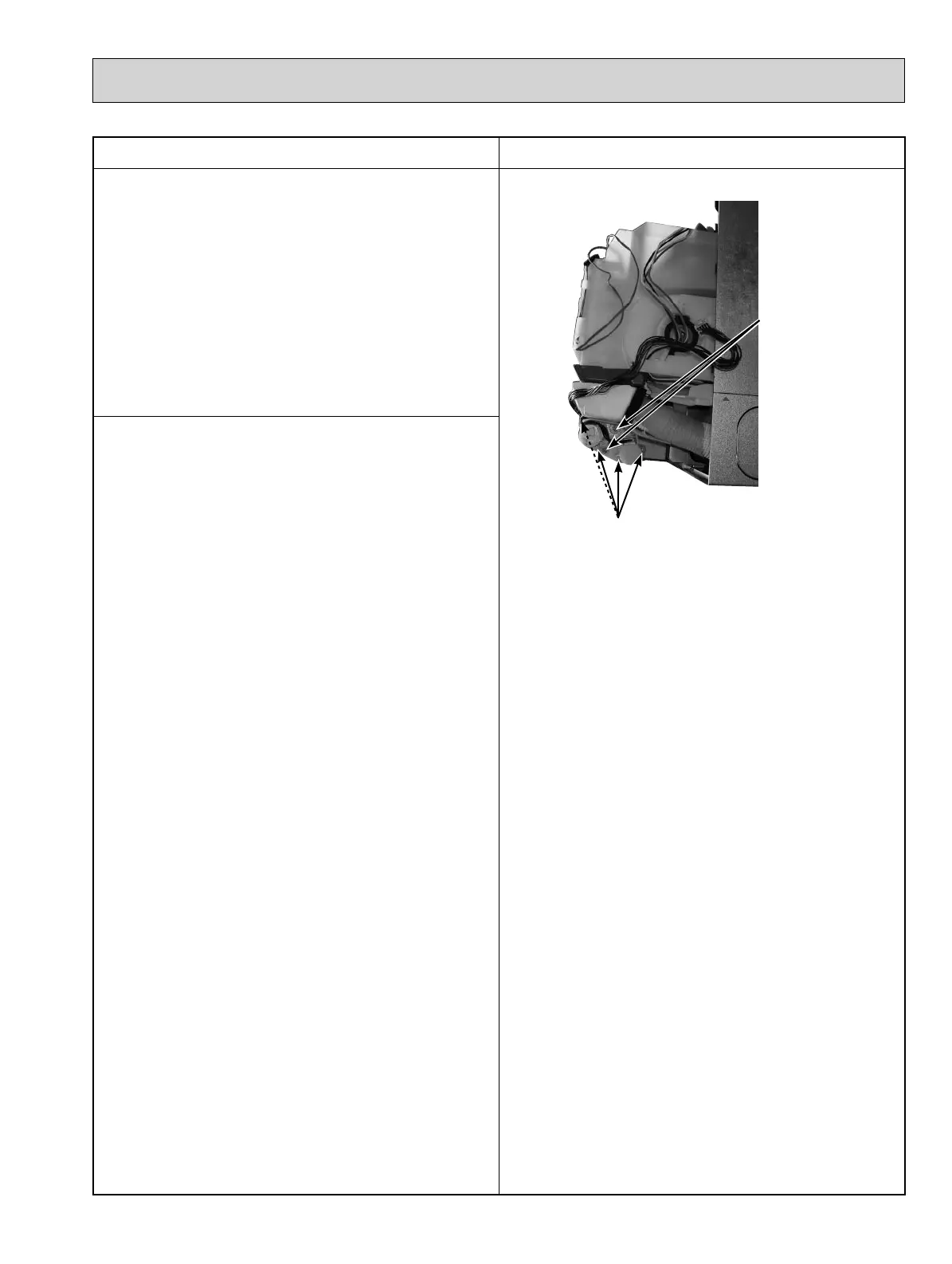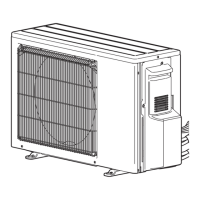33
OPERATING PROCEDURE PHOTOS/FIGURES
4. Removing the nozzle assembly
(1) Remove the panel (Refer to section 1.) and the corner
box right.
(2) Remove the indoor/outdoor connecting wire (Refer to
2.).
(3) Remove the electrical cover (Refer to section 2.).
(4) Disconnect the following connector:
<Indoor electronic control P.C. board>
CN151 (Vane motor)
(5) Remove the display P.C. board holder.
(6) Pull out the drain hose from the nozzle assembly and
remove the nozzle assembly.
(7) Remove the vane motors (Refer to section 5.).
Photo 5
5. Removing the horizontal vane motor
(1) Remove the nozzle assembly (Refer to section 4.).
(2) Remove the screws of the vane motor unit cover, and
pull out the vane motor unit
(3) Remove the screws of the vane motor unit.
(4) Disconnect the connector from the vane motor.
(5) Remove the vane motor from the vane motor unit.
Screws of
the vane motor unit
cover
Screws of
the vane motor
unit
