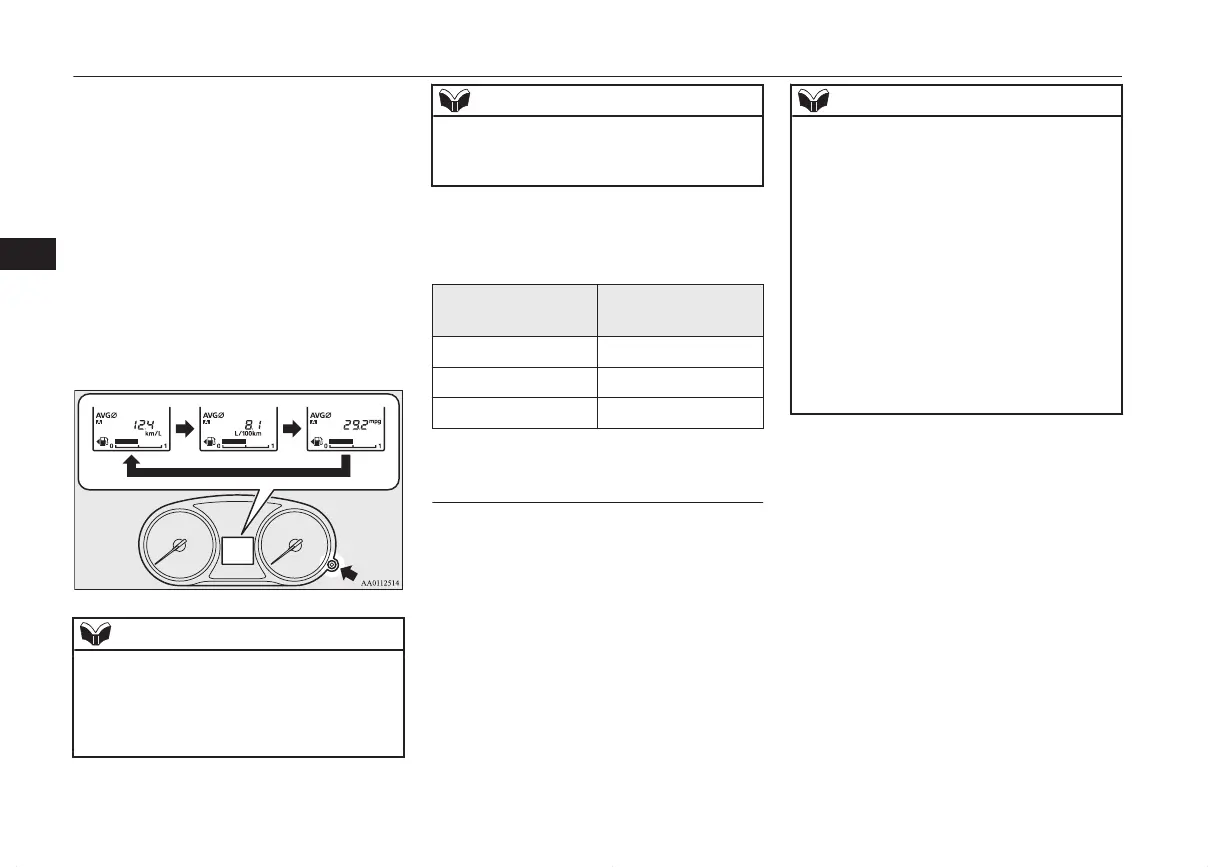1. When you lightly press the multi infor-
mation display switch a few times, the
information display switches to the aver-
age fuel consumption display.
Refer to “Information display” on page
5-21.
2. Press and hold the multi information dis-
play switch for about 5 seconds or more
until buzzer sound is heard twice.
3. Press and hold the multi information dis-
play switch to switch in sequence from
“km/L” → “L/100 km” → “mpg” →
“km/L”.
NOTE
l
The display units for the driving range, the
average fuel consumption are switched, but
the units for the indicating needle (speedom-
eter), the odometer, the tripmeter and the
service reminder will remain unchanged.
NOTE
l
The memory of the unit setting is erased if
the battery is disconnected, and it returns au-
tomatically to factory setting.
The distance units is also switched in the fol-
lowing combinations to match the selected
fuel consumption unit.
Fuel consumption Distance (driving
range)
km/L km
L/100 km km
mpg mile(s)
Changing the temperature unit
E00523100714
The display unit for outside temperature can
be switched.
1. When you lightly press the multi infor-
mation display switch a few times, the
information display switches to the out-
side temperature display. Refer to “In-
formation display” on page 5-21.
2. Each time you press the multi informa-
tion display switch for 2 seconds or
more on outside temperature display,
you can switch from °C to °F or from °F
to °C unit of outside temperature dis-
play.
NOTE
l
The temperature value on air conditioner
panel is switched in conjunction with outside
temperature display unit of the multi infor-
mation display.
However, “°C” or “°F” are not shown to
temperature display of an air conditioner.
l
On vehicles equipped with MITSUBISHI
Multi-Communication System (MMCS), the
temperature value of the air conditioner
screen of MITSUBISHI Multi-Communica-
tion System (MMCS) is switched in con-
junction with outside temperature display
unit of the multi information display.
However, “°C” or “°F” are not shown to the
air conditioner screen.
Multi information display - Type 2
5-28
OGFE16E1
Instruments and controls
5
