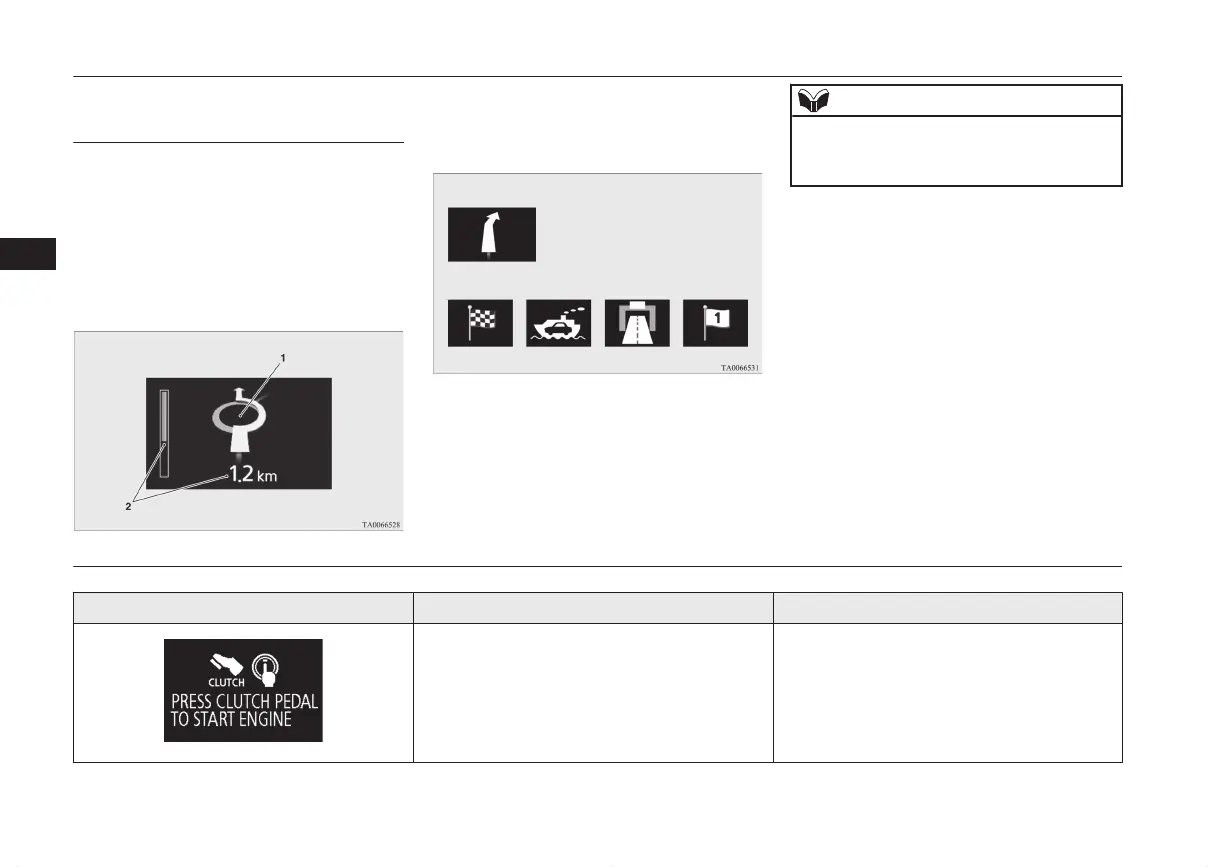Navigation information dis-
play*
E00531400022
On vehicles equipped with MITSUBISHI
Multi-Communication System (MMCS), the
following information on navigation will be
displayed when guidance location such as
junction and destination is approached after
you set the destination and started the route
guidance.
1- Guidance display
Shows the direction of vehicle travel and
the guidance location.
Direction of vehicle travel (Example)
Destination Ferry terminal Tollbooth
Intermediate
destination
(Example)
2- Remaining distance display
Shows the distance to the location where
the guidance is displayed.
NOTE
l
Please read this section and also the separate
owner’s manual for MITSUBISHI Multi-
Communication System (MMCS).
Other interrupt displays
E00524201881
Screen System operation status Reference
l
When starting the engine, you pressed the
engine switch without depressing the clutch
pedal (M/T).
l
Place the gearshift lever in the “N” (Neu-
tral) position, fully depress the clutch
pedal, depress the brake pedal with the
right foot. Then, press the engine switch.
Refer to “Starting and stopping the en-
gine” on page 6-18.
Indication lamp, warning lamp, and information screen display list (multi information display - Type 1)
5-42
OGFE16E1
Instruments and controls
5
