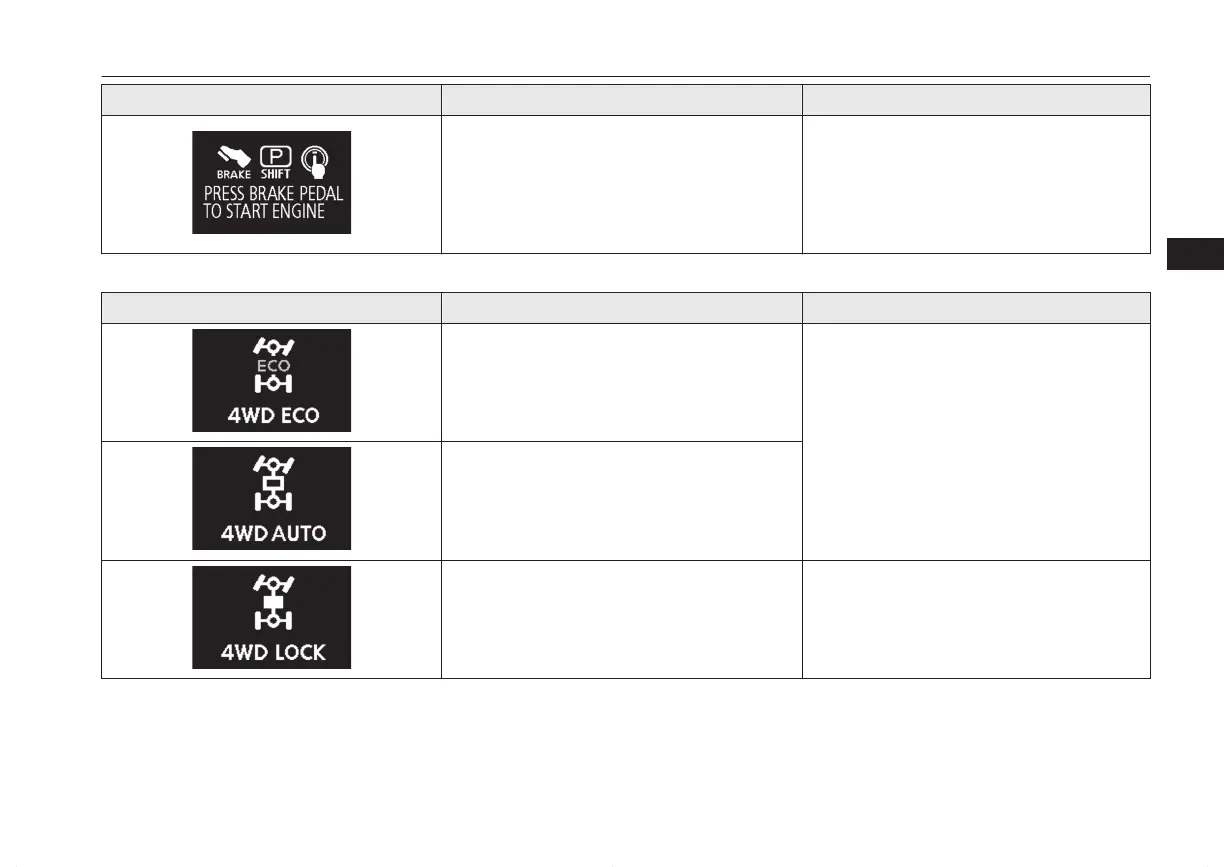Screen System operation status Reference
l
When starting the engine, the selector lever
is in a position other than the “P” (PARK)
or the “N” (NEUTRAL) position, or you
pressed the engine switch without depress-
ing the brake pedal (A/T or CVT).
l
Place the selector lever in the “P”
(PARK) position, depress the brake pedal
with the right foot. Then, press the engine
switch.
Refer to “Starting and stopping the en-
gine” on page 6-18.
The operation status of each system is displayed on the information screen. Refer to the appropriate page for the system for further details.
Screen System operation status Reference
l
When “4WD ECO” mode is selected.
l
Refer to “Electronically controlled 4WD
system” on page 6-51.
l
When “4WD AUTO” mode is selected.
l
When “4WD LOCK” mode is selected.
l
Refer to “Electronically controlled 4WD
system” on page 6-51.
Indication lamp, warning lamp, and information screen display list (multi information display - Type 1)
5-43
OGFE16E1
Instruments and controls
5
