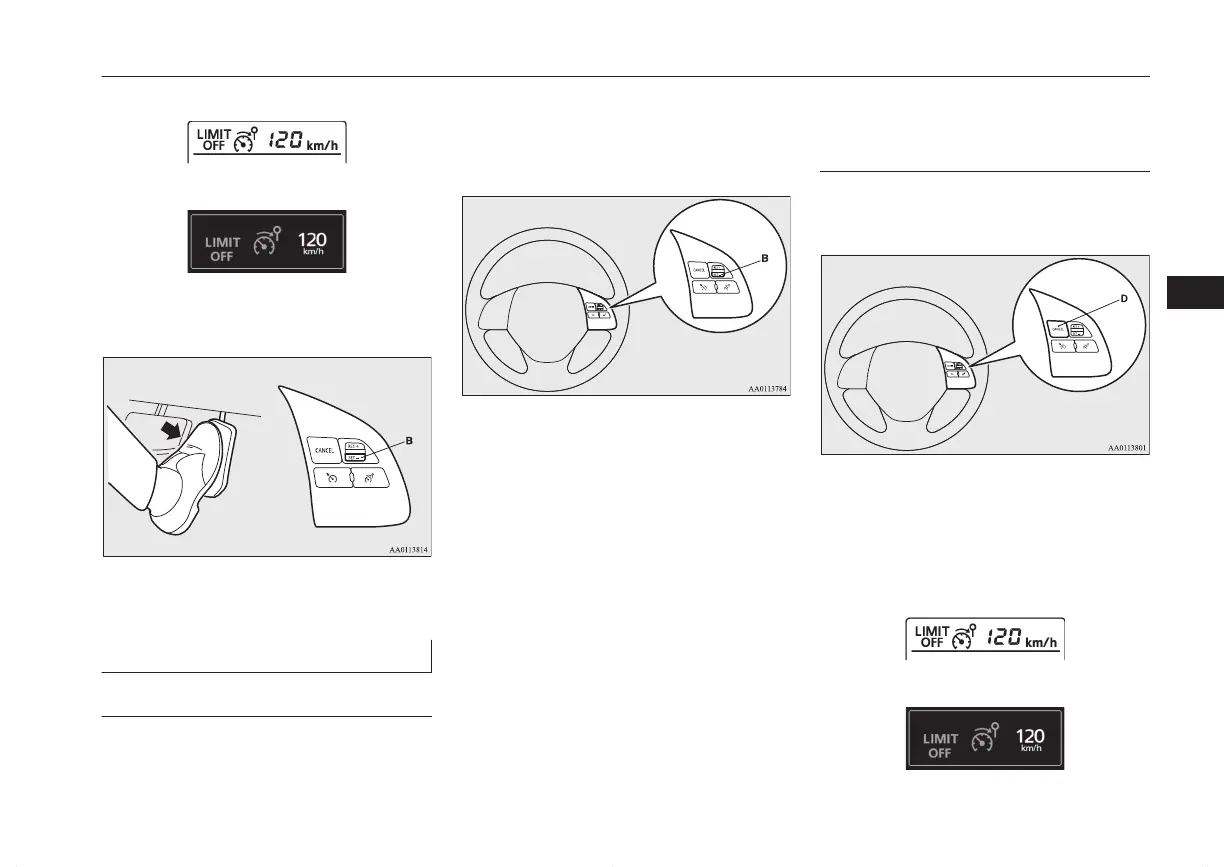mono-colour liquid crystal display
colour liquid crystal display
Accelerate to driver’s desired vehicle speed
and push down SET - switch (B) and release.
Control state “LIMIT” is displayed again and
the set speed is updated.
To decrease the set speed
E00634000017
By using the SET - switch
E00634100018
Push down the SET - switch (B).
Then the set speed displayed in the combina-
tion meter is gradually decreased.
If the set speed reaches to your desired speed,
release the SET - switch (B).
The set speed decrease about 5 km/h (3 mph)
per about 0.5 second.
If a driver wants to decrease the set speed a
little, press SET - switch (B) for less than
about 0.5 second and release it.
The set speed is decreased 1 km/h (1 mph)
each taps.
By using the CANCEL switch,
the service brake and the SET -
switch
E00634200019
Press the CANCEL switch (D) to deactivate
the Speed Limiter.
Control state “LIMIT” is disappeared and
change control state “LIMIT OFF” in the
combination meter.
mono-colour liquid crystal display
colour liquid crystal display
Speed Limiter*
6-77
OGFE16E1
Starting and driving
6
