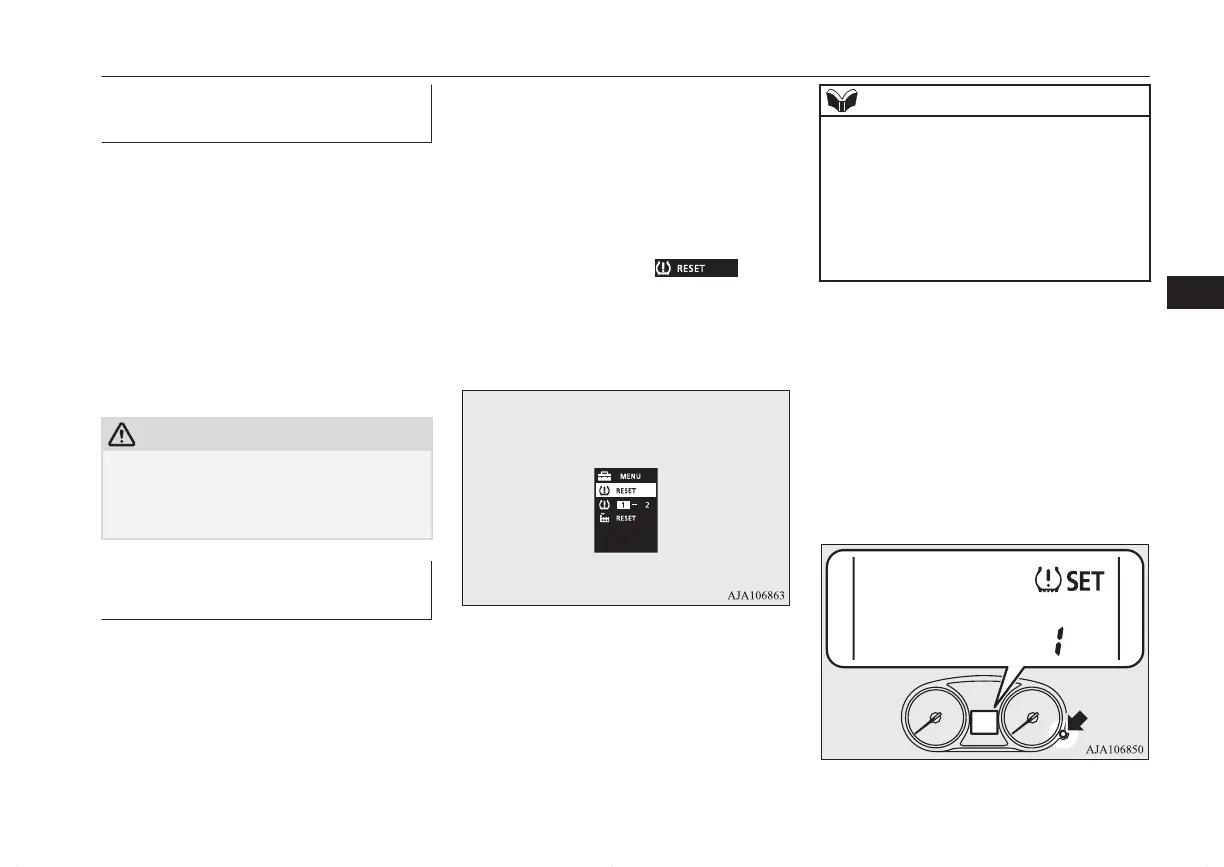Whenever the tyres and wheels
are replaced with new ones
E00637400025
If new wheels with new tyre inflation pres-
sure sensors are installed, their ID codes must
be programmed into the tyre pressure moni-
toring system. Have tyre and wheel replace-
ment performed by a MITSUBISHI
MOTORS Authorized Service Point to avoid
the risk of damaging the tyre inflation pres-
sure sensors. If the wheel replacement is not
done by a MITSUBISHI MOTORS Author-
ized Service Point, it is not covered by your
warranty.
CAUTION
l
The use of non-genuine wheels will prevent
the proper fit of the tyre inflation pressure
sensors, resulting air leakage or damage of
the sensors.
Reset of low tyre pressure
warning threshold
E00637500042
The threshold is set based on the tyre pres-
sure which the reset function is executed by
following procedure.
[For vehicles equipped with colour liquid
crystal display meter]
1. Operate the multi-information meter
switch to switch the information screen
to the menu screen.
Refer to “Multi information display
switch” on page 5-05
Refer to “Changing the function set-
tings” on page 5-14
2. Lightly press the multi-information dis-
play switch to select “
” (reset
of low tyre pressure warning threshold).
3. Hold down the multi-information dis-
play switch for about 3 seconds or more,
the buzzer sounds.
4. The warning lamp start flashing slowly.
5. Drive for a while. The reset is completed
if the warning lamp goes out.
NOTE
l
The reset function should be executed every
time when the tyre pressure or tyre rotation
is adjusted.
l
The reset function should be executed when
the tyre is cold. If it is executed when the
tyre is warm (e.g. after driving), there may
be a low tyre pressure warning earlier than
usual.
[For vehicles equipped with mono-colour liq-
uid crystal display meter]
1. Transit the display by multi-information
display switch until the tyre pressure
monitoring system (TPMS) SET indica-
tor is displayed.
2. Hold down the multi-information dis-
play switch for 3 seconds or more. (A
beep is heard.)
Tyre pressure monitoring system (TPMS)*
6-105
OGFE16E1
Starting and driving
6
