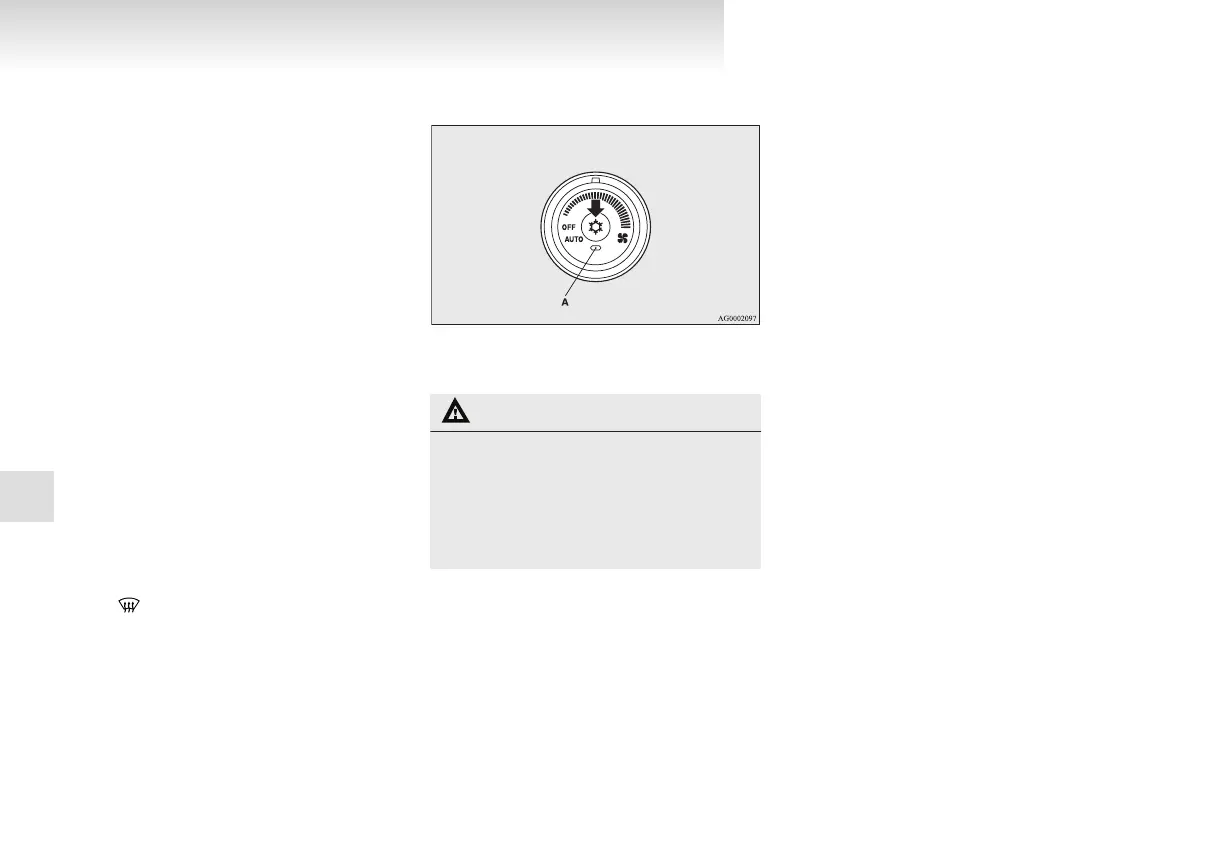l
Enable automatic air control:
If the mode selection dial or blower speed se-
lection dial is turned to the “AUTO” posi-
tion, the air selection switch is also control-
led automatically.
l
Disable automatic air control:
Even if the mode selection dial or blower
speed selection dial is turned to the “AUTO”
position, the air selection switch is not con-
trolled automatically.
l
Setting change method
Hold down the air selection switch for about
10 seconds or more.
When the setting is changed, a sound is emit-
ted and the indication lamp flashes.
• When the setting is changed from enable
to disable 3 sounds are emitted and the in-
dication lamp flashes 3 times.
• When the setting is changed from disable
to enable 2 sounds are emitted and the in-
dication lamp flashes 3 times.
NOTE
l
The factory setting is “Enable automatic air
control.”
l
When the mode selection dial is turned to
“
”, in order to prevent misting of the win-
dows the ventilator automatically switches to
outside air even if “Disable automatic air con-
trol” is set.
Air conditioning switch
E00703501229
Push the switch to turn the air conditioning on, indi-
catior lamp (A) will come on.
There is a sound each time the switch is pressed.
Push the switch again to switch it off.
CAUTION
l
When using the air conditioning, the
idling speed may slightly increase as the
air conditioning compressor is switched
on/off automatically. While the vehicle
with an A/T, CVT or Twin Clutch SST is
stationary, fully depress the brake pedal
to prevent the vehicle from creeping.
NOTE
l
If a problem is detected in the air condition-
ing system, the air conditioning operation in-
dication lamp (A) blinks. Press the air condi-
tioning switch once to turn it off, then once
more to turn it back on. If the air condition-
ing operation indication lamp does not blink
for a while, there is nothing wrong. If it
starts to blink again, we recommend you to
have it checked.
l
Sometimes, for example after using a high-
pressure car wash, the condenser can get wet
with water, and the operation indication lamp
(A) blinks temporarily. In this case there is
nothing wrong. Wait for a while, press the
air conditioning switch once to turn the sys-
tem off, then once more to turn it back on.
Once the water evaporates, the blinking will
stop.
Customizing the air conditioning switch (Chang-
ing function settings)
E00725900011
Functions can be changed as desired, as stated below.
l
Enable automatic air conditioning control:
If the mode selection dial or blower speed se-
lection dial is turned to the “AUTO” posi-
tion, or the temperature control dial is set to
the minimum temperature, the air condition-
ing switch is controlled automatically.
l
Disable automatic air conditioning control:
The air conditioning switch is not controlled
automatically as long as the air conditioning
switch is not operated.
l
Setting change method
Hold down the air conditioning switch for
about 10 seconds or more.
For pleasant driving
5-06
5
