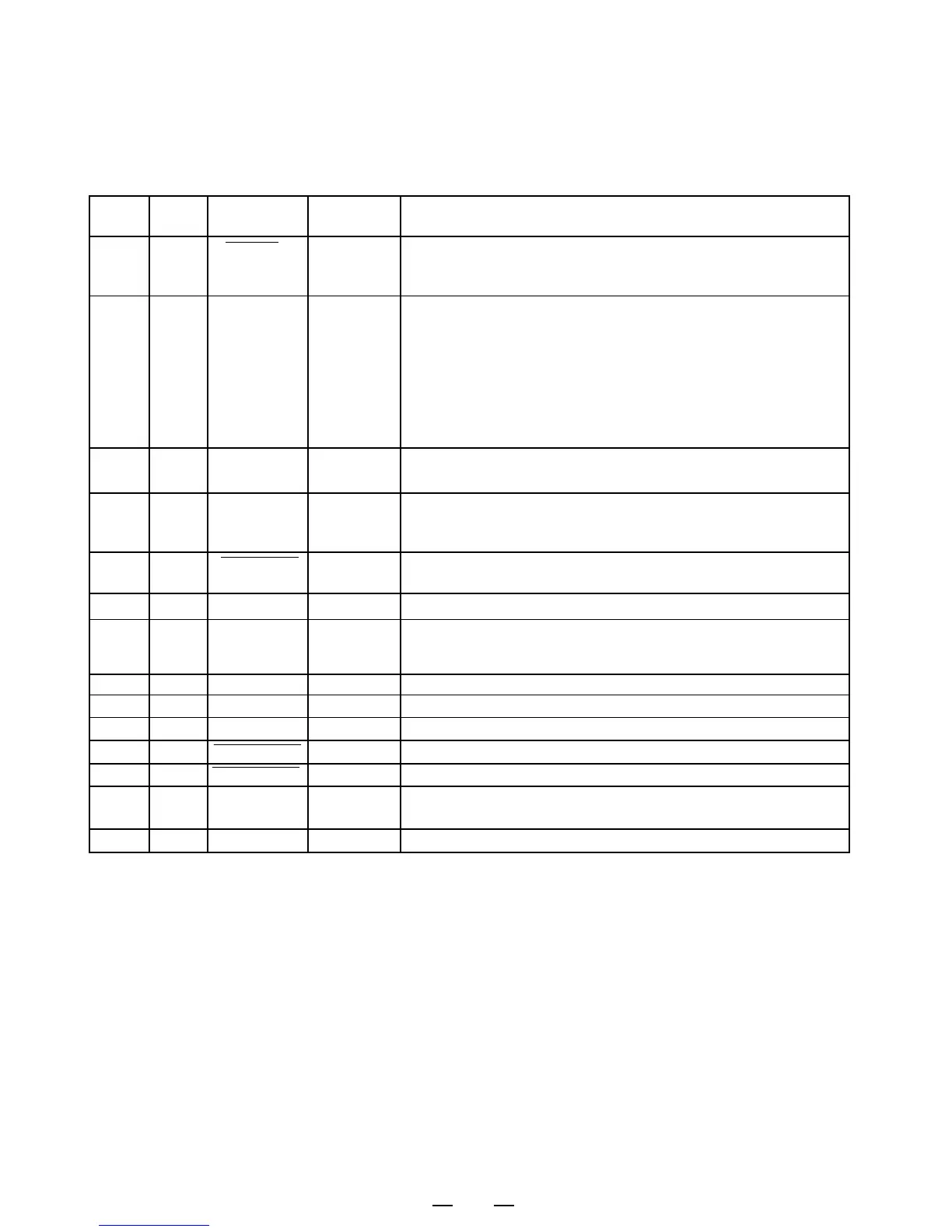22
Pin No.
Return
pin No.
Signal
From/To
Function
119
HostClk
PC/DP
Forward data transfer : Becomes “Low” when PeriphAck is
“Low” and there is data to be read. Returns to “High” when
PeriphAck becomes “High”.
High: data 1
Low: data 0
Information will be expressed for parallel data of every signal
from bit No.1 to No.8.
Reverse data transfer : Sends “Low” data when HostAck is
“Low”. Returns to “High” when HostAck becomes “High”.
Forward data transfer:
High: DP is on BUSY status.
Low: DP can accept data.
High: Forward data transfer (Receive)
Low: Reverse data transfer (Send)
High: During supporting ECP mode
Earth
PeripheralLogicHigh
Low : When PC requests DP to send data
Unused
Becomes “High” when DP requests each mode of IEEE1284.
PC/DP
PC/DP
PC/DP
PC/DP
PC/DP
PC/DP
PC/DP
PC/DP
PC/DP
PC/DP
PC/DP
PC/DP
PC/DP
PC/DP
PC/DP
PC/DP
PC/DP
PC/DP
2
3
4
5
6
7
8
9
20
21
22
23
24
25
26
27
DATA1(LSB)
DATA2
DATA3
DATA4
DATA5
DATA6
DATA7
DATA8(MSB)
10
28
PeriphClk
11
29
PeriphAck
12
AckReverse
13
14
16•17
18
Earth
19 - 30
31
32
15•
33 - 35
36
Xflag
HostAck
GND
High
Reverse Request
GND
NC
1284 Active
16
Reverse data transfer:
High: PC is on BUSY status.
Low: PC can send data.
Periph Request
Low : When DP requests PC to send data
• Parallel input connector port
Signal allocation (Signal : ECP)
