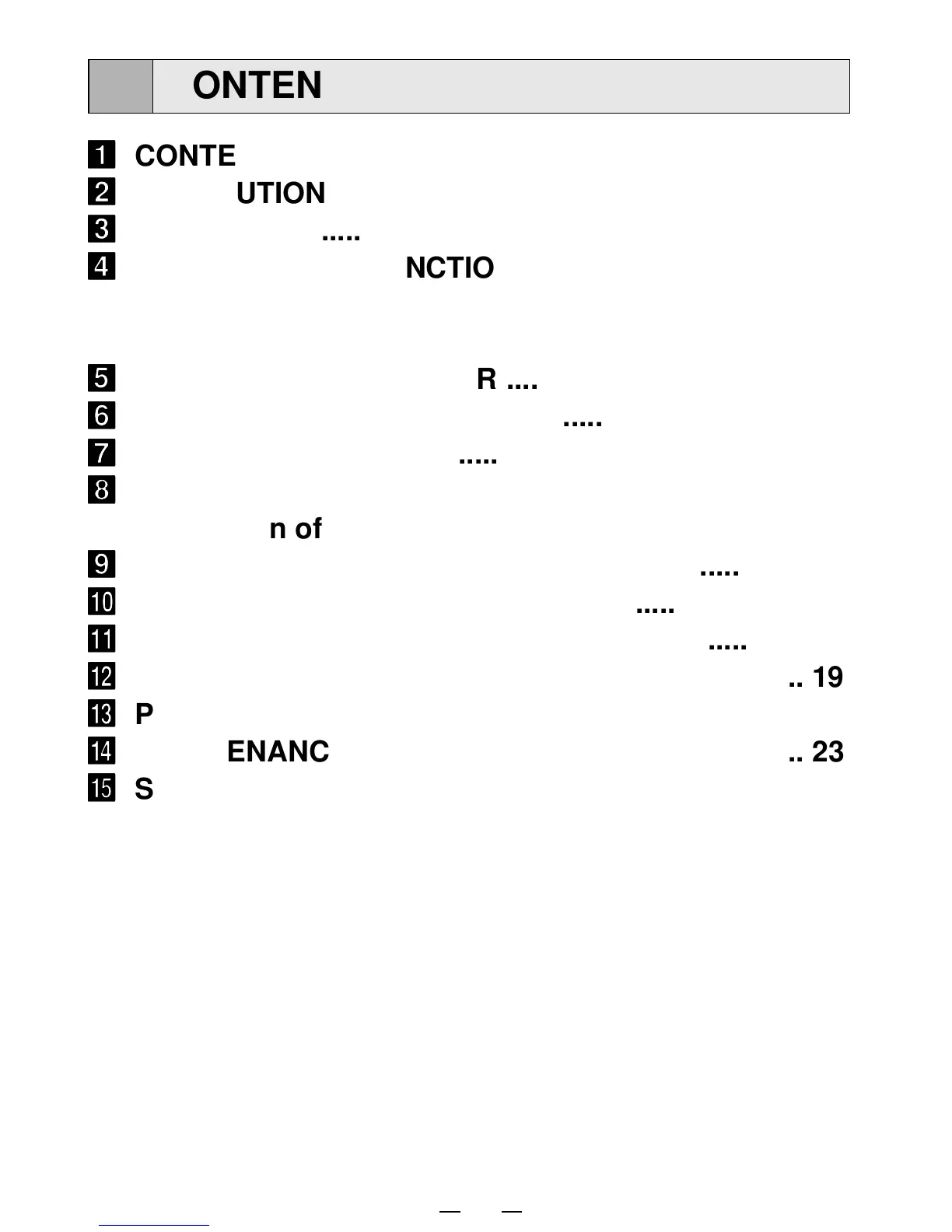1
11
11
1
CONTENTS................................................................. 1
22
22
2
PRECAUTIONS ..................................................... 2 - 4
33
33
3
UNPACKING............................................................... 5
44
44
4
FEATURES AND FUNCTIONS
Front Panel.............................................................. 6
Rear Panel ............................................................... 7
55
55
5
INSTALLATION OF PAPER .................................. 8 - 9
66
66
6
EXAMPLE OF CONNECTION.................................. 10
77
77
7
PRINTING .......................................................... 11 - 12
88
88
8
ADJUSTMENT OF PRINT PICTURE
Selection of Gamma (γ) Curve............................. 13
99
99
9
SETTING OF FUNCTION MODE ...................... 14 - 15
AA
AA
A
ERROR DISPLAY .............................................. 16 - 17
BB
BB
B
STATUS AND MODES.............................................. 18
CC
CC
C
USE OF CLEANING PAPER .................................... 19
DD
DD
D
PARALLEL DATA INTERFACE......................... 20 - 22
EE
EE
E
MAINTENANCE........................................................ 23
FF
FF
F
SPECIFICATIONS .................................................... 24
CONTENTS
1
