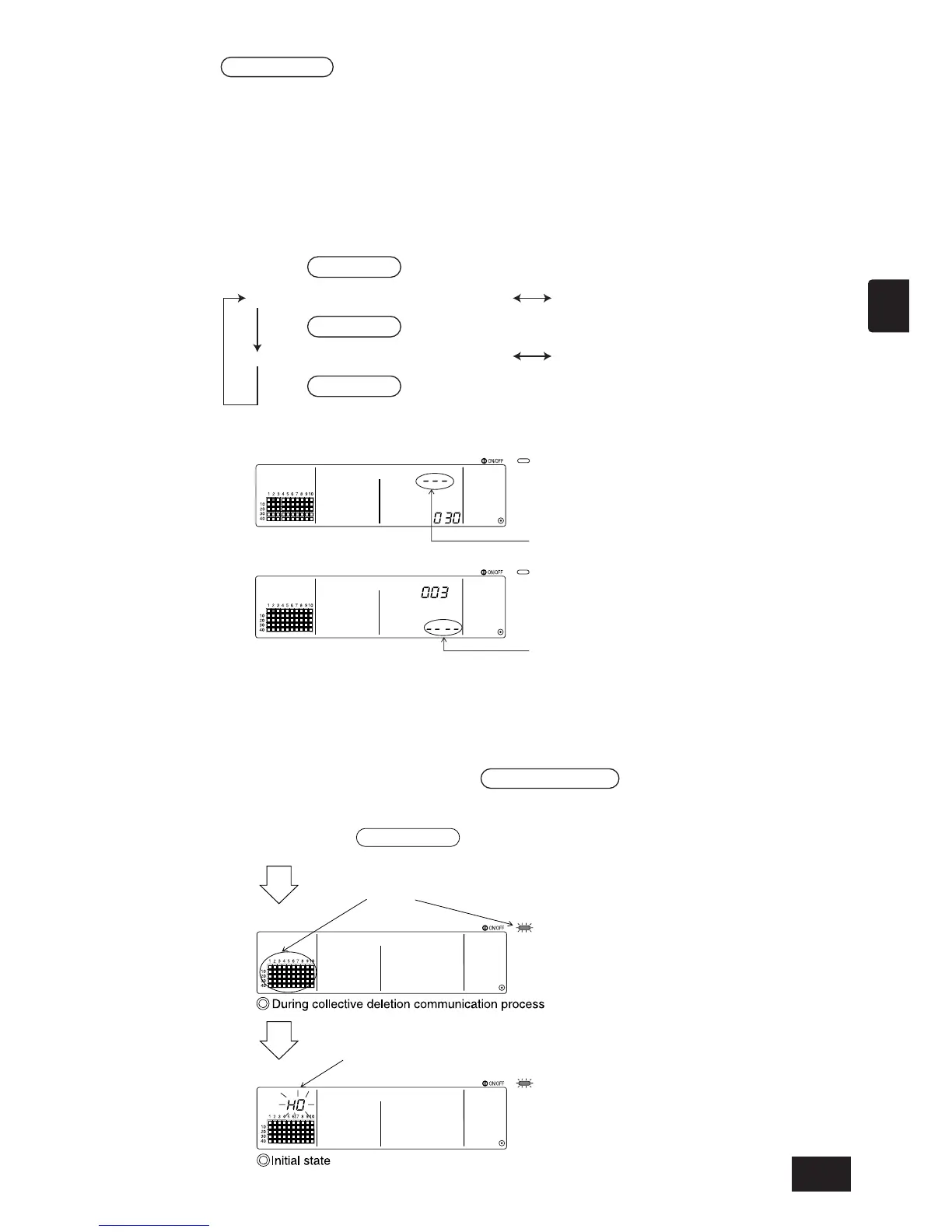• If the MODE LOCK switch is pressed again in this state, the other units linked to the
interlocked unit can be confirmed.
Example) When the following units are linked to interlocked unit 030.
Indoor unit ... 001 (group 1)
002 (group 2)
The following details are searched for.
(4) When no unit is linked to the interlocked unit
6-1-3. Collective deletion
• All group setting information and interlocked unit setting information can be deleted.
This function is valid only when this controller is the master.
(1) Display the Group Setting Screen or Interlocked Unit Setting Screen.
(2) All set information will be deleted when the AIR DIRECTION switch is held down for three
or more seconds in this state.
27
GB
Press MODE LOCK switch once.
Indoor unit address 001 and attributes
Press MODE LOCK switch once.
Indoor unit address 002 and attributes
Press MODE LOCK switch once.
Interlocked unit address 030
and attributes
Interlocked unit address 030
and attributes
“—” will appear at the unit address No. display
(set temperature display section)
“—” will appear at the interlocked unit address No. display
[When searched from interlocked unit]
[When searched from indoor unit]
The COLLECTIVE ON/OFF lamp
and GROUP BLOCK display will flicker.
"H0" flickers at the group No. display section.
Hold down AIR DIRECTION switch
for three or more seconds
