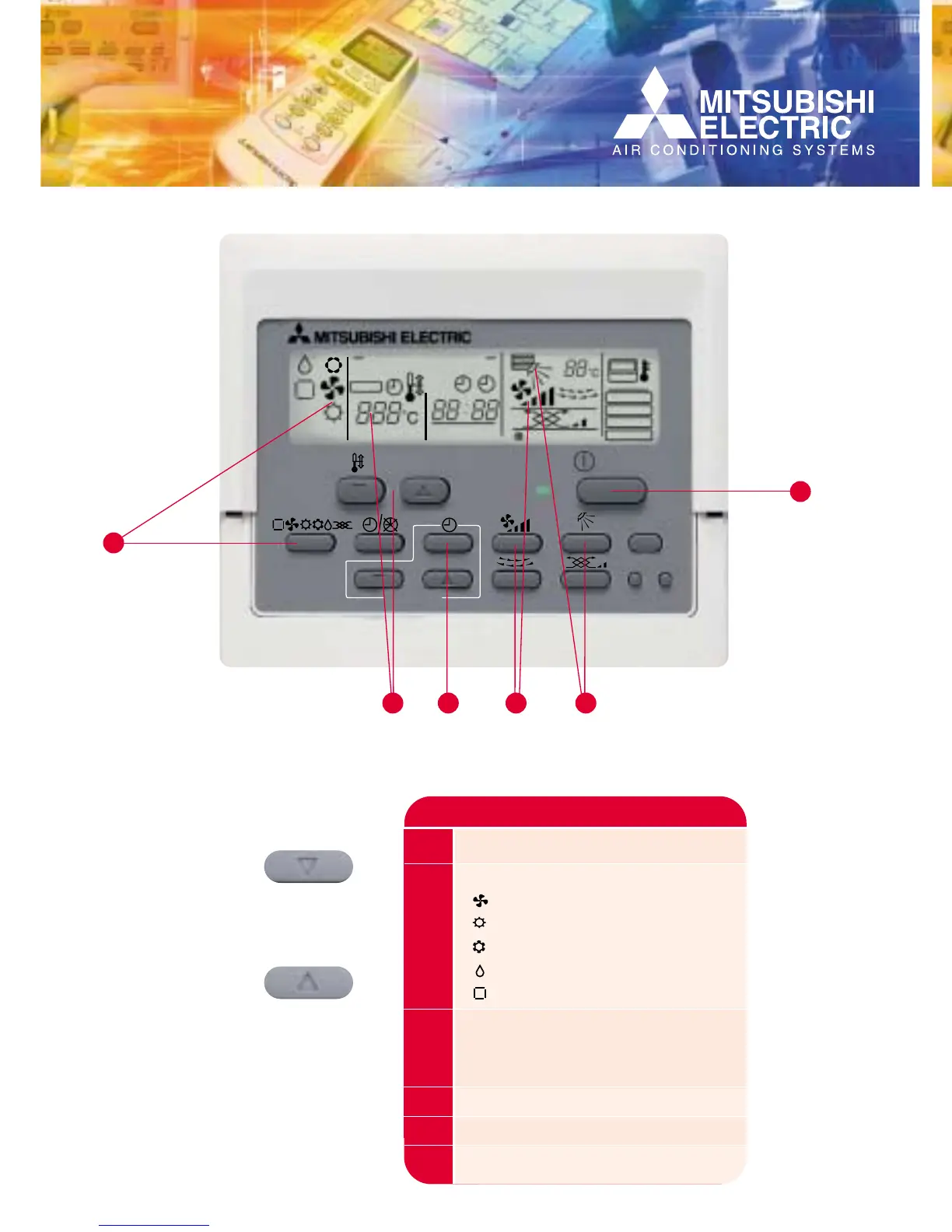Operation Buttons Display
PAC-SE51CRAPAC-SE51CRA
4
7
5
6
1
3
2
TEMP
ON/OFF
PAC-SER51CRA
ON/OFF - Switches between run and stop
The light flashes when a malfunction occurs
TEMPERATURE SETTING - Sets the room temperature:
Range of temperature setting: Cool/Dry: 19ºC-30ºC
Heat: 17ºC-28ºC
Auto: 19ºC-28ºC
FAN SPEED SETTING - Models with 4 airflow speed settings: Hi/Mid-2/Mid-1/Low
Models with 2 airflow speed settings: Hi/Low
OPERATION MODE - displays the operation status between
Cool/Dry/Auto/Fan/Heat.
Operation modes vary depending on the air conditioner unit,
Auto mode is the City Multi R2 and WR2 series only
POWER DISPLAY - displayed while the remote control is powered on
CHECK - displayed together with the address of the malfunctioning unit (3 digits)
and an error code (4 digits )
Displays set temperature
1
2
3
4
5
6
7
`
User GuideUser Guide
Operation Buttons Display
FILTER
TEMP
STAND BY
DEFROST
NOT AVAILABLE
REMOTE CONTROLLER
PAR - F27MEA
ERROR CODE
ON/OFF
ON OFF
CLOCK
1Hr
TIMER SET
CENTRALLY CONTROLLED
CHECK
LIMIT TEMP
TEST
FILTER
CHECK
3
21
2
6
8
5
7
22
13
15
20
12
19
23
9
1
11
16
14
18
4
10
17
ON/OFF - switches between run and stop. The light flashes when a malfunction
occurs
OPERATION MODE SWITCHING -Switches between Cool / Dry / Auto / Fan / Heat
Operation modes vary depending on the air conditioner unit.
Auto mode is for the City Multi R2 and WR2 series only
TEMPERATURE SETTING - Sets the room temperature:
Range of temperature setting: Cool/Dry: 19ºC - 30ºC
Heat: 17ºC - 28ºC
Auto: 19ºC - 28ºC
FAN SPEED SETTING - Models with 4 air flow speed settings: Hi/Mid-2/mid-1/Low
Models with 3 air flow speed settings. Hi/Mid/Low
Models with 2 air flow speed settings: Hi/Low
AIR FLOW DIRECTION SETTING -
Air flow direction angles 100% - 80% - 60% - 40%, Swing,
Louver ON/OFF
Air flow direction setting buttons vary depending on the model
TIMER SELECTION BUTTON- Switches between:
one day timer: ON/OFF setting of one time on one day can be applied,
Daily timer: ON/OFF setting by the One day timer can be repeated for
everyday , Auto OFF timer: OFF timer can be set in a range from 30 minutes
to 4 hours
*Setting of auto OFF timer automatically activates OFF timer at the next operation
This function can be utilised to prevent the negligence of OFF setting
This is the Lossnay interlock button
This sets the current time, timer start and stop times
This resets the Filter service indication display
1
2
3
4
5
6
7
8
9
ERROR - When an error is currently occurring on an air conditioner unit, the
affected unit and the error code are displayed
This lamp lights during operation, goes off when the unit stops and flashes when a
malfunction occurs
FILTER DISPLAY - indicates that it is time to clean the filter
DEFROST DISPLAY- this indicates when the defrost operation is performed
INDOOR UNIT INTAKE TEMPERATURE - Measures the intake temperature of the
indoor unit when the indoor unit is operating
OPERATION MODE - displays the operation mode
LIMIT TEMP DISPLAY - displayed when the set temperature range is controlled by
remote controller function selection
TIMERS - displays the current time and timer set times
This displays the air direction
The selected fan speed is displayed
This indicates when a malfunction has occured in the unit which should be
checked!
This displays the selected temperature
This lamp lights when electricity is supplied to the unit
SENSOR DISPLAY - displayed when the remote controller sensor is used
10
11
12
13
14
15
16
17
18
19
20
21
22
23
PAR-F27MEAPAR-F27MEA
User GuideUser Guide
Operation Buttons
1
2
3
4
5
6
FILTER
TEMP
STAND BY
DEFROST
NOT AVAILABLE
REMOTE CONTROLLER
PAR-20MAA
ERROR CODE
ON/OFF
ON OFF
CLOCK
1Hr
TIMER SET
CENTRALLY CONTROLLED
CHECK
TEST RUN
FUNCTION
TEST
FILTER
CHECK
CHECK MODE
PAR-20MAAPAR-20MAA
User GuideUser Guide
4 5 6
1
3
2
TURN UNIT ON\OFF
MODE KEY:
Fan only - DO NOT USE
Heating (Ideal Temp 20ºC)
Cooling (Ideal Temp 23ºC)
Dry Mode - DO NOT USE
Auto (Ideal Temp 21ºC)
SET IDEAL TEMPERATURE:
Heating 20ºC
Cooling 23ºC
TIMER - already fixed (do not adjust)
FAN SPEED - Leave in low speed
CASSETTE UNITS ONLY - Fix swing position
IF YOU ARE TOO
HOT PRESS
IF YOU ARE TOO
COLD PRESS
Operation Buttons Display
FILTER
TEMP
INDOOR UNIT
ADDRESS No.
STAND BY
DEFROST
NOT AVAILABLE
REMOTE CONTROLLER
PAR-S27AA
ERROR CODE OA
UNITADDRESS No.
CLOCK ON OFF
ON OFF
CLOCK
1Hr
TIMER SET
CENTRALLY CONTROLLED
CHECK
TEST RUN
TEST RUN
11
10
9
8
7
6
5
4
3
2
12
14
15
16
20
22
23
24
25
26
FILTER
CHECK
CHECK MODE
21
17
18
19
13
1
1
2
3
4
5
6
7
8
9
10
11
12
13
14
15
16
17
18
19
20
21
22
23
24
25
26
This switches between continuous operation and the timer operation
Press this button to switch between the cooling, dry (dehumidify),
automatic and heating modes
This sets the room temperature, The temperature setting can be performed in 1ºC
intervals. Setting range: Cooling 19ºC to 30ºC - Heating 17ºC to 28ºC
This button selects between clock, timer start and timer stop
This switches the louvre motion ON and OFF
This is the Lossnay interlock button
This resets the filter cleaning indication display
` This adjusts the angle of the air flow direction
This switches between the operation and stop modes each time it is pressed,
the lamp on this button lights during operation
This sets the unit fan speed
These buttons are used to set the current time, timer start and stop times when
selected by button 4 above
This indicates when the unit is controlled by optional features such as a central
control type remote controller
This indicates when a malfunction has occurred in the unit which should be checked
This indicates the operation mode
The standby symbol is only displayed from the time the heating operation starts untill the
heated air begins to blow
This indicates when the defrost operation is performed
This indicates when the continuous operation and time operation modes are set. It
also displays the time for the timer operation at the same time as when it is set
This displays the selected temperature
This lamp lights when electricity is supplied to the unit
This lamp lights when the filter needs to be cleaned
This display lights in the check mode or when a test operation is performed
This lamp lights during operation, goes off when the unit stops and flashes when a
malfunction occurrs
The temperature of the suction air is displayed during operation. The display range is 10º to
35ºC. The display flashes 10ºC when the actual temperature is less than 10º
and flashes 35ºC when the actual temperature is greater than 35ºC
The selected fan speed is displayed
This displays the air direction
The current time, start time and stop time can be displayed in ten second intervals by
pressing the time setting button. The start time or stop time is always displayed during
the timer operation
PAR-S27AAPAR-S27AA
User GuideUser Guide
