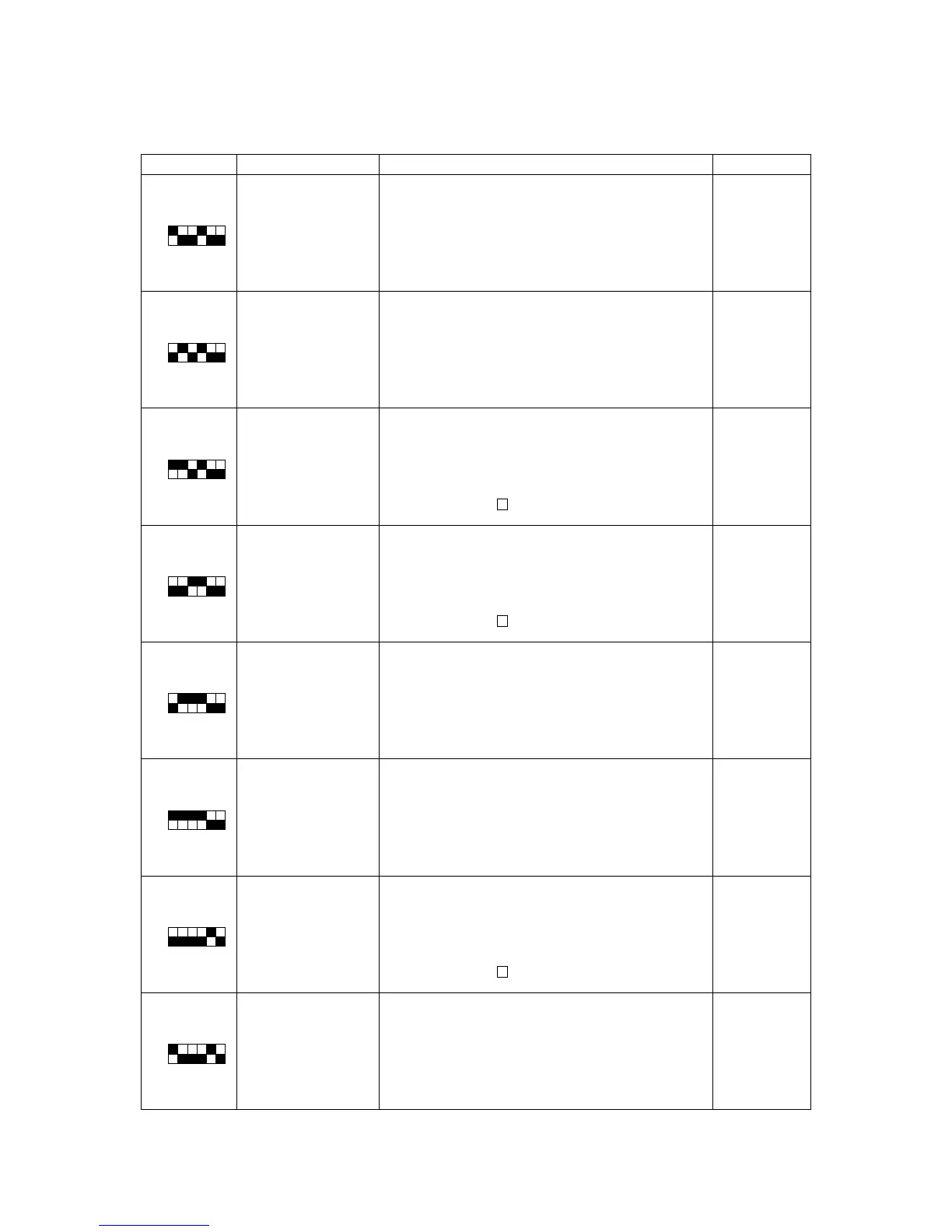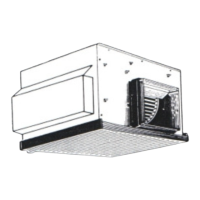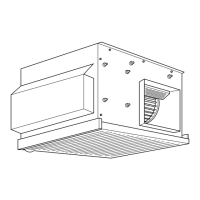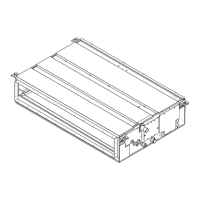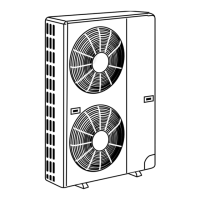OFF
ON
123456
Newest check code
Newest outdoor unit
abnormality
Check display
Operation mode when
abnormality occurred
Liquid temperature
(TH1) when abnor-
mality occurred
– 39 - 88
COMP discharge
temperature (TH2)
when abnormality
occurred
0 - 216
Check code history (1)
(newest)
Abnormal unit No. and
check code inverted
display
Check code history (2)
(One before newest)
Abnormal unit No. and
check code inverted
display
Current thermostat
ON time
0 - 999
Number of indoor
units connected
0 - 4
When no check mode,“00”
<Example> When piping thermistor abnormal U4
Operation mode when abnormally stopped
<Example> Comp only ON at cooling operation C4
–39 - 88
(When 0 °C or lower, “–” and temperature are displayed
alternately.)
<Example> When –15,
every other second
–
←→ 15
0 - 216
(When 100 or higher, 100s digit and 10s and units digits
are displayed alternately.)
<Example> When 130,
every other second
1
←→ 30
When no abnormality history
“0”, “←→”, “–”
When no abnormality history
“0”, “←→”, “–”
0 - 999
(When 100 or higher, 100s digit and 10s and units digits
are displayed alternately.)
<Example> When 245,
every other second
2
←→ 45
0 - 4
Code display
Code display
°C
°C
Code display
Code display
Minutes
Units
OFF
ON
123456
OFF
ON
123456
OFF
ON
123456
OFF
ON
123456
OFF
ON
123456
SW2 setting Display contents Description of display Unit
OFF
ON
123456
OFF
ON
123456
