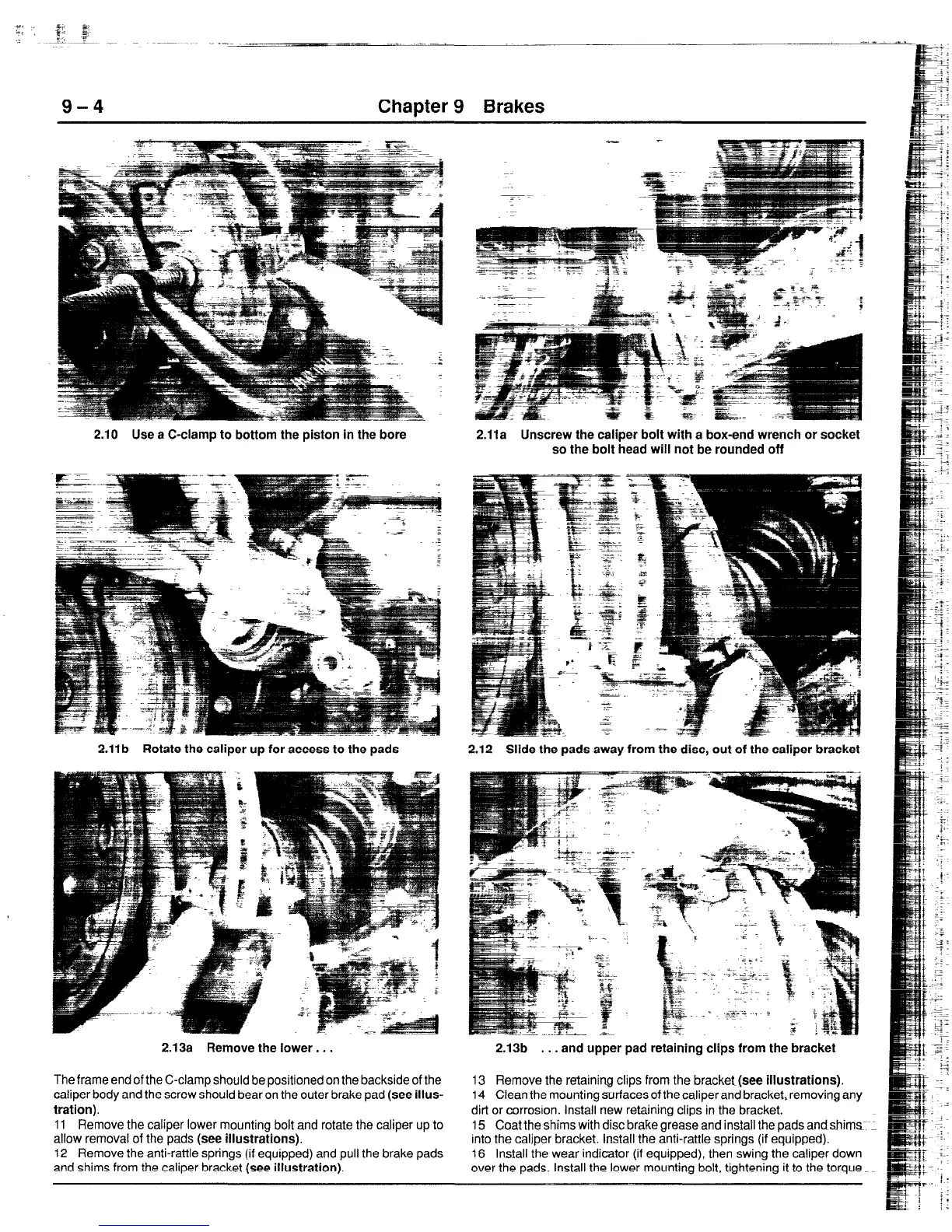Chapter 9 Brakes
2.10 Use a C-clamp to bottom the piston in the bore 2.11a Unscrew the caliper bolt with a box-end wrench or socket
so the bolt head will not be rounded off
2.11 b Rotate the caliper up for access to the pads 2.12 Slide the pads away from the disc, out of the caliper bracket
2.13a Remove the lower . . .
The frame end of the C-clamp should be positioned on the backside of the
caliper body and the screw should bear on the outer brake pad (see illus-
tration).
11 Remove the caliper lower mounting bolt and rotate the caliper up to
allow removal of the pads (see illustrations).
12 Remove the anti-rattle springs (if equipped) and pull the brake pads
and shims from the caliper bracket (see illustration).
2.13b . . . and upper pad retaining clips from the bracket
13 Remove the retaining clips from the bracket(see illustrations).
14 Cleanthemountingsurfacesofthecaliperandbracket,removingany
dirt or corrosion. Install new retaining clips in the bracket.
15 Coat the shims with disc brake grease and install the pads andshims
into the caliper bracket. Install the anti-rattle springs (if equipped).
16 Install the wear indicator (if equipped), then swing the caliper down
over the pads. Install the lower mounting bolt, tightening it to the torque-
