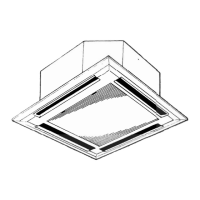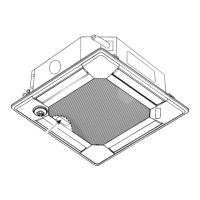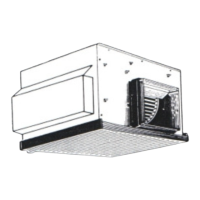43
▼
▼
FILTER
CHECK MODE
TEST RUN
<Timer function>
AUTO STOP ·········The air conditioner stops after the set time lapses.
AUTO START ········The air conditioner starts after the set time lapses.
AUTO OFF ············Timer is not active.
<How to operate>
1. Press “ ” ON/OFF button.
2. Press “ ” button to select AUTO STOP or AUTO START.
3. Press “ ” button to set desired time.
Time setting is in 1 hour units for up to 24 hours.
Each time “ ” button is pressed, set time increases by 1 hour.
When “ ” button is pressed and held, the set time increases
by 1 hour every 0.5 seconds.
4. To cancel the timer operation, press “ ” ON/OFF button.
This setting will stop the air conditioner in 8 hours.
With the lapse of time, time display changes in 1 hour units, showing remaining time.
<Timer setting example>
2-6 TIMER operation
(1) WIRED REMOTE CONTROLLER
ON/OFF
CHECK
ADDRESS
UNIT No.
FUNCTION No.
SELECTION No.
AM
PM
RESET
AM
PM
TEST RUN
FUNCTION
˚C
MODE FAN
VANE
TEMP.
START
STOP
HR.
MIN.
(2) WIRELESS REMOTE CONTROLLER
<How to operate>
1 Press the ON/OFF button to turn it ON.
2 Press the STOP or START button (TIMER SET).
·Time can be set while the following symbol is displayed.
OFF timer : A “ ” , B “ ” is displayed.
ON timer : A “ ” , B “ ” is displayed.
3 Use the HR. and MIN. buttons to set the desired time.
4 Cancelling the timer.
To cancel the OFF timer, press the STOP button.
To cancel the ON timer, press the START button.
·It is possible to combine both OFF and ON timers.
·Pressing the “ ” ON/OFF button of the remote controller during
timer mode to stop the unit will cancel the timers.
A
B
1
24
3
<How to operate>
1 Push POWER ON/OFF button.
2 Check if or not the current time is correct.
3 Push the or button and select the desired
time.
4 Set the timer time using and buttons.
ON/OFF TEMP
FAN
VANE
TEST RUN
AUTO STOP
AUTO START
h
min
LOUVER
MODE
CHECK
RESETSET CLOCK
MODEL SELECT
NOT AVAILABLE
CHECK
TEST RUN
˚C
AMPM
AMPM
1
3
4
PLH-3AK.UK PLH-4, 5, 6AKS.UK
PLH-3AKH.UK PLH-4, 5, 6AKHS.UK
PLH-3AK
1.UK PLH-4, 5, 6AKS1.UK
PLH-3AKH1.UK PLH-4, 5, 6AKHS1.UK
OC211-A--2.qxp 04.9.28 4:41 PM Page 43

