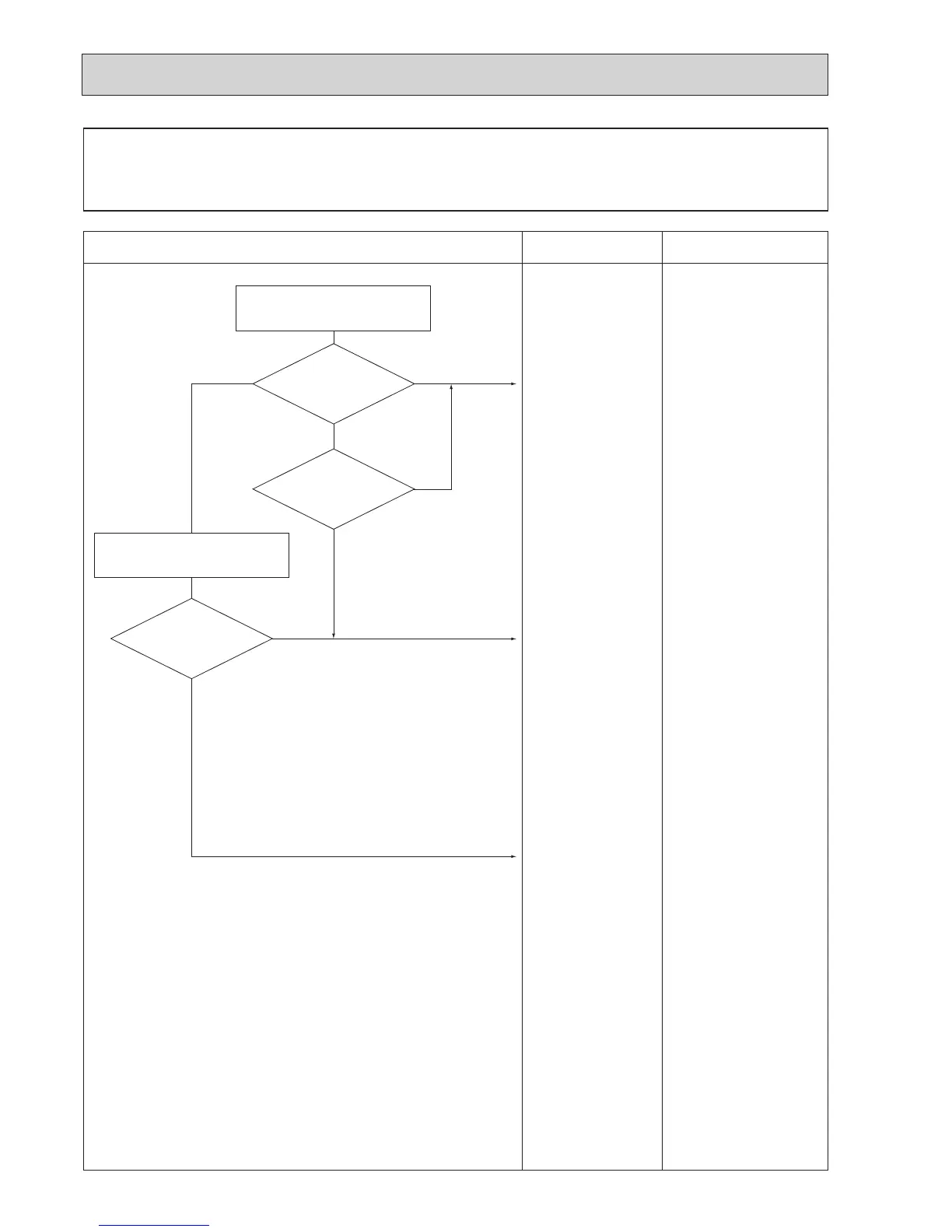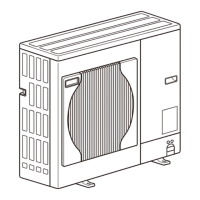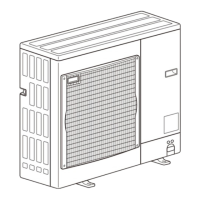48
How long is “PLEASE WAIT”
kept being displayed on the
remote controller?
6 minutes
or more
2 minutes
or less
2 to 6
minutes
NO
NO
YES
YES
Are any check codes
displayed on the
remote controller?
Are any check codes
displayed on the LED?
Symptoms: “PLEASE WAIT” is kept being displayed on the remote controller.
Check the display time of “PLEASE WAIT”
after turning on the main power.
•
“PLEASE WAIT”
will be displayed
during the start-up
diagnosis after turning
on the main power.
• Normal.
The start-up diagnosis will
be over in around 2 minutes.
• Mis-wiring of indoor/
outdoor connecting
wire
• Breaking of indoor/
outdoor connecting
wire (S3)
• Defective indoor
controller board
• Defective outdoor
controller circuit
board
• Refer to “10-4. SELF-
DIAGNOSIS ACTION
TABLE” in order to
solve the trouble.
• In case of communication
errors, the display of
remote controller may not
match the LED display of
the outdoor unit.
• Defective indoor
controller board
• Defective remote
controller
Check the LED display of the
outdoor controller circuit board.
Diagnosis flow Cause
Inspection method and
troubleshooting
