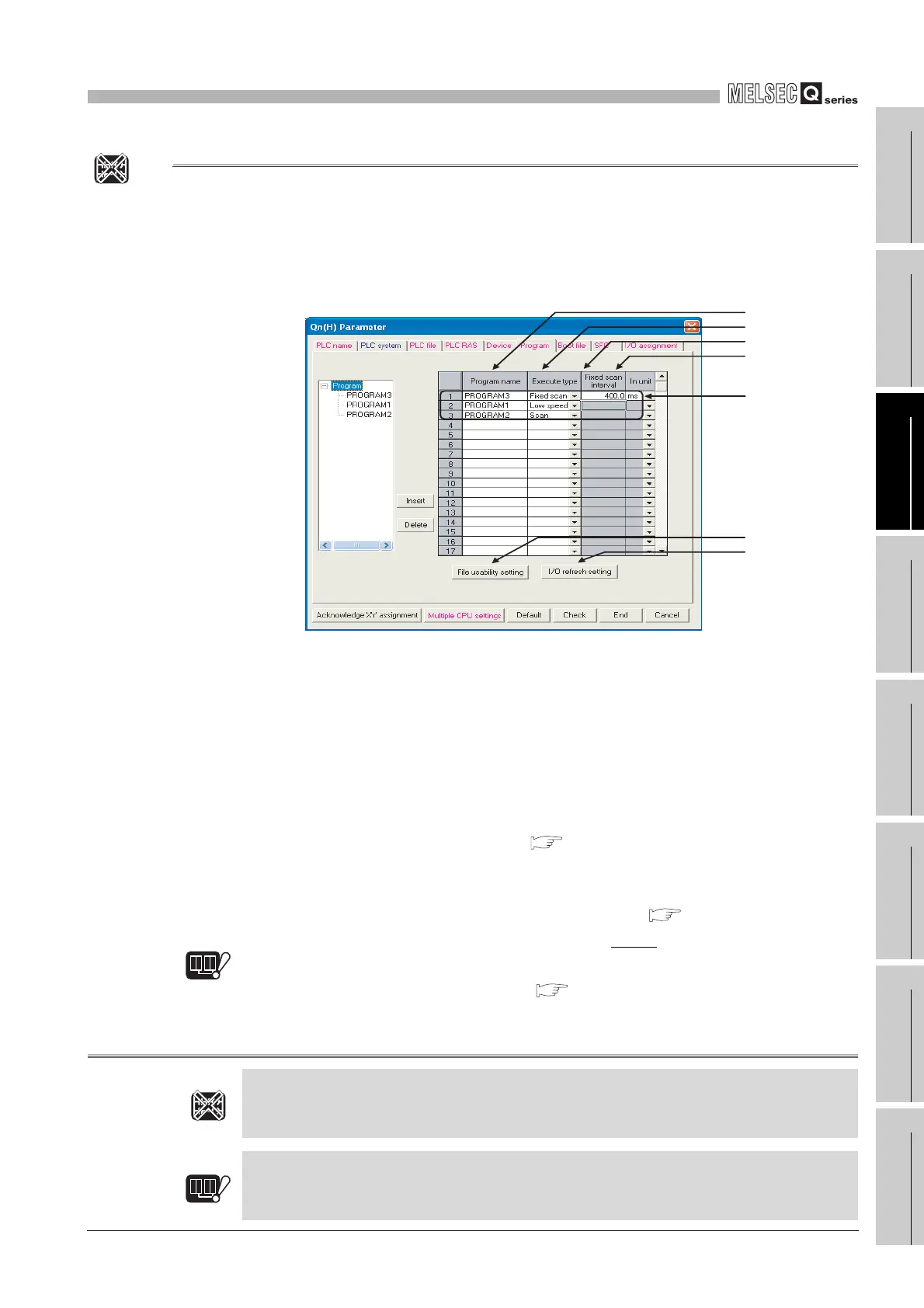3
SEQUENCE PROGRAM CONFIGURATION AND
EXECUTION CONDITIONS
3.3 Settings for Creation and Execution of Multiple Sequence Programs
3.3.6 Execution type setting and example of type changing
3
- 52
1
Overview
2
Performance
Specification
3
Sequence Program
Configuration and
Execution Conditions
4
I/O Nunber Assignment
5
Memories and Files
Handled by CPU Module
6
Functions
7
Communication with
Intelligent Function
Module
8
Parameters
3.3.6 Execution type setting and example of type changingNote26
(1) Execution type setting
Program setting necessary for executing multiple programs is explained in this
section. Set the program execution type in the program of the PLC parameter dialog
box of GX Developer.
The CPU module executes the programs of set execution types in the setting order.
(a) Program name
Set the program name (file name) of the program to be executed by the CPU
module.
(b) Execution type
Select the execution type of the file set in Program name.
1) Initial execution type (Initial)
This program is executed only once when the PLC is powered ON or is
switched from STOP to RUN.( Section 3.3.1)
2) Scan execution type (Scan)
This program is executed once for each scan, starting at the scan after
execution of the initial execution type program.( Section 3.3.2)
3) Low speed execution type (Low speed)
Note3.27
Note27
This program is executed only when the constant scan or low speed type
program execution time is set.( Section 3.3.3)
Note26
Diagram 3.49 Program
Note27
Basic
Note3.26
Since the Basic model QCPU cannot execute multiple programs, the execution type setting and
instruction-triggered changing are not available.
Note3.26
Basic
(b) 5)
(b) 5)
(b)
(d)
(c)
(a)
Programs
are executed
in setting
order.
Redundant
Note3.27
Since the Redundant CPU cannot use low speed execution type programs, "Low speed" cannot
be selected as the execution type.
Redundant
Note3.27
