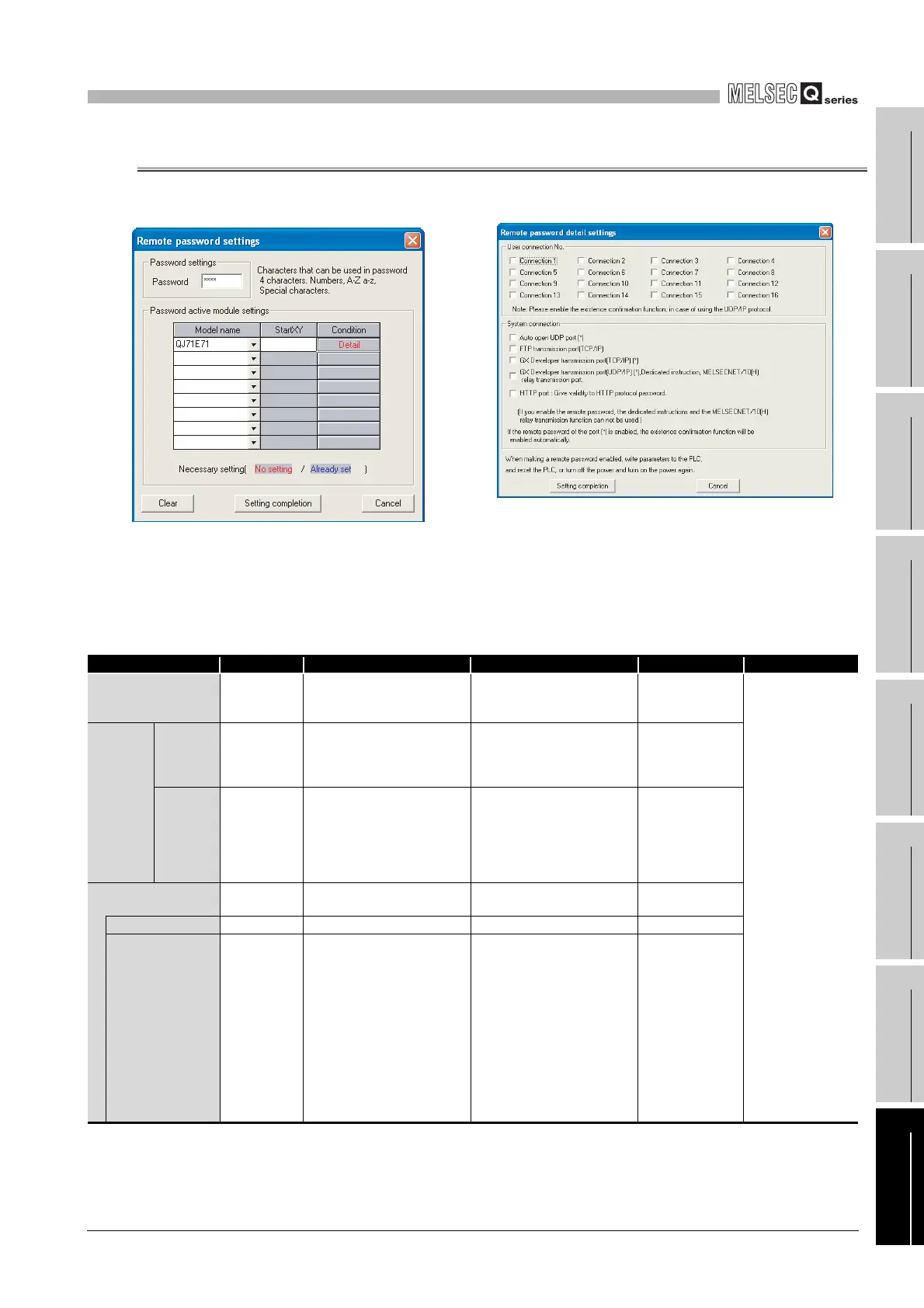8
PARAMETERS
8.4 Remote Password
8
- 37
1
Overview
2
Performance
Specification
3
Sequence Program
Configuration and
Execution Conditions
4
I/O Nunber Assignment
5
Memories and Files
Handled by CPU Module
6
Functions
7
Communication with
Intelligent Function
Module
8
Parameters
8.4 Remote Password
This section explains the remote password-related parameter list and parameter details.
Set the remote password of the Ethernet module, serial communication module and
modem interface module.
Diagram 8.29 Remote password setting screens
Table8.32 Remote password setting list
Item Parameter No. Description Setting range Default value Reference
Password settings ---- Enter the remote password.
Within 4 characters
(alphanumeric characters,
special symbols).
----
Refer to the manuals
of the Ethernet
module, serial
communication
module and modem
interface module.
Password
active mod-
ule settings
Model
name
----
Select the module model name
that will be checked for the
remote password set to the CU
module.
QJ71E71
QJ71C24/CMO
----
Start XY ----
Set the starting address of the
module checked for the remote
password.
<Basic model QCPU>
0000
H
to 03E0
H
<High Performance model
QCPU, Process CPU,
Redundant CPU>
0000
H to 0FE0H
----
Detail ----
Set the remote password details
in the QJ71E71.
--
----
User connection No. ---- Set the user connection No. Connection 1 to 16 ----
System connection ----
Specify the remote password-
valid port of the system
connection.
Specify the remote password-
valid port.
• Auto open UDP port
• FTP transmission port (TCP/
IP)
• GX Developer transmission
port (TCP/IP)
• GX Developer transmission
port (UDP/IP), Dedicated
instruction, MELSECNET/
10(H) relay transmission port.
• HTTP port
----
