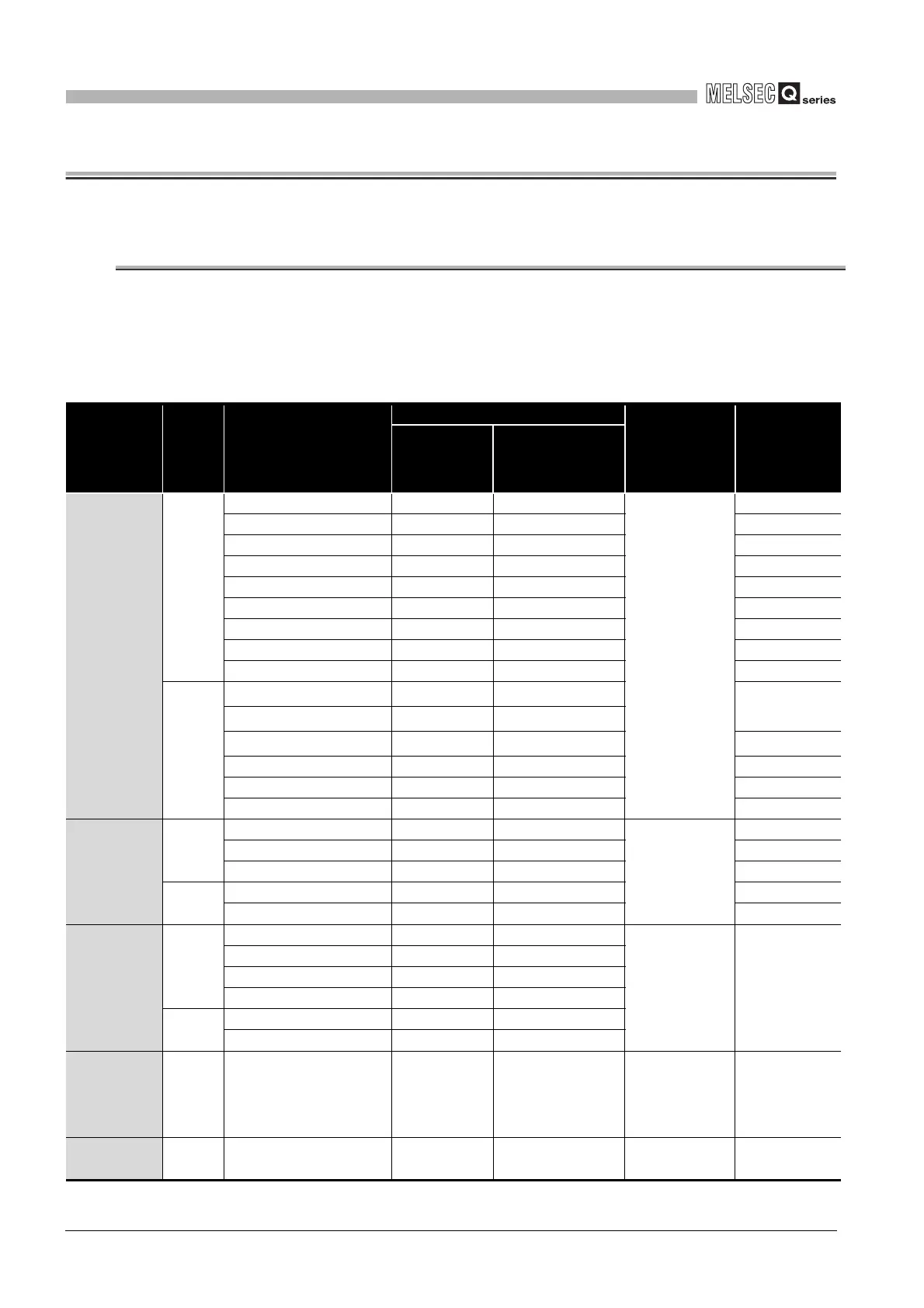9
DEVICE EXPLANATION
9
- 1
9.1 Device List
CHAPTER9 DEVICE EXPLANATION
This chapter describes all devices that can be used in the CPU module.
9.1 Device List
The names and data ranges of devices which can be used in the CPU module are shown
in Table9.1.
(1) Basic model QCPU
Table9.1 Device List
Class Type Device Name
Default Values
Parameter
Designated
Setting Range
Reference
Section
Number of
Points
* 2
Range Used
Internal user
devices
Bit
devices
Input 2048 points X0 to 7FF
Changeable
within
16.4k words.
Section 9.2.1
Output 2048 points Y0 to 7FF Section 9.2.2
Internal relay 8192 points M0 to 8191 Section 9.2.3
Latch relay 2048 points L0 to 2047 Section 9.2.4
Annunciator 1024 points F0 to 1023 Section 9.2.5
Edge relay 1024 points V0 to 1023 Section 9.2.6
Step relay 2048 points S0 to 127/block Section 9.2.9
Link relay 2048 points B0 to 7FF Section 9.2.7
Special link relay 1024 points SB0 to 3FF Section 9.2.8
Word
devices
Timer
*1
512 points T0 to 511
Section 9.2.10
Retentive timer
*1
0 points (ST0 to 511)
Counter
*1
512 points C0 to 511 Section 9.2.11
Data register 11136 points D0 to 11135 Section 9.2.12
Link register 2048 points W0 to 7FF Section 9.2.13
Link special register 1024 points SW0 to 3FF Section 9.2.14
Internal
system
devices
Bit
devices
Function input 16 points FX0 to F
Unchangeable
Section 9.3.1
Function output 16 points FY0 to F Section 9.3.1
Special relay 1000 points SM0 to 999 Section 9.3.2
Word
devices
Function register 5 points FD0 to 4 Section 9.3.1
Special register 1000 points SD0 to 999 Section 9.3.3
Link direct
devices
Bit
device
Link input 8192 points Jn\X0 to 1FFF
Unchangeable Section 9.4
Link output 8192 points Jn\Y0 to 1FFF
Link relay 16384 points Jn\B0 to 3FFF
Link special relay 512 points Jn\SB0 to 1FF
Word
device
Link register 16384 points Jn\W0 to 3FFF
Link special register 512 points Jn\SW0 to 1FF
Intelligent
function
module
device
Word
device
Intelligent function mod-
ule device
65536 points
Un\G0 to 65535
*3
Unchangeable Section 9.5
Index register
Word
device
Index register 10 points Z0 to 9 Unchangeable Section 9.6
