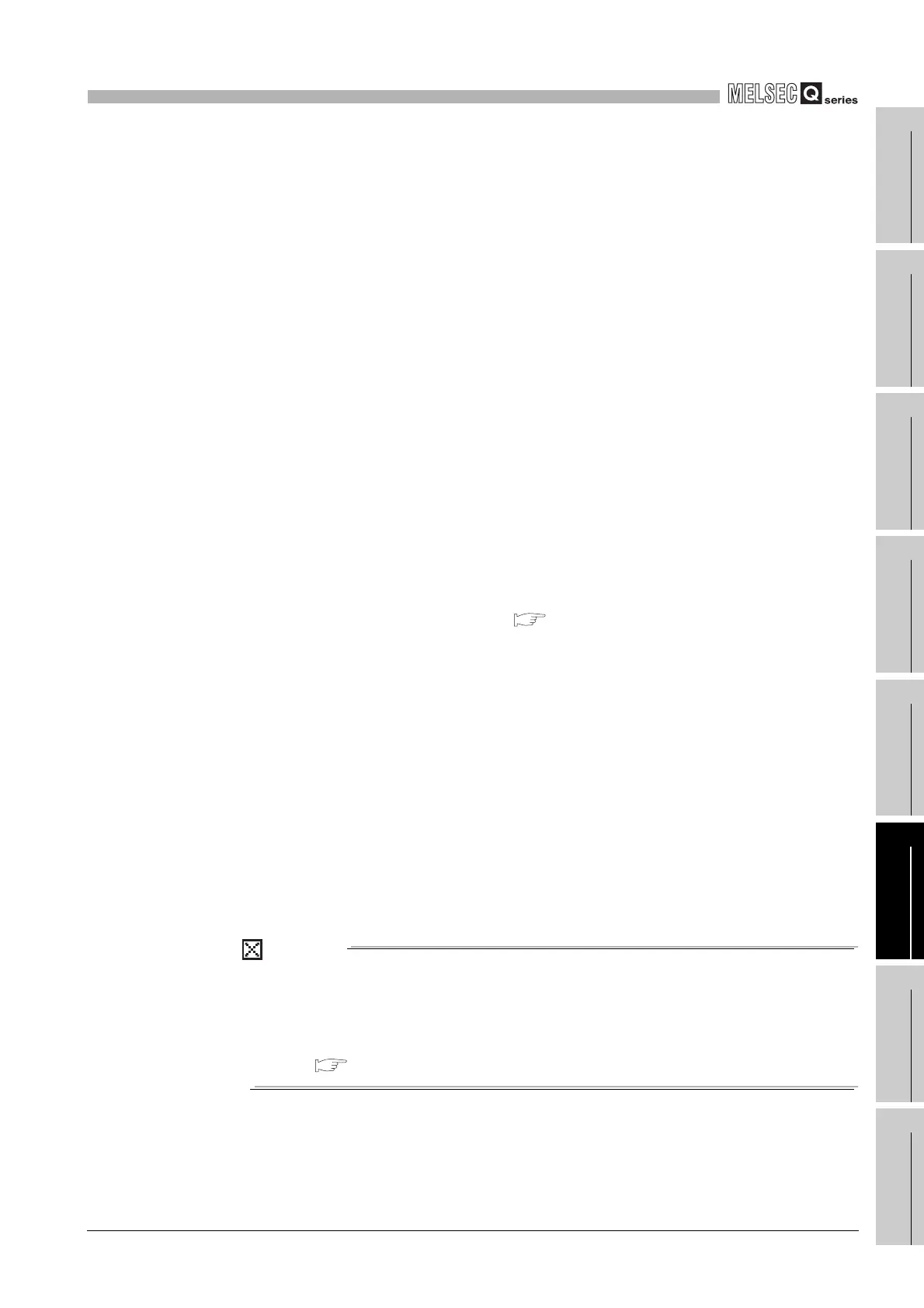6
FUNCTIONS
6.17 Self-diagnostics Function
6.17.1 Interrupt due to error occurrence
6
- 112
1
Overview
2
Performance
Specification
3
Sequence Program
Configuration and
Execution Conditions
4
I/O Nunber Assignment
5
Memories and Files
Handled by CPU Module
6
Functions
7
Communication with
Intelligent Function
Module
8
Parameters
(3) Precautions
(a) Precautions for using the interrupt program of interrupt pointer I41
I41 is an interrupt pointer used when system switching from control system to
standby system occurs.
Note the following points for the I41 interrupt program since it is executed by the
new standby system (system that was changed from the control system to the
standby system by system switching) after system switching from control system
to standby system.
1) Special relays, “Control/Stanby Status flag” (SM1515, SM1516)
Special relays (SM1515: OFF, SM1516: ON) indicate the operation of the
standby system.
2) When changing the tracking target device
When programming has been performed to change the tracking target deice in
the I41 interrupt program, the device of the new standby system is overwritten
by the tracking of the new control system (system that was changed from the
standby system to the control system by system switching).
Carry out the following operations when changing the tracking device in the
I41 interrupt program.
• In the tracking setting ( Section 8.2(2)) of the redundant parameter
dialog box, remove the device to be changed from the tracking target.
• Performing programming so that the contents of the tracking target device
will be transferred to another device and the changed.
3) Outputs to modules and network modules mounted on the main base
unit
Since the I41 interrupt program is executed by the new standby system, the
following outputs are not executed.
• Output (Y) to the modules mounted on the main base unit
• Output (Y) to the MELSECNET/H remote I/O network
• Transmission of the link relay (B) and link register (W) data to the other
stations of MELSECNET/H remote I/O network and MELSECNET/H PLC
to PLC network
POINT
The interrupt pointers I32 to 41 is at an execution disable mode when the power is
started or CPU module is reset. When using I32 to 41, use the IMASK instruction
and EI instruction to enable execution.
Refer to the following manual for the IMASK instruction and EI instruction.
QCPU (Q Mode)/QnACPU Programming Manual (Common Instructions)
