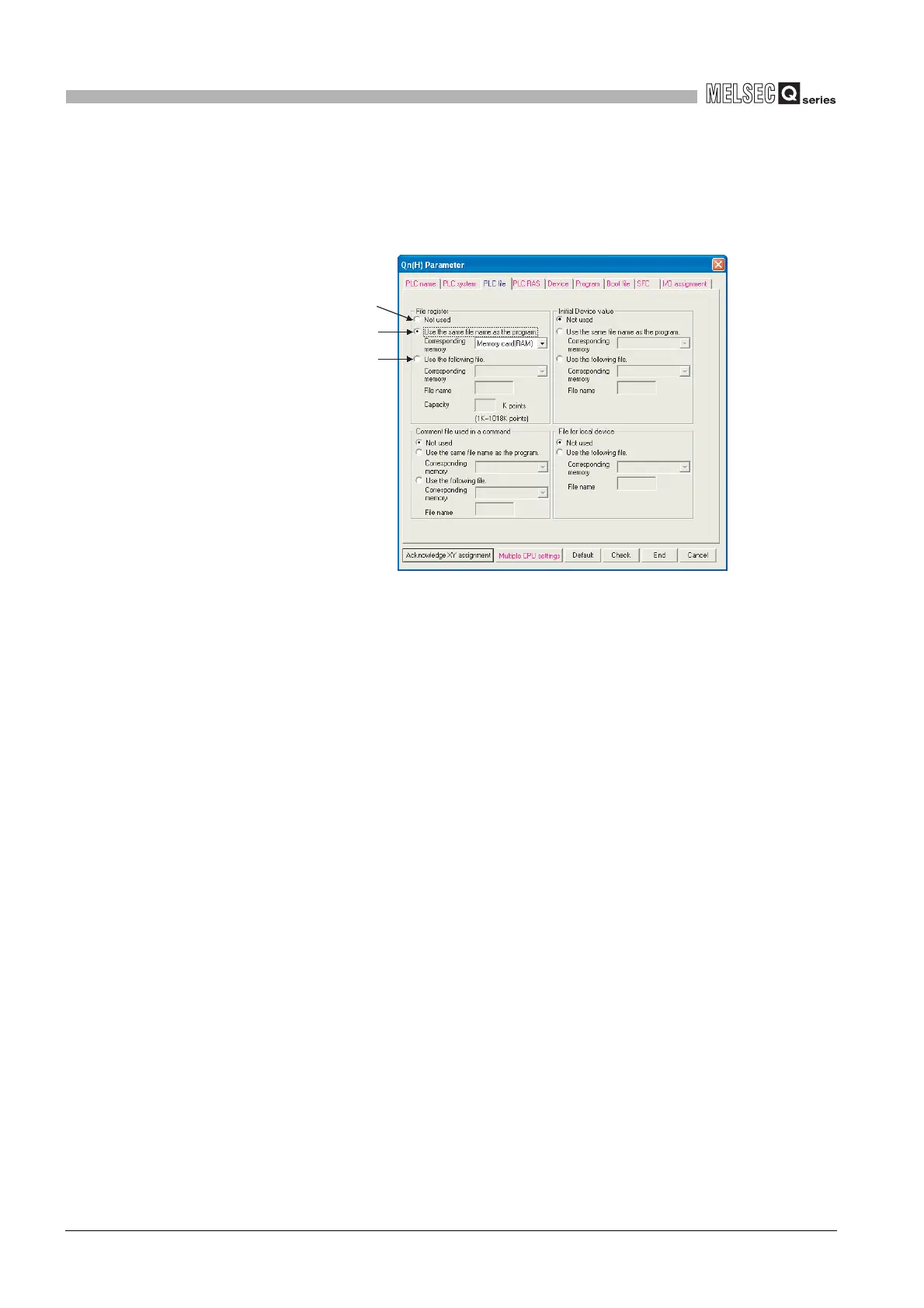9
- 67
9.7 File Register (R)
9.7.4 File register registration procedure
9
DEVICE EXPLANATION
(1) Designating file registers for use
The standard RAM or the memory card file registers which are to be used in the
sequence program are determined at the "PLC file" tab screen in the "(PLC)
Parameter" dialog box.
(a) Not used
This setting should be selected for the following cases:
• When not using the file registers
• When designating the file registers to be used in the sequence program.
(The QDRSET instruction is used to designate which file registers are to be
used.)
Diagram 9.70 File register setting
(a)
(b)
(c)
