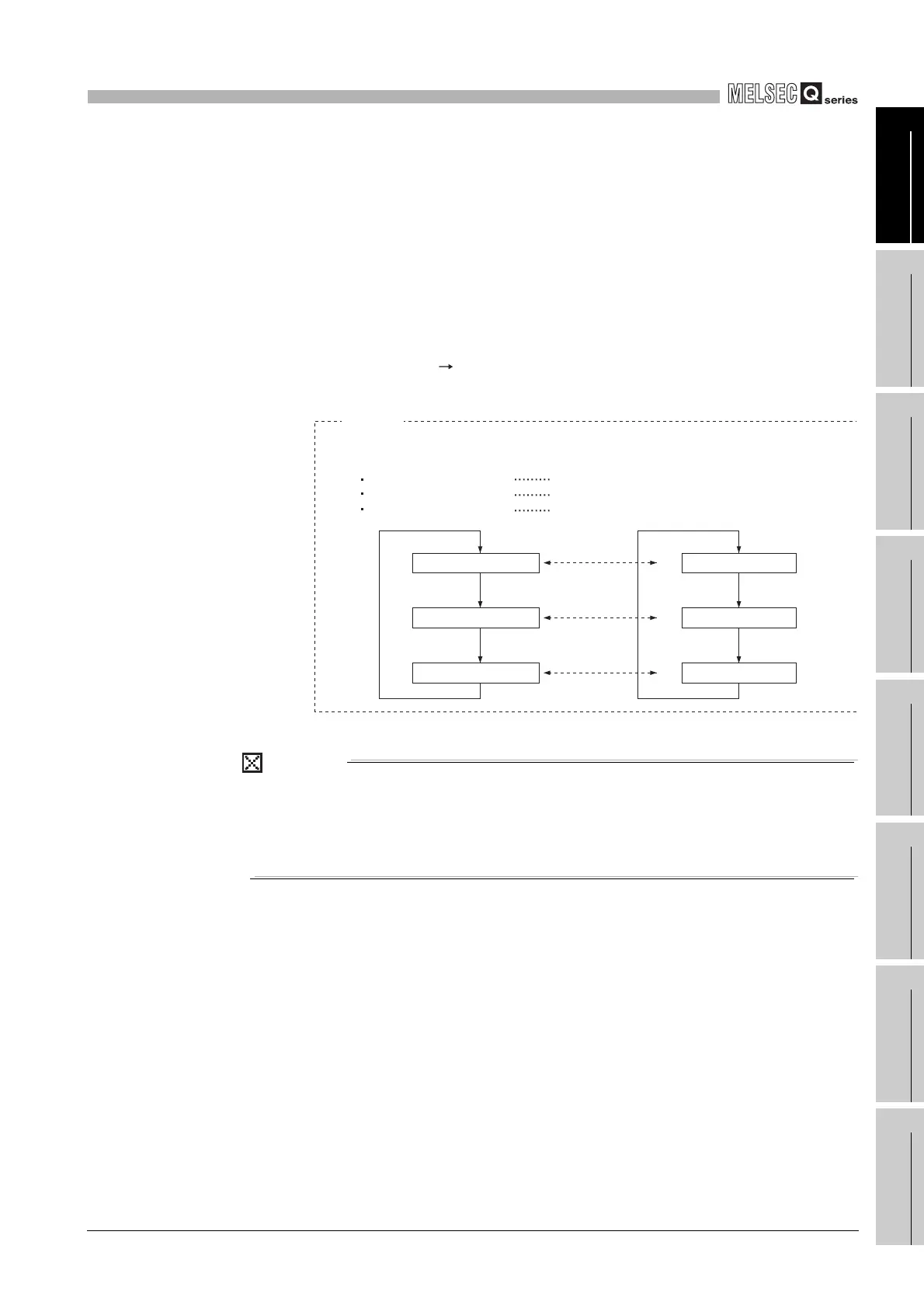9
DEVICE EXPLANATION
9.7 File Register (R)
9.7.4 File register registration procedure
9
- 68
9
Device Explanation
10
CPU Module Processing
Time
11
Procedure for Writing
Program to CPU Module
AppendicesIndex
(b) Use the same file name as the program
This setting should be selected when the file registers having the same file name
as the sequence program are to be used.
1) Operation performed when program is changed
If the program is changed, the file registers are automatically changed to
conform to the new program name.
There are also cases where it is convenient to use the file registers as local
devices which can only be used with the program currently being executed.
2) Setting of file register points
Choose [Online] [Write to PLC] on GX Developer to set the number of
available file register points.
POINT
File registers dedicated to each program may not be designated with some
instructions.
Refer to the allowable device in the programming manual of each instruction for
details.
Diagram 9.71 File register when program is changed
Synchronized
Synchronized
Synchronized
Program A execution
Program B execution
Program C execution
File register A
File register B
File register C
R0
R0
R0
Example
When file registers (A to C) having the same name as the programs (A to C) are to be used,
operation is as shown below.
At program A is execution File register A is accessed.
At program B is execution File register B is accessed.
At program C is execution File register C is accessed.
