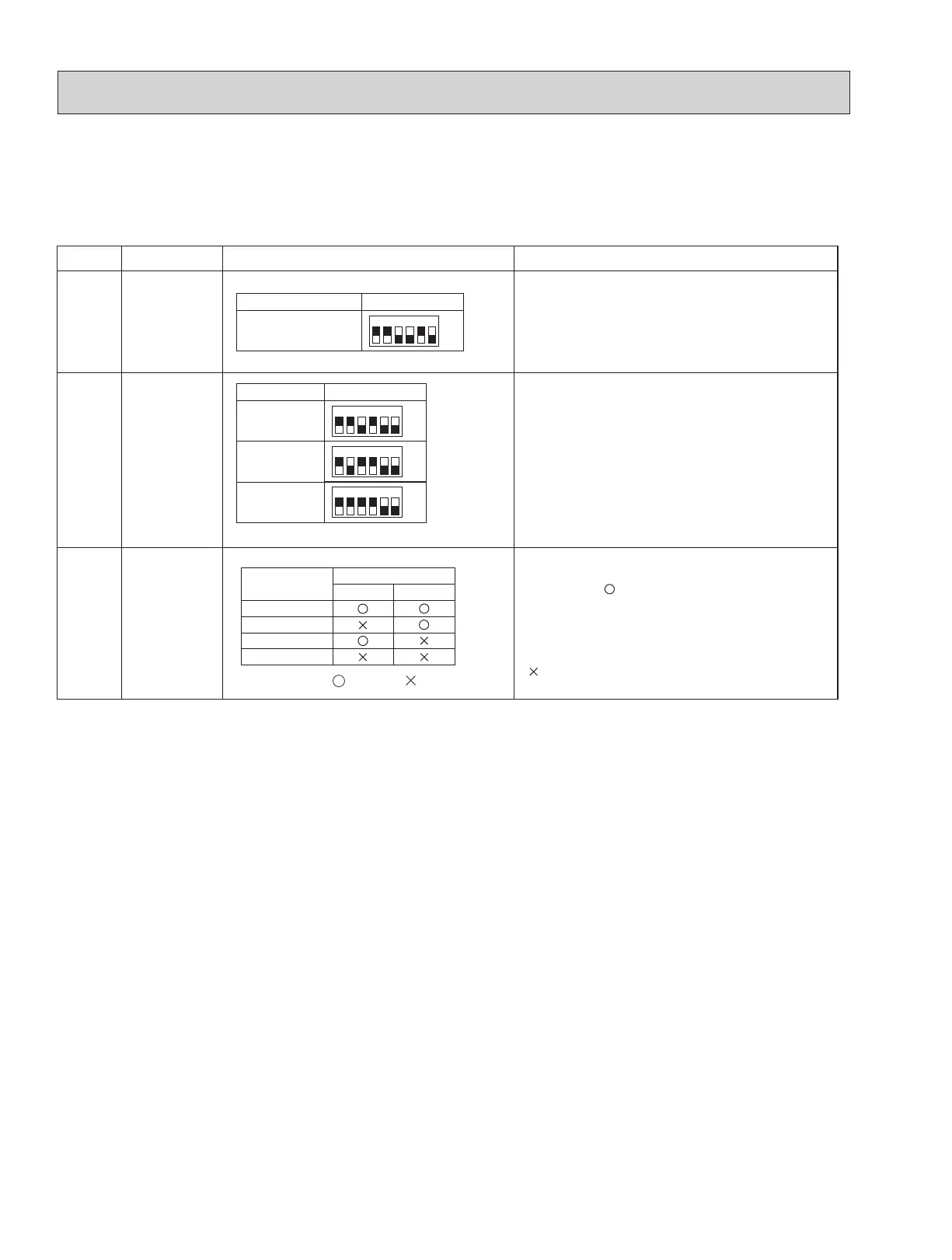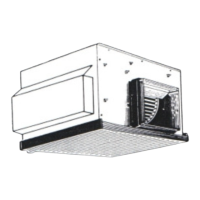2524
TCHT011
SW1
Setting by the DIP switch and jumper wire
Functions
Jumper wire
Model
settings
Capacity
settings
Pair number
setting with
wireless
remote
controller
Remarks
SW2
J41
J42
0
1
2
3–9
Wireless remote
controller setting
Control PCB setting
J41 J42
<Initial setting>
Wireless remote controller: 0
Control PCB: (for both J41 and J42)
4 pair number settings are supported.
The pair number settings of the wireless remote
controller and indoor control PCB (J41/J42) are
given in the table on the left.
(' ' in the table indicates the jumper wire is dis-
connected.)
Jumper wire ( : Short : Open)
The black square (■) indicates a switch position.
MODEL SETTING
SETTING
TPKA0A0*1KA80A
MODEL
24
30
36
ON
OFF
1 2 3 4 5 6
ON
OFF
1 2 3 4 5 6
ON
OFF
1 2 3 4 5 6
ON
OFF
1 2 3 4 5 6
9-8. FUNCTIONS OF DIP SWITCH AND JUMPER WIRE
Each function is controlled by the DIP switch and the jumper wire on indoor controller board.
TPKA0A0241KA80A TPKA0A0301KA80A TPKA0A0361KA80A
