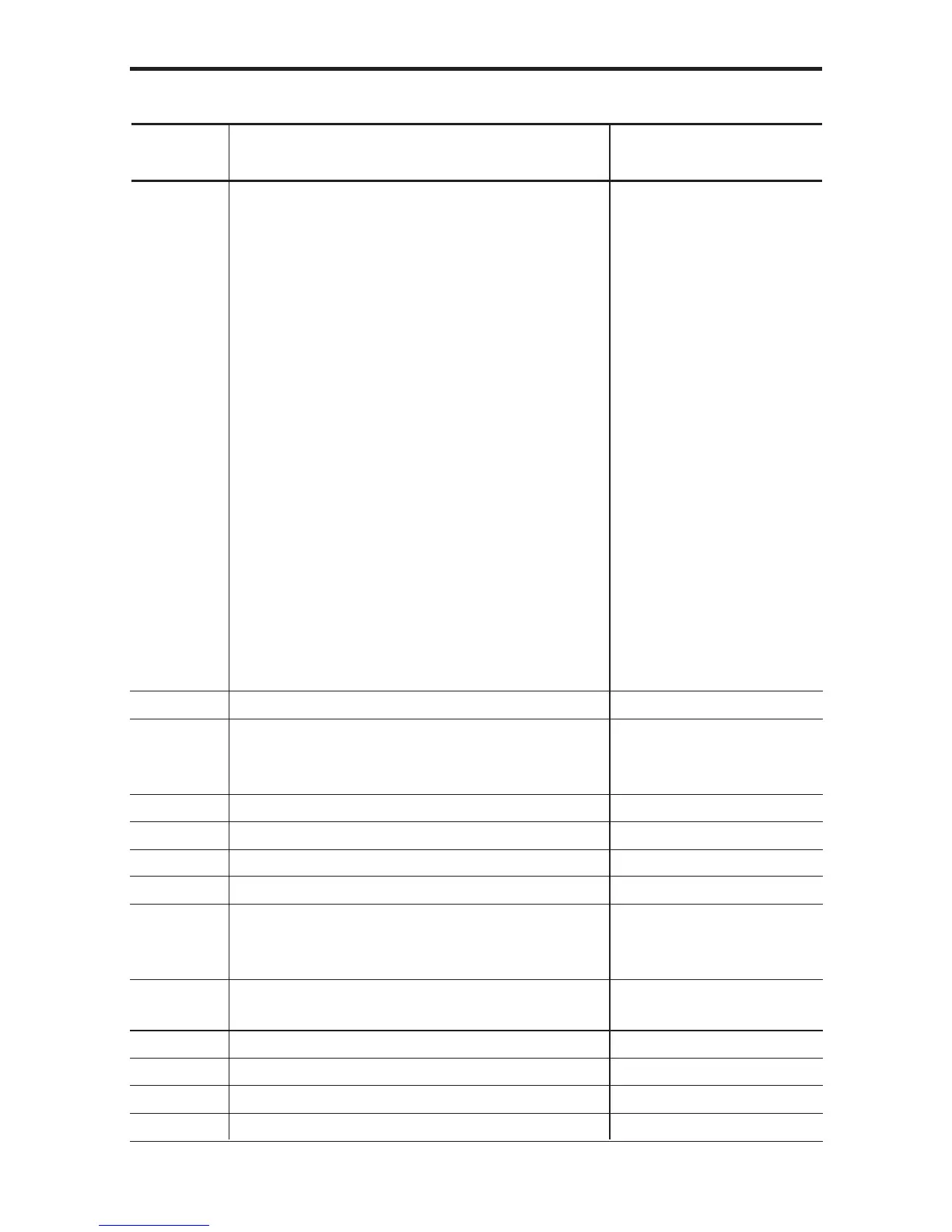- 16 -
PARAMETER
PARAMETER SETUP MODE
SYSTEM MODE : DP-1
WORK MODE : MODE1
BAUDRATE : 4800
PARITY : EVEN
DATA LENGTH : 7
PRINT SIZE : LARGE
POWER SAVE : NORMAL
PRINT DENSITY : NORMAL
BUZZER MODE : ON
TIME PRINT : ON
DATE FORMAT : YYYY/MM/DD
DATE : 2000/ 1/ 1
TIME : 10:10
UNIT : AUTO
PUSH DATA : DATA FIX & GO
PUSH STAT : DATA CHANGE
PARAMETER NO CLEAR
PARAMETER CLEAR
PARAMETER CLEAR
SYSTEM MODE : DP-1
MODE : MODE1
BAUDRATE : 4800
PARITY : EVEN
DATA LENGTH : 7
PRINT SIZE : LARGE
PRINT SIZE : NORMAL
POWER SAVE : NORMAL
PRINT DENSITY : NORMAL
BUZZER : ON
TIME PRINT : ON
‘DATA’
+
‘POWER’
starting
STAT
DATA
DATA
DATA
DATA
DATA
DATA
STAT
DATA
DATA
DATA
DATA
Print the current setup in
parameter setting mode.
Print all parameters.
If selecting clear, a buzzer
sounds 4 times.
If mode 2 is chosen,
'NORMAL' is selected and
this item can not be input.
Letter size can be changed
by the 'STAT' key.
Set by the 'DATA' key
Key
Print Comments
operation
Table 3 Example of parameter setting procedure
