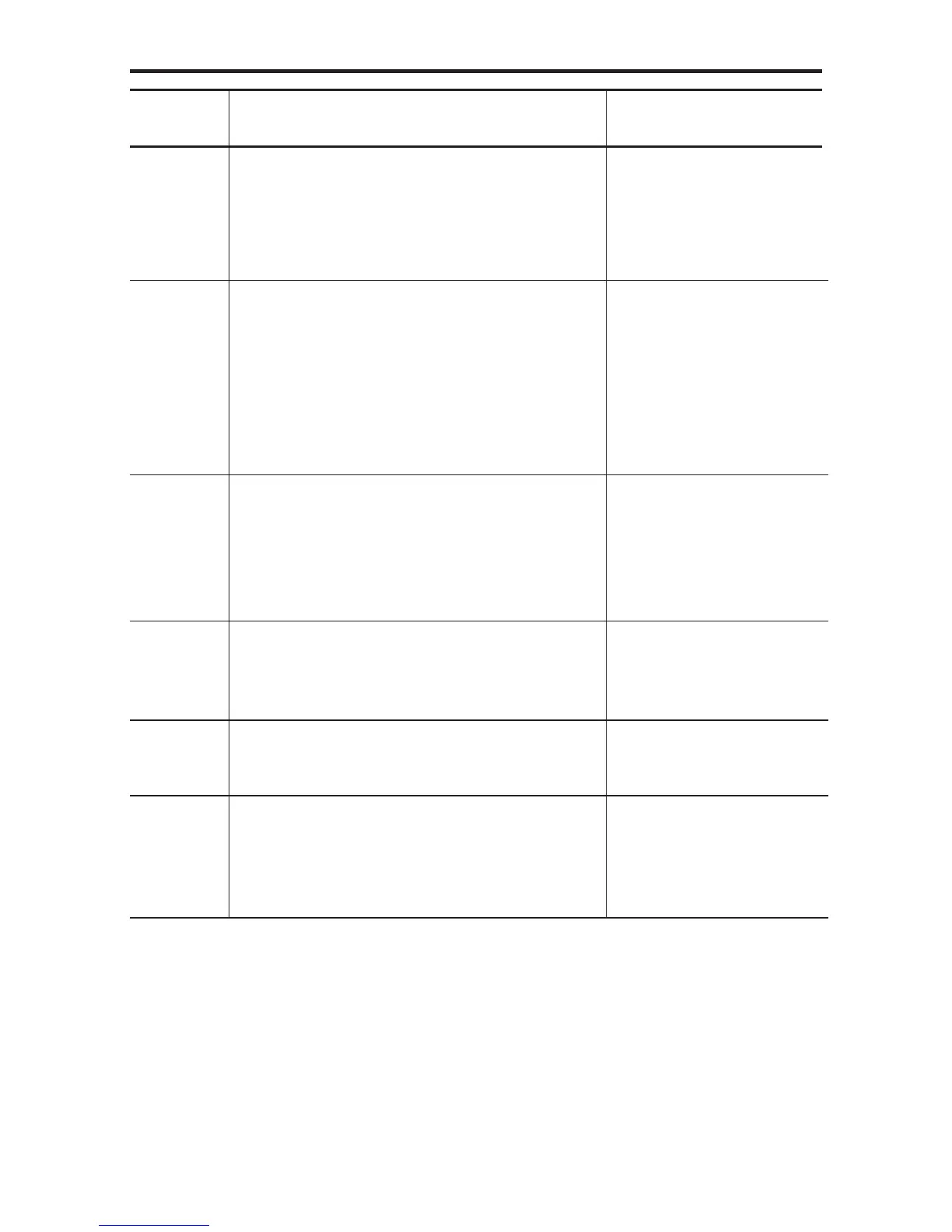- 17 -
PARAMETER
DATA
CE
CL
PRINTER
STAT
DATA
CL
PRINTER
STAT
DATA
CE : DAY
CL : MONTH
PRINTER : YEAR
PUSH EACH KEY TO INCREMENT
DATE 2001/1/1
'CE' key increments date
Rotate 1~31
'CL' key increments month
Rotate 1~12
'PRINTER' key
increment change by rotating 00~20
'STAT' key print date setting is not printed by
'CE' 'CL' 'PRINTER' key operations
Finish setting by the 'DATA' key
YYYY/MM/DD : 2001/2/2
CL : MIN
PRINTER : HOUR
PUSH EACH KEY TO INCREMENT
TIME 11:11
'CL' key increments minute
Rotate 0~59
'PRINTER' key increments time
Rotate 0~23
'STAT' key print time setting is not printed by
'CL' 'PRINTER' keys
HH:MM:SS 11:11: 0
Finish setting by the 'DATA' key
HH:MM:SS 11:11: 0
UNIT : AUTO
Key
Print Comments
operation
Change last 2 digits.
Seconds are fixed at 0.
Date and time is set and
written by the 'DATA' key.
In this case, second setting
is 0.
