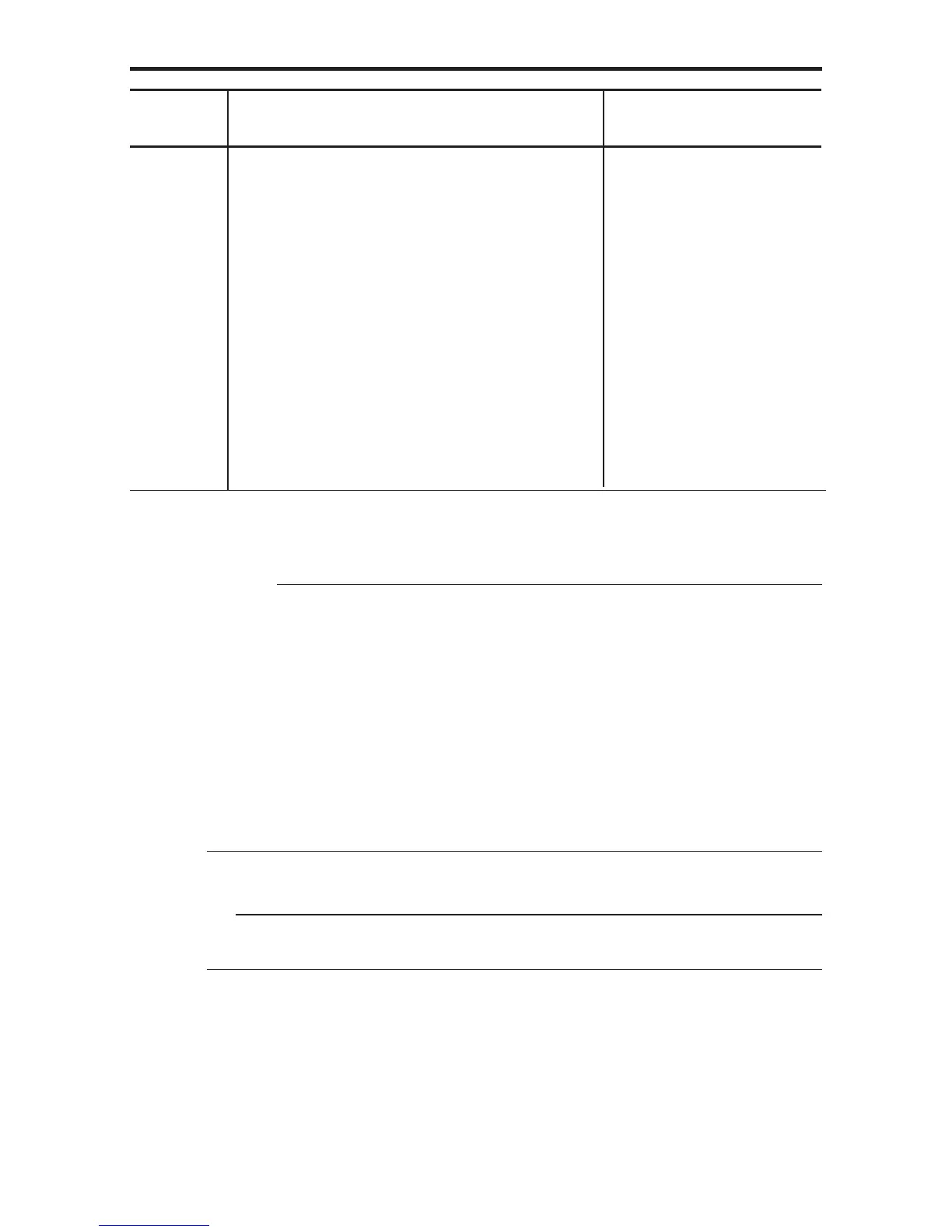- 18 -
PARAMETER
DATA SYSTEM MODE : DP-1
WORK MODE : MODE1
BAUDRATE : 4800
PARITY : EVEN
DATA LENGTH : 7
PRINT SIZE : NORMAL
POWER SAVE : NORMAL
PRINT DENSITY : NORMAL
BUZZER : ON
TIME PRINT : ON
DATA FORMAT : YYY/MM/DD
DATE 2001/2/2
TIME 11:11
UNIT : AUTO
Key
Print Comments
operation
IMPORTANT
◆ Parameter input is memorized through the last operation. Do not stop the
operation if not completed.
◆ Setting the date and time is written when the time input is set.
◆ Appropriateness of data and time is not checked. Input normal value. Ex:
February 30th is incorrect.
◆ Leap years and length of months are calculated automatically.
◆ Clock is stopped during the parameter setting. When you set other parameters,
you should set the time too.
◆ Set time in the 24-hour system.
NOTICE
◆ After input is finished, it is transferred to the data input mode.
Printed summary of set
parameters
