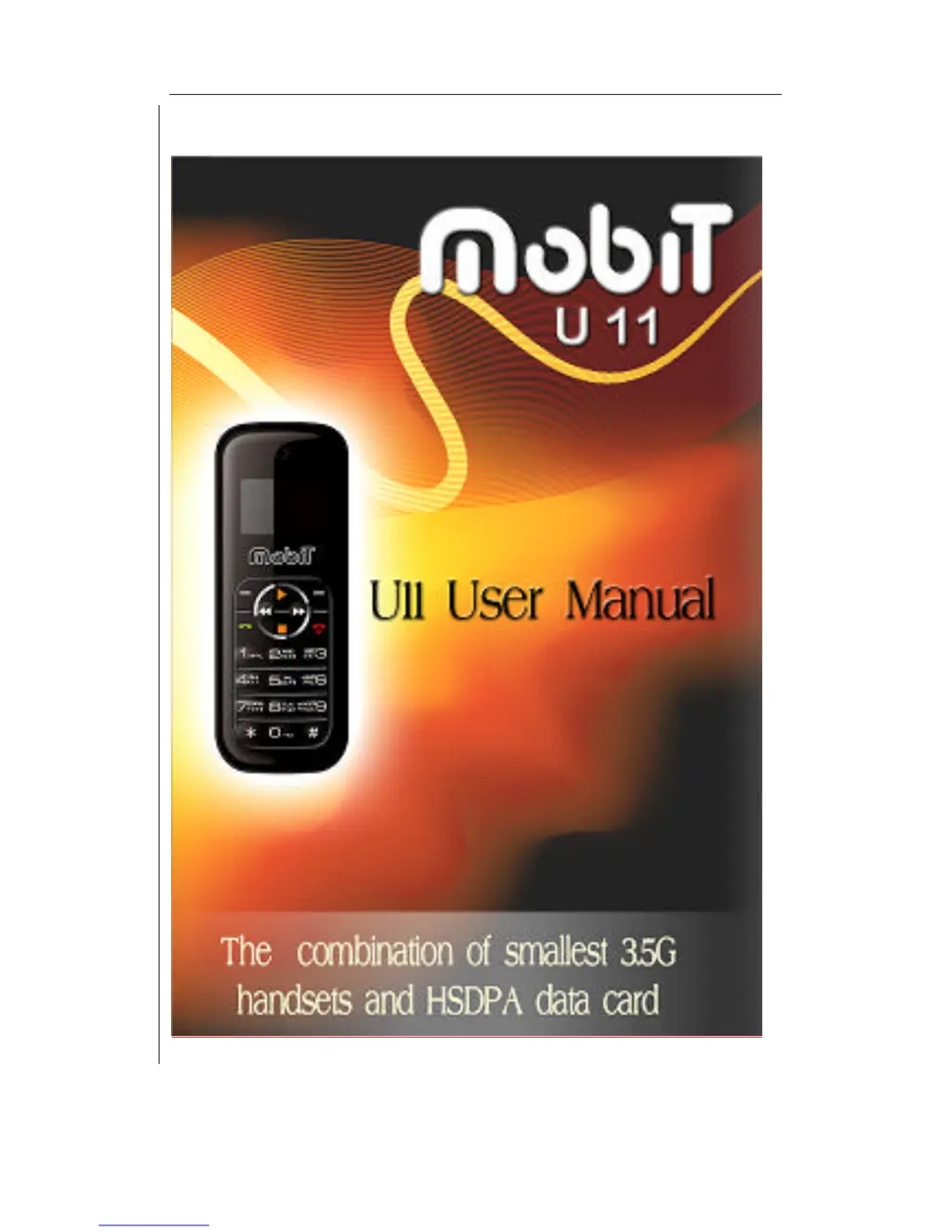Why my Mobit Cell Phone cannot be registered into the network?
- KKathleen BradyAug 13, 2025
If your Mobit Cell Phone isn't registering on the network, the signal might be weak or there could be radio interference. Check the signal strength bar on the screen to see if there are bars displayed. Also, ensure the USIM card is properly installed, connected, and not damaged. If damaged, contact the network service operator to replace it.