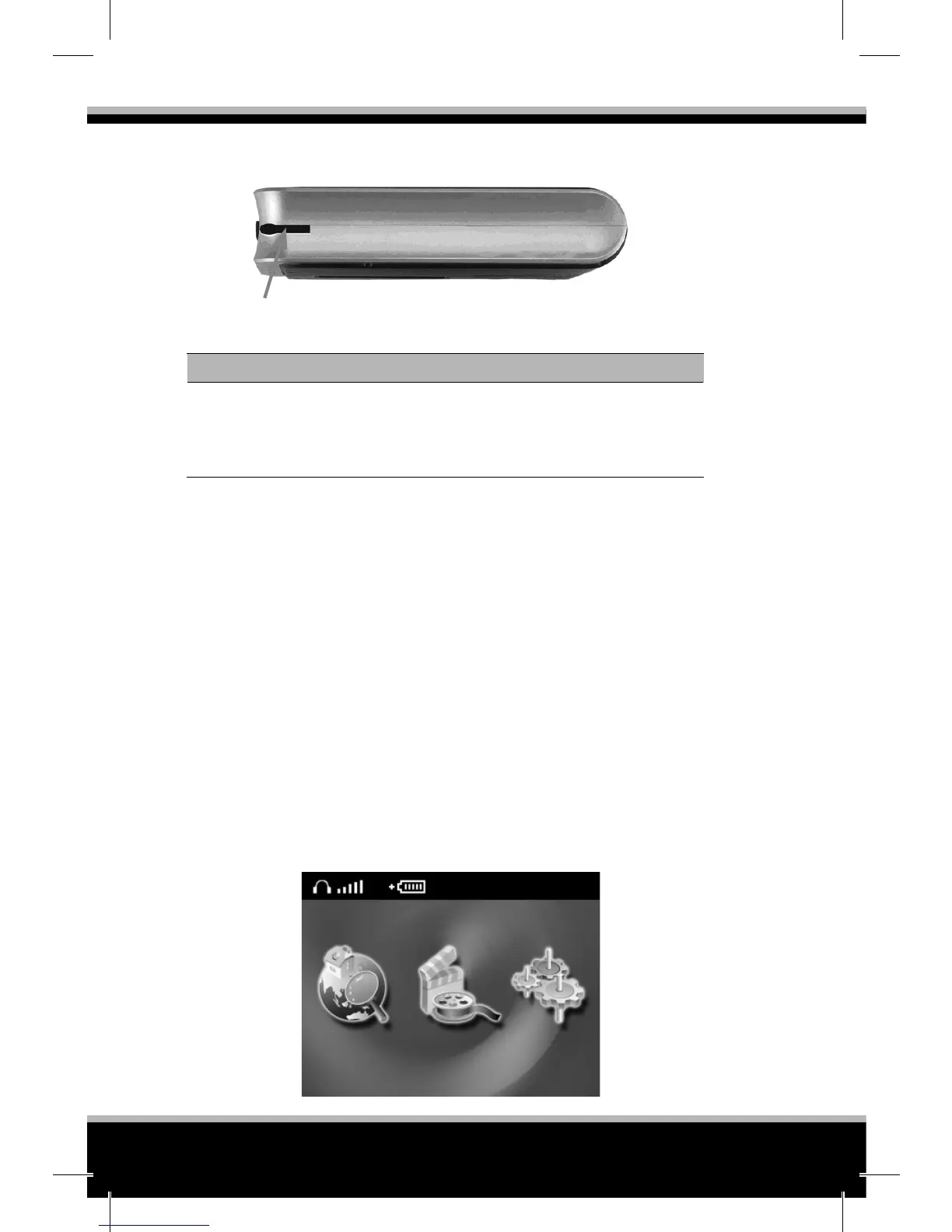www.modecom.eu
12
MODECOM GPS NAVIGATOR
Bottom Components
Ref Component Description
1 Stylus Pen Used to tap on the touch screen to make se-
lections and enter information. Pull the sty-
lus pen out of its slot to use it, and store it in
the slot when not in use.
2. Basic Operations
This chapter guides you through the process of using your device
and familiarizes you with the basic operations such as using the sty-
lus pen and navigation pad..
2.1 Turning On and Off Your Device
Use the Power ON/OFF button on the top side of your device to turn
on and o your device.
When you turn on the device for the rst time, the Main screen ap-
pears as shown below. There are three buttons on the Main screen:
Navi, Media, and Setup. Each button represents a function or feature.
To use a function, just tap the corresponding button. (Refer to the fol-
lowing chapters for more information.)
Stylus Pen
Navi Media Setup