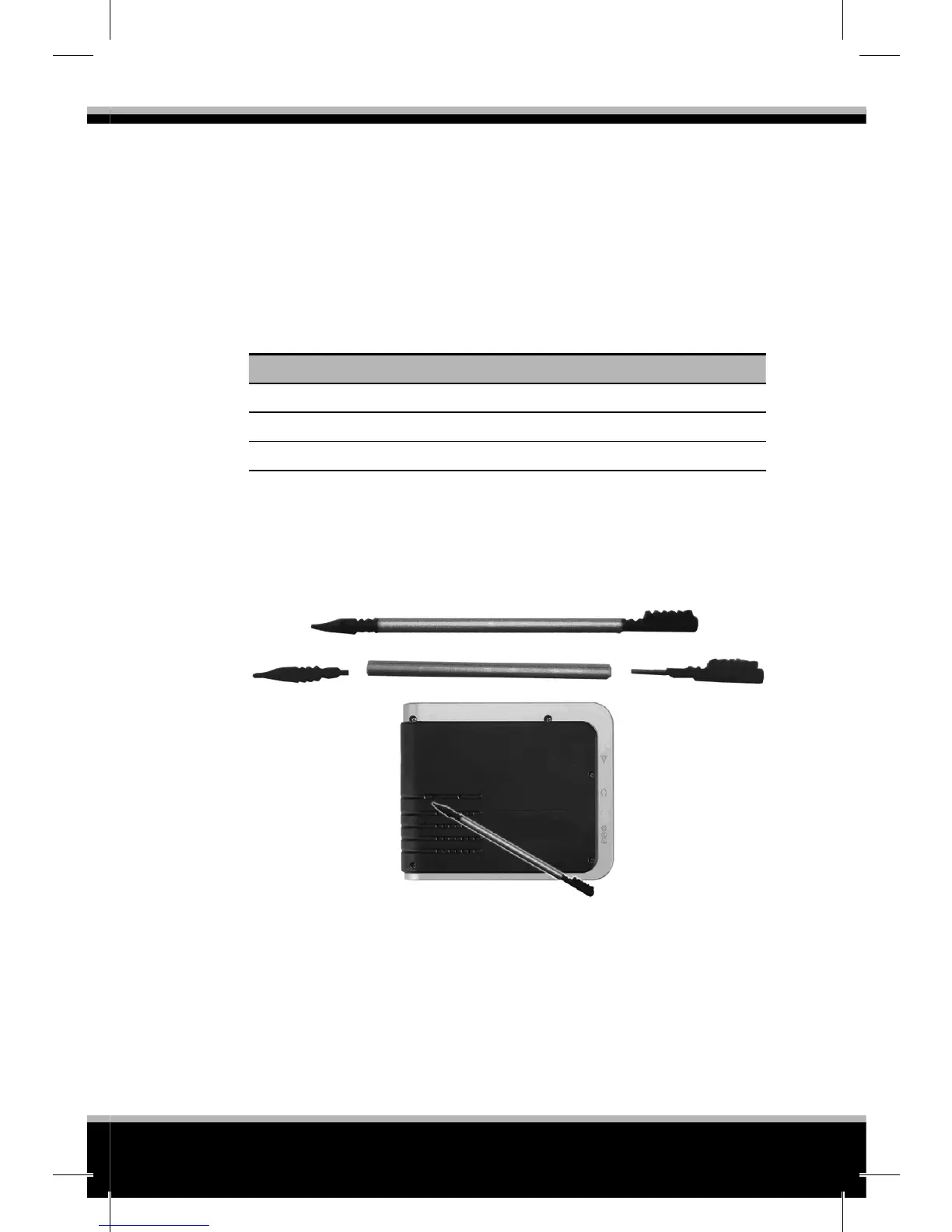13
MODECOM GPS NAVIGATOR
When you press the Power ON/OFF button to turn o the unit, your
device actually enters a suspend state and the system stops opera-
ting. Once you turn on the system again, it resumes operation.
2.2 Operating Your Device
To operate your device, use the hardware buttons and/or the stylus
pen.
Using Hardware Buttons
Name Description
Power On/O Turns on and o the device.
Volume up Volume Increase
Volume down Volume Decrease
Stylus Pen
The stylus pen is your input device. You use it to select objects such
as commands and options on the screen. To use the stylus pen, pull it
out of the slot. Store it in the slot when not in use.
You can use the stylus pen to do the following actions:
Tap: Touch the screen once with the stylus pen to open items or se-
lect options.
Drag: Hold the stylus pen on the screen and drag up/down/left/right
or across the screen.
Tap and hold: Tap and hold the stylus until an action is completed,
or a result or menu is shown.