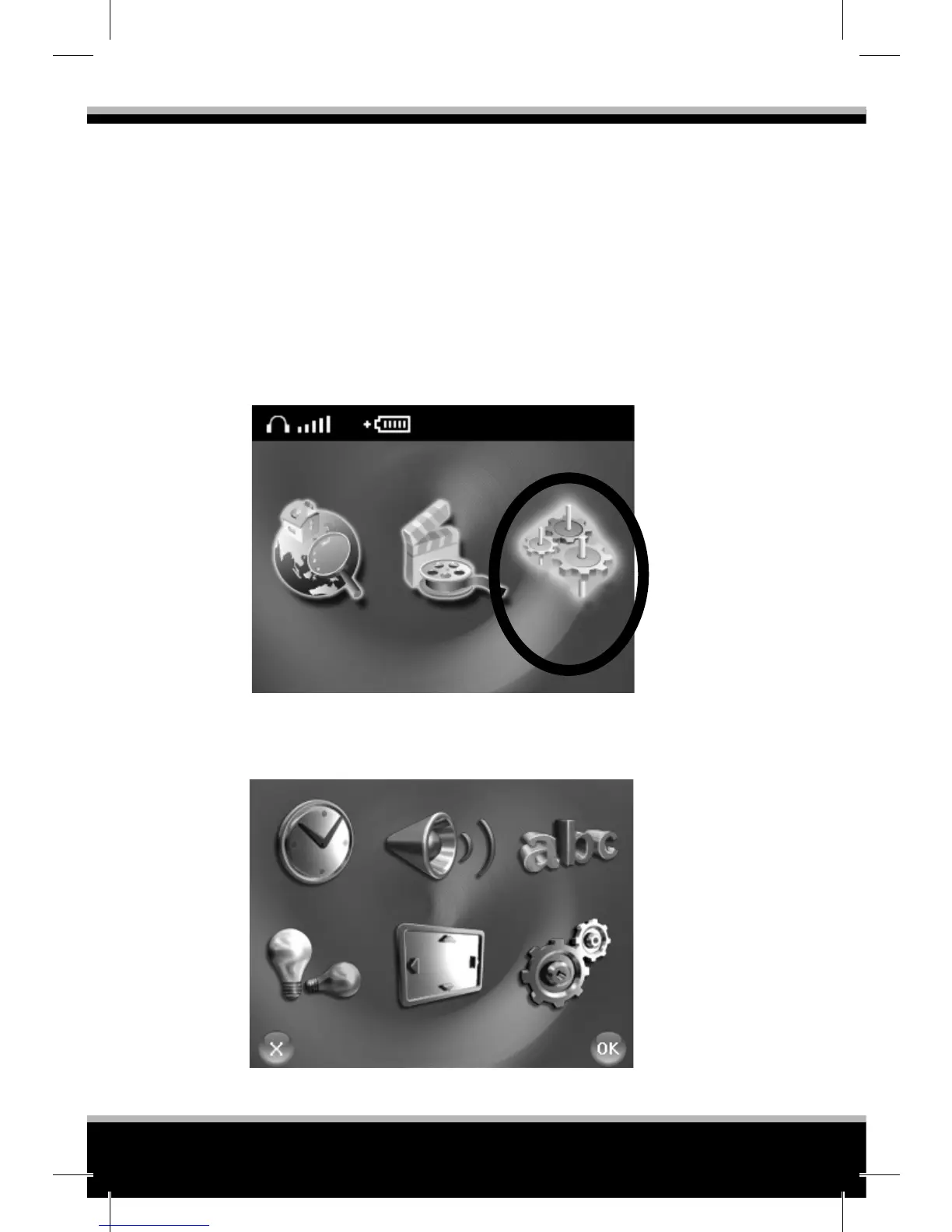www.modecom.eu
14
MODECOM GPS NAVIGATOR
3. System Settings
Your device is supplied with default settings. You may customize the
settings to suit your personal needs. Once you change settings, your
new settings will remain active until either you change them again,
or until battery cut o switch is turned o and then back on again,
which resets the unit to factory defaults.
3.1 Changing System Settings
Tap the Setup button on the Main screen.
The Setup screen contains six buttons as shown below. The following
sections describe these buttons and their functions.
Navi
Clock Volume Language
Backlight Calibration Information
Media Setup