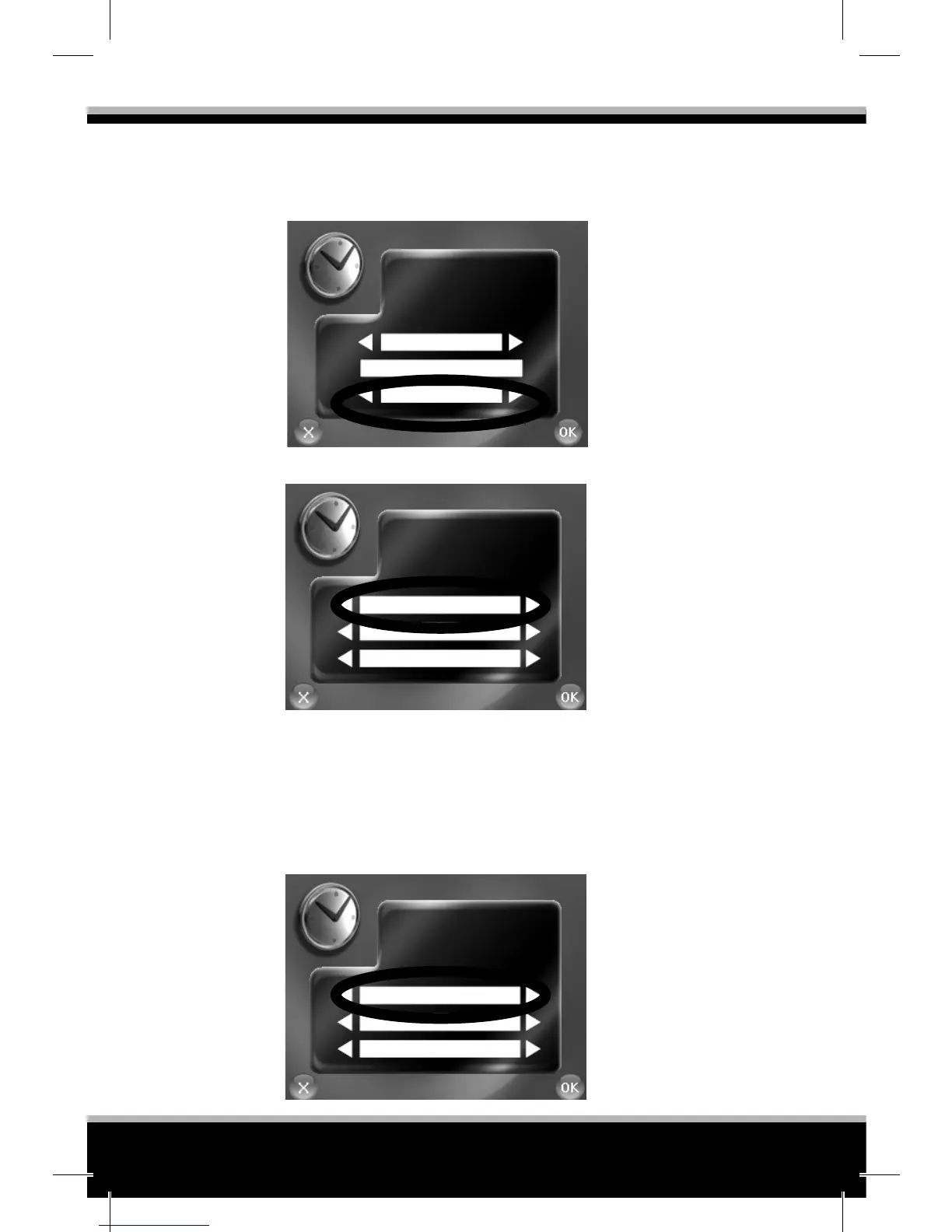www.modecom.eu
16
MODECOM GPS NAVIGATOR
Tap the right arrow or left arrow to select the time zone. Tap the right
arrow to “ Yes “ to switch to DST (Daylight Saving Time). Press “OK” to
nish time zone setting.
4. Tap the down arrow to select the date as shown below.
To set “YEAR”, tap the right arrow to set “YEAR” forward, and tap the left
arrow to set “YEAR” backward. You can also tap the “MONTH” and “DAY”
to change the month and day. Then, press “OK” to con rm the setting.
5. Tap the Time box to set the time as shown below.
(GMT+08:00)
DST
59, Perth
Year 2007
Month 01
Day 07
Hour 2
Minute 5
Sec 0
Set Date
Set Time