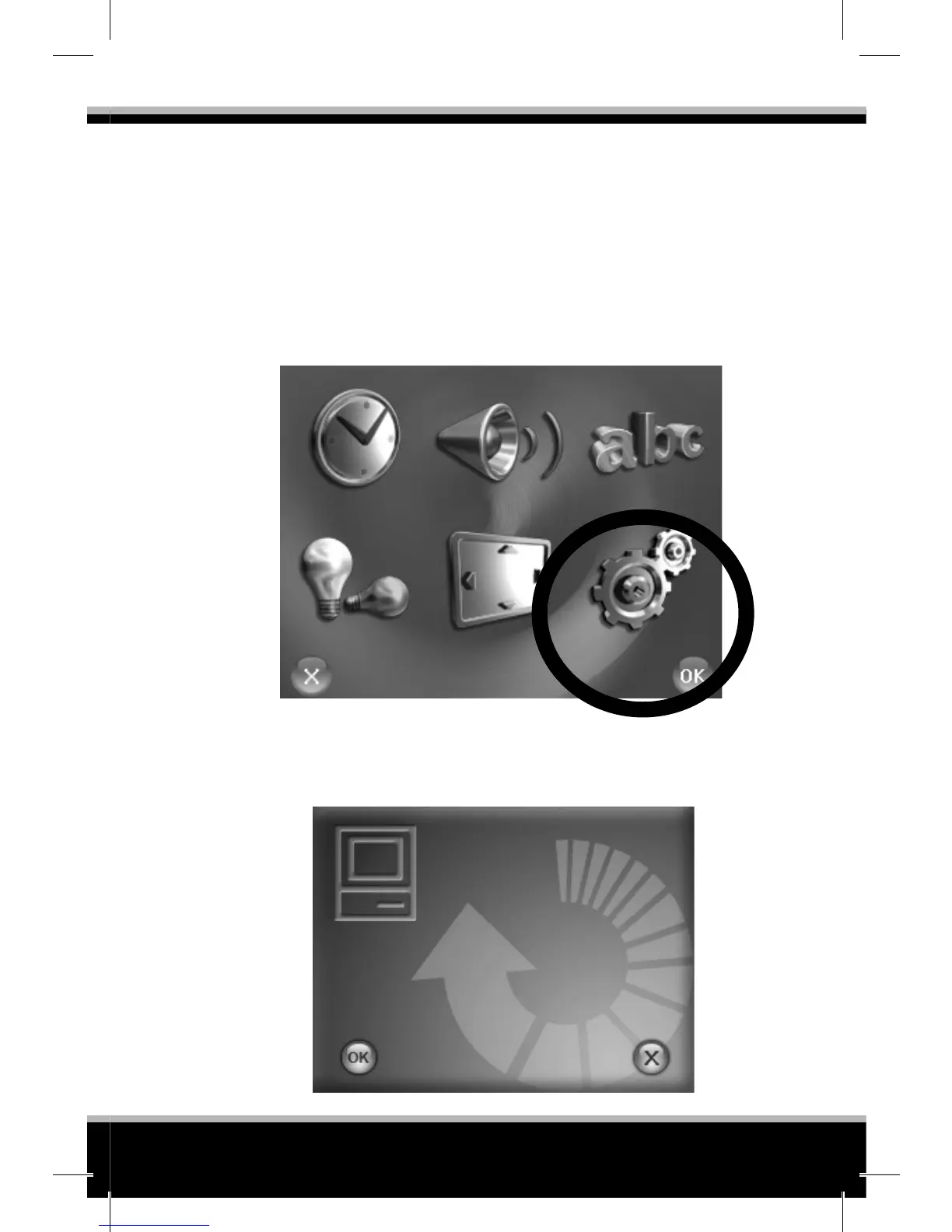21
MODECOM GPS NAVIGATOR
4. When the target moves to another position, tap and hold at the
center of the new target. Repeat this until the calibration process is
completed.
5. When completed, tap anywhere on the screen.
3.7 Information
1. Tap the Setup button on the Main screen.
2. Tap the Information button on the Setup screen.
3. The Information screen will show system information such as RAM,
FLASH, and OS, as shown below.
Clock Volume Language
Backlight Calibration Information
RAM : 64 MB
FLASH : 32 MB
OS : Windows CE
Version : 5.0