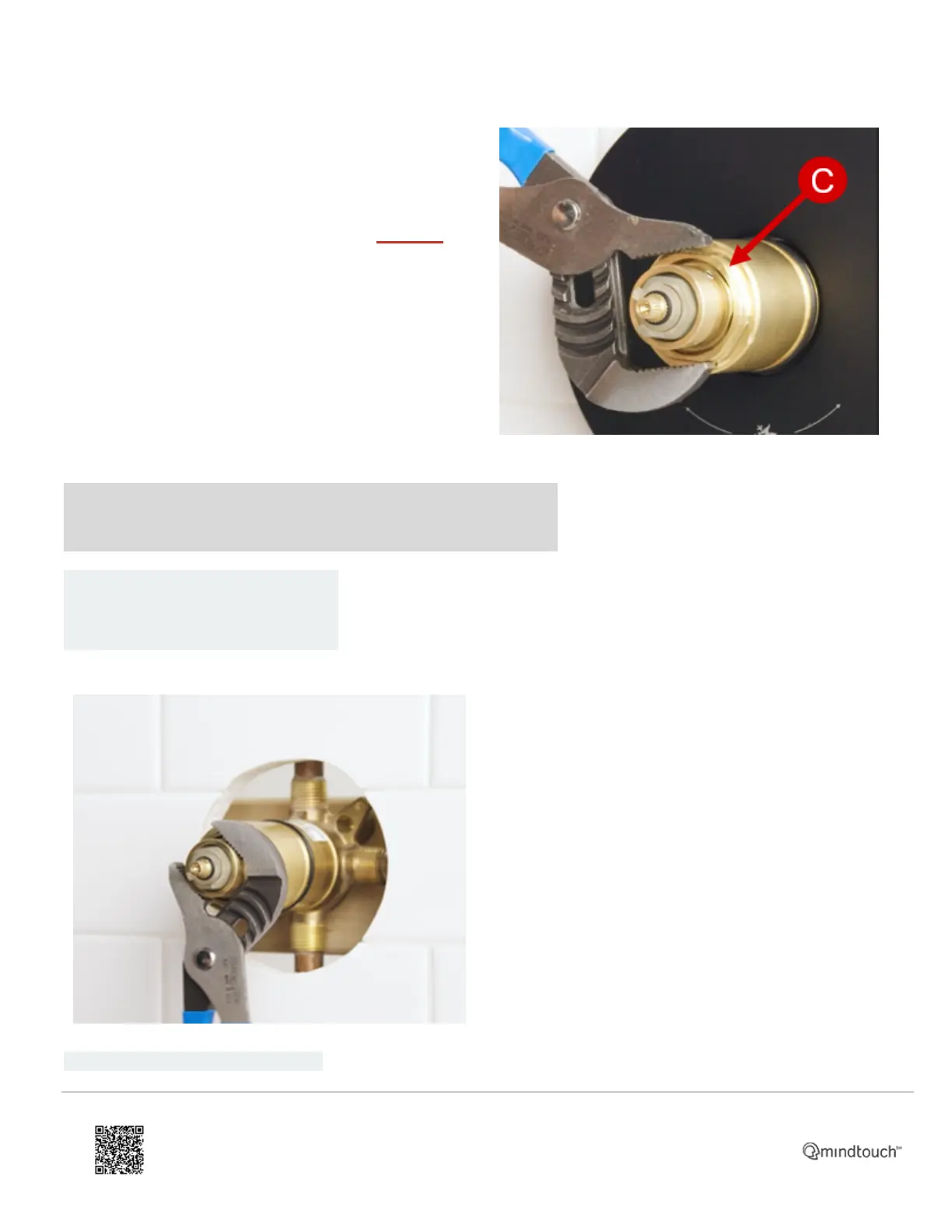Prior to operating the shower
system, make sure the Cartridge Nut
(C) is tight. (Rotate Clockwise-Do not
Rotate Counter-clockwise as the valve
is pressurized and this can cause water
to forcibly exit the valve)
Do not turn the valve's water supply on
if the Cartridge Nut (C) is not securely in
place.
Step 2. Operate the Shower System without a Handle:
How to turn the water on and off:
Caution: Do not accidently loosen the Cartridge Nut
(C) see image above.
Rotate the area below as instructed using a pair of
pliers.
1. Rotate the Cartridge Ring counter-clockwise to
turn the water on.
2. Rotate the Cartridge Ring clockwise to turn the
water off
https://solutions.moen.com/Article_Library/How_to_Operate_an_M-Core_4_Series_Shower_System_without_a_Handle
Updated: Fri, 15 Mar 2024 03:41:34 GMT
Powered by
2
