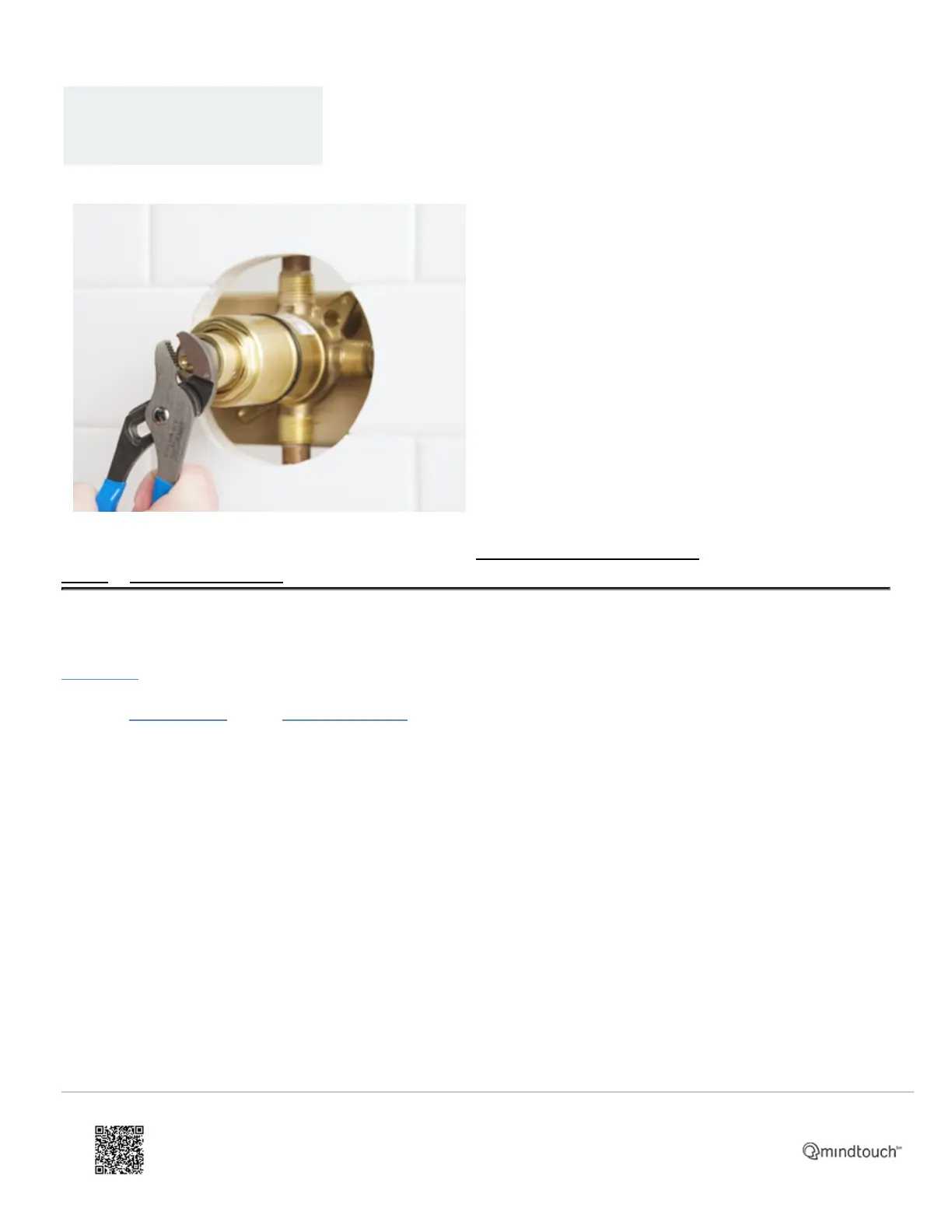How to adjust the temperature:
Caution: Do not accidently loosen the Cartridge Nut
(C) see image above.
Rotate the area below as instructed using a pair of
pliers.
1. Rotate the Cartridge Stem counter-clockwise for
hot water.
2. Rotate the Cartridge Stem clockwise for cold
water.
For additional information on M-Core Shower products, visit Two Handle Shower: M-Core 4
Series at Solutions.moen.com.
Still Not Finding What You're Looking For?
Contact Us or Call 1-800-BUY-MOEN
Non US? Moen Canada | Other International Sites
https://solutions.moen.com/Article_Library/How_to_Operate_an_M-Core_4_Series_Shower_System_without_a_Handle
Updated: Fri, 15 Mar 2024 03:41:34 GMT
Powered by
3