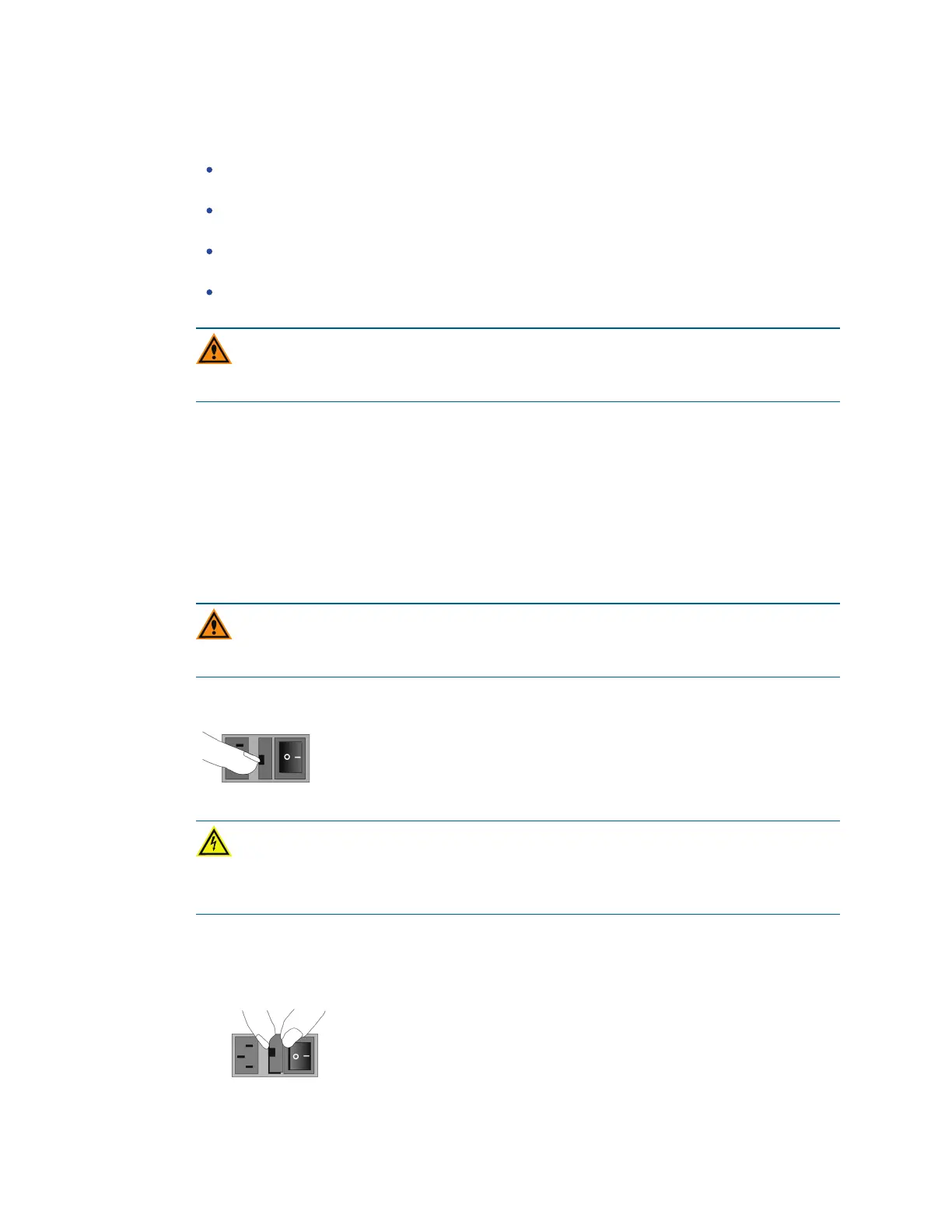SpectraMax ABS and SpectraMax ABS Plus Microplate Spectrophotometers User Guide
24 5065390 C
Always turn the power off and disconnect the power cord from the main power source before
you use liquids to clean the instrument.
Periodically clean the outside surfaces of the instrument using a cloth or sponge that has
been lightly dampened with water.
If required, clean the surfaces using a mild soap solution diluted with water or a glass
cleaner and then wipe with a damp cloth or sponge to remove all residue.
If needed, clean the plate drawer using a cloth or sponge that has been lightly dampened
with water.
If a bleach solution has been used, wipe the instrument using a lint-free cloth that has been
lightly dampened with water to remove the bleach residue.
CAUTION! Do not use abrasive cleaners. Do not spray cleaner directly onto the
instrument or into any openings. Do not let water or other fluids drip inside the
instrument.
Replacing Fuses
If the instrument does not seem to get power after you switch it on, check to see whether the
power cord is securely plugged into a functioning power outlet and to the power port on the
rear of the instrument.
If the power failed while the instrument was on, verify that the power cord is not loose or
disconnected and that power to the power outlet is functioning properly.
If these checks fail to remedy the loss of power, replace the fuses. You can obtain
replacement fuses from Molecular Devices.
CAUTION! Do not touch or loosen screws or parts other than those specifically
designated in the instructions. Doing so could cause misalignment and possibly void the
warranty.
The fuses are located in the fuse carrier which is part of the power switch on the rear of the
instrument.
To replace the fuses:
WARNING! HIGH VOLTAGEAlways turn off the power and disconnect the power
cord from the main power source before you do a maintenance procedure that
requires removal of a panel or cover or disassembly of an interior instrument
component.
1. Power off the instrument.
2. Unplug the power cord from the power port.
3. Use a small slot-head screwdriver to gently press on the carrier-release tab and then pull
the fuse carrier to remove it from the instrument.